Heya,
I open a window and then place a full window size canvas gadget in it with a stone image to be used as the background of the about window.
But I noticed that, at least on Windows 11, every text gadget and image gadget I place in the about window are drawn as opaque (with the grey Windows 11 has for windows).
What I mean is that I see the grey of the gadgets over the stone background.
Is there a way to fix it?
Thanks!
Background of text and image gadgets not transparent
- marcoagpinto
- Addict

- Posts: 1087
- Joined: Sun Mar 10, 2013 3:01 pm
- Location: Portugal
- Contact:
Re: Background of text and image gadgets not transparent
Code? Maybe a screenshot?
Good morning, that's a nice tnetennba!
PureBasic 6.21/Windows 11 x64/Ryzen 7900X/32GB RAM/3TB SSD
Synology DS1821+/2*DX517, 164TB+82TB+28TB+2TB SSD
PureBasic 6.21/Windows 11 x64/Ryzen 7900X/32GB RAM/3TB SSD
Synology DS1821+/2*DX517, 164TB+82TB+28TB+2TB SSD
Re: Background of text and image gadgets not transparent
Yes, a small code would be better, even if it does not seem significant.
This will allow us to share and compare our snapshoots, in ex.
This will allow us to share and compare our snapshoots, in ex.
- marcoagpinto
- Addict

- Posts: 1087
- Joined: Sun Mar 10, 2013 3:01 pm
- Location: Portugal
- Contact:
Re: Background of text and image gadgets not transparent
Here is a screenshot.
Notice that I can't share the full image since it is a very sensitive project.
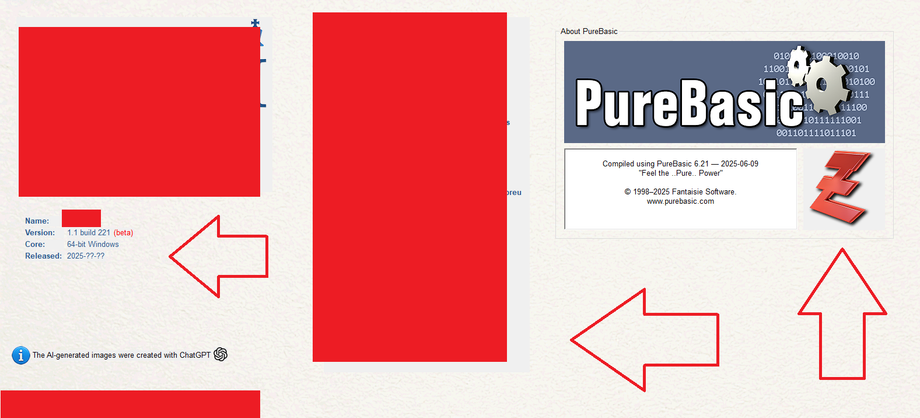
Here is the background:
https://proofingtoolgui.org/_other/about_background.png
And some code:
Notice that I am using a container gadget for the middle area with static fields, so all content got grey background.
But on the left, the information about the app, if I place static width in the lines of the text gadgets you would see it all grey background.
Notice that I can't share the full image since it is a very sensitive project.
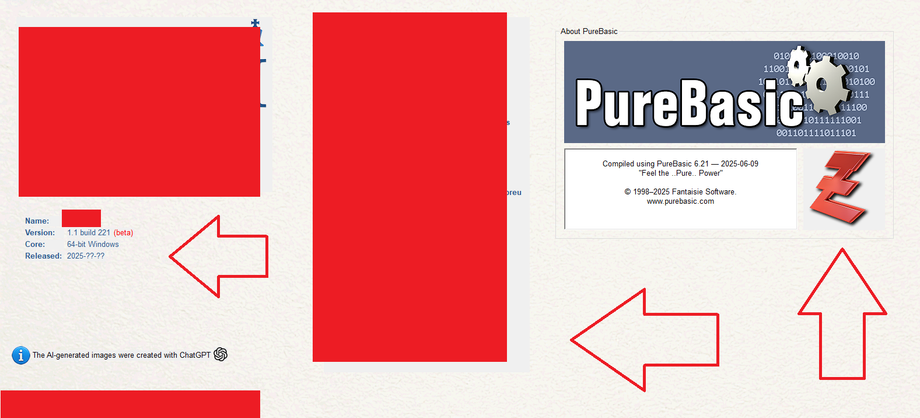
Here is the background:
https://proofingtoolgui.org/_other/about_background.png
And some code:
Code: Select all
extra_height_for_48x48_photos=40+48+30+30+40
w=927+500+150+(ImageWidth(#GLOBAL_IMAGE_ABOUT_V6_LOGO)-439)
h=528+extra_height_for_48x48_photos+(ImageHeight(#GLOBAL_IMAGE_ABOUT_V6_LOGO)-300)
If OpenWindow(#WINDOW_ABOUT_V6,0,0,w,h,"About",#PB_Window_WindowCentered|#PB_Window_BorderLess,WindowID(#WINDOW_MAIN))=#False : MessageRequesterError("Can't open a window.") : EndIf
DisableWindowMain(#True)
; Disable images only on Windows OS
disable_image=#False
If #PB_Compiler_OS=#PB_OS_Windows : disable_image=#True : EndIf
x=28
y=29
; Draw background
CanvasGadget(#WINDOW_ABOUT_V6_BACKGROUND,0,0,w,h,#PB_Canvas_Container)
SetGadgetAttribute(#WINDOW_ABOUT_V6_BACKGROUND,#PB_Canvas_Image,ImageID(#GLOBAL_IMAGE_ABOUT_V6_BACKGROUND))
If ImageWidth(#GLOBAL_IMAGE_ABOUT_V6_BACKGROUND)<w Or ImageHeight(#GLOBAL_IMAGE_ABOUT_V6_BACKGROUND)<h : MessageRequesterError("Background image doesn't fit window.") : EndIf
; Big logo image
PlaceImagetAtXY(#GLOBAL_IMAGE_ABOUT_V6_LOGO_GADGET,x,y,#GLOBAL_IMAGE_ABOUT_V6_LOGO,0,0,"",#True)
But on the left, the information about the app, if I place static width in the lines of the text gadgets you would see it all grey background.
Re: Background of text and image gadgets not transparent
No transparency support of Windows (source = doc).
Just for the design :But you can grow the function to return true or not, if the mouse is over those buttons and click...
Just for the design :
Code: Select all
Procedure text(x, y, text.s, c)
DrawingMode(#PB_2DDrawing_Transparent)
DrawText(x - 1, y - 1, text, RGB(0, 0, 0) )
DrawText(x + 1, y + 1, text, RGB(0, 0, 0) )
DrawText(x, y, text, c)
EndProcedure
Procedure centertext(x, y, w, h, text.s, c)
text(x + (w - TextWidth(text) ) / 2, y + (h - TextHeight(text) ) / 2, text, c)
EndProcedure
Procedure rect(x, y, w, h, c)
Line(x, y, w, 1, c)
Line(x, y, 1, h, c)
Line(x, y + h - 1, w, 1, c)
Line(x + w - 1, y, 1, h, c)
EndProcedure
Procedure button(gg, x, y, w, h, text.s)
StartDrawing(CanvasOutput(gg) )
rect(x+1, y+1, w-1, h-1, RGB(255, 255, 255) )
rect(x, y, w, h, RGB(0, 0, 0) )
centerText(x, y, w, h, text, RGB(255, 255, 255) )
StopDrawing()
EndProcedure
OpenWindow(11, 0, 0, 400, 300, "", #PB_Window_ScreenCentered | #PB_Window_SystemMenu)
CanvasGadget(13, 0, 0, 400, 300)
StartDrawing(CanvasOutput(13) )
For y = 0 To OutputHeight() - 1
For x = 0 To OutputWidth() - 1
r = Sin(x / (4 + y) ) * Cos(100 / Pow(y + 1, 1.01) ) * 127 + 128
b = Sqr((x * x) + (y * y) ) / 2
Box(x, y, 1, 1, RGB(r, g, b) )
Next
Next
StopDrawing()
Button(13, 50, 50, 200, 24, "Ok")
button(13, 50, 100, 200, 24, "Cancel")
button(13, 50, 150, 200, 24, "Help")
Repeat
Until WaitWindowEvent() = #PB_Event_CloseWindow
CloseWindow(11)- marcoagpinto
- Addict

- Posts: 1087
- Joined: Sun Mar 10, 2013 3:01 pm
- Location: Portugal
- Contact:
Re: Background of text and image gadgets not transparent
Ohhhhh... thank you, your code snippet made me rethink that part of the code.Olli wrote: Mon Aug 18, 2025 6:59 am No transparency support of Windows (source = doc).
Just for the design :But you can grow the function to return true or not, if the mouse is over those buttons and click...Code: Select all
Procedure text(x, y, text.s, c) DrawingMode(#PB_2DDrawing_Transparent) DrawText(x - 1, y - 1, text, RGB(0, 0, 0) ) DrawText(x + 1, y + 1, text, RGB(0, 0, 0) ) DrawText(x, y, text, c) EndProcedure Procedure centertext(x, y, w, h, text.s, c) text(x + (w - TextWidth(text) ) / 2, y + (h - TextHeight(text) ) / 2, text, c) EndProcedure Procedure rect(x, y, w, h, c) Line(x, y, w, 1, c) Line(x, y, 1, h, c) Line(x, y + h - 1, w, 1, c) Line(x + w - 1, y, 1, h, c) EndProcedure Procedure button(gg, x, y, w, h, text.s) StartDrawing(CanvasOutput(gg) ) rect(x+1, y+1, w-1, h-1, RGB(255, 255, 255) ) rect(x, y, w, h, RGB(0, 0, 0) ) centerText(x, y, w, h, text, RGB(255, 255, 255) ) StopDrawing() EndProcedure OpenWindow(11, 0, 0, 400, 300, "", #PB_Window_ScreenCentered | #PB_Window_SystemMenu) CanvasGadget(13, 0, 0, 400, 300) StartDrawing(CanvasOutput(13) ) For y = 0 To OutputHeight() - 1 For x = 0 To OutputWidth() - 1 r = Sin(x / (4 + y) ) * Cos(100 / Pow(y + 1, 1.01) ) * 127 + 128 b = Sqr((x * x) + (y * y) ) / 2 Box(x, y, 1, 1, RGB(r, g, b) ) Next Next StopDrawing() Button(13, 50, 50, 200, 24, "Ok") button(13, 50, 100, 200, 24, "Cancel") button(13, 50, 150, 200, 24, "Help") Repeat Until WaitWindowEvent() = #PB_Event_CloseWindow CloseWindow(11)
I will draw the images directly on the canvas instead of using separate gadgets.
I am trying to keep a low-profile, not everything is as it seems.
That is why I can't place full screenshots for that specific project.
Re: Background of text and image gadgets not transparent
It is useless to say it to me. However, on your place, I would worry to use such an AI. Because this connected system, you could repeat one hundred times, you are working on a sensible project, it does not care about the secrets of the people. Its goal is mainly grow the bank balances of its creators.
Re: Background of text and image gadgets not transparent
Doc Gadgets - Page CanvasGadget()
<< On Windows, the transparency of the gadgets does not work so the text of the following gadgets will be
displayed on an opaque background: CheckBoxGadget, FrameGadget, HyperlinkGadget, OptionGadget, TextGadget and TrackBarGadget. >>
Note, that this page should be the longest page of the documentation. And I lost the info in the english version : I should reload the french documentation to retrieve this detail.
But, on the basis, a canvas has no alpha channel. If you know the transparency is available on Linux (it is not explicit in the doc), so it stays a function published and used, from a friend named netmaestro :
updateLayeredWindow_()
If it is too butcher (if all the window displaying is reset to make transparency), you have a function near "SetWindowAttribute_()" or anything like that.
Anyway, you should also have to get initially the handle of the button to modify.
<< On Windows, the transparency of the gadgets does not work so the text of the following gadgets will be
displayed on an opaque background: CheckBoxGadget, FrameGadget, HyperlinkGadget, OptionGadget, TextGadget and TrackBarGadget. >>
Note, that this page should be the longest page of the documentation. And I lost the info in the english version : I should reload the french documentation to retrieve this detail.
But, on the basis, a canvas has no alpha channel. If you know the transparency is available on Linux (it is not explicit in the doc), so it stays a function published and used, from a friend named netmaestro :
updateLayeredWindow_()
If it is too butcher (if all the window displaying is reset to make transparency), you have a function near "SetWindowAttribute_()" or anything like that.
Anyway, you should also have to get initially the handle of the button to modify.