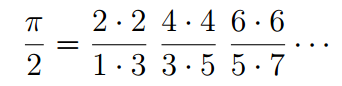What is the actual 50% gray hex?
What is the actual 50% gray hex?
Using RGB () with 0-255 i wonder if a perfect 50% grey would require 127 or 128 since Windows wants to use 0,64,128,191,255 but shouldn't it be 0,63,127,191,255?
Since if it's $0 to $ffffff half should be $7f7f7f right? or $808080?
Since if it's $0 to $ffffff half should be $7f7f7f right? or $808080?
Re: What is the actual 50% gray hex?
1-4, what is half 2 or 3?
1-3, is it 2 half? The average number is not half 3/2 = 1.5
gray? 999999 = gray. 99=99=99 = Rule for gray
50%
0-255 -> 127 (0-127, 128-255)
1-256 -> 128 (1-128, 129-256) (128+128=256)
Google: Gray 808080 or 7F7F7F
result
1-3, is it 2 half? The average number is not half 3/2 = 1.5
gray? 999999 = gray. 99=99=99 = Rule for gray
50%
0-255 -> 127 (0-127, 128-255)
1-256 -> 128 (1-128, 129-256) (128+128=256)
Google: Gray 808080 or 7F7F7F
result
Re: What is the actual 50% gray hex?
My Projects ThreadToGUI / OOP-BaseClass / EventDesigner V3
PB v3.30 / v5.75 - OS Mac Mini OSX 10.xx - VM Window Pro / Linux Ubuntu
Downloads on my Webspace / OneDrive
PB v3.30 / v5.75 - OS Mac Mini OSX 10.xx - VM Window Pro / Linux Ubuntu
Downloads on my Webspace / OneDrive
Re: What is the actual 50% gray hex?
25% * 255 = 63.75 , round , 64 = $40
50% * 255 = 127.5 , round , 128 = $80
75% * 255 = 191.25 , round , 191 = $BF
50% * 255 = 127.5 , round , 128 = $80
75% * 255 = 191.25 , round , 191 = $BF
PB 6.01 ― Win 10, 21H2 ― Ryzen 9 3900X, 32 GB ― NVIDIA GeForce RTX 3080 ― Vivaldi 6.0 ― www.unionbytes.de
Lizard - Script language for symbolic calculations and more ― Typeface - Sprite-based font include/module
Lizard - Script language for symbolic calculations and more ― Typeface - Sprite-based font include/module
Re: What is the actual 50% gray hex?
Code: Select all
c=RGB(255/2,255/2,255/2)
Debug Red(c) ; 127
Debug Green(c) ; 127
Debug Blue(c) ; 127
Re: What is the actual 50% gray hex?
That puts it best. Thanks!STARGÅTE wrote: Mon May 26, 2025 6:52 pm 25% * 255 = 63.75 , round , 64 = $40
50% * 255 = 127.5 , round , 128 = $80
75% * 255 = 191.25 , round , 191 = $BF
@mk-soft: PureBasic uses $808080.
But according to BarryG, a division to non-integer should always round down?
Re: What is the actual 50% gray hex?
This will give you standard rounding:
Norm
Code: Select all
;Interesting
c=RGB(255/2.0,127.5,127.5)
Debug Red(c) ; 128
Debug Green(c) ; 128
Debug Blue(c) ; 128google Translate;Makes my jokes fall flat- Fait mes blagues tombent à plat- Machte meine Witze verpuffen- Eh cumpari ci vo sunari
Re: What is the actual 50% gray hex?
I am such pasted to the past that I love the four (0,1,2 and 3) gray colours of the CGA standard, which can be translated by :
I love it... 64-colours palette.
Good math demo stargate. Thank you
Code: Select all
Procedure cgaGray(x)
x & %11
x * 85
procedureReturn RGB(x, x, x)
EndProcedureGood math demo stargate. Thank you
Re: What is the actual 50% gray hex?
c=RGB(255 >> 1, 255 >> 1, 255 >> 1)
Debug Red(c) ; --> 127
Debug Green(c) ; --> 127
Debug Blue(c) ; --> 127
; who's right?
; it's going to keep me awake ...
Debug Red(c) ; --> 127
Debug Green(c) ; --> 127
Debug Blue(c) ; --> 127
; who's right?
; it's going to keep me awake ...
A+
Denis
Denis
Re: What is the actual 50% gray hex?
Hi es_91,
If by saying 50% gray you mean a 50% linear light intensity on a typical sRGB LCD monitor, then you need an RGB value of about (188,188,188). sRGB does not scale linearly with light intensity. The code below shows a comparison of RGB(127,127,127) and RGB(188,188,188) alongside RGB(255,255,255). Clearly, RGB(127,127,127) is too dark to represent 50% linear light intensity, whereas RGB(188,188,188) looks about right.
If by saying 50% gray you mean a 50% linear light intensity on a typical sRGB LCD monitor, then you need an RGB value of about (188,188,188). sRGB does not scale linearly with light intensity. The code below shows a comparison of RGB(127,127,127) and RGB(188,188,188) alongside RGB(255,255,255). Clearly, RGB(127,127,127) is too dark to represent 50% linear light intensity, whereas RGB(188,188,188) looks about right.
Code: Select all
If OpenWindow(0, 0, 0, 600, 600, "50% Gray Test", #PB_Window_SystemMenu | #PB_Window_ScreenCentered)
If CreateImage(0, 600, 600)
If StartDrawing(ImageOutput(0))
DrawingMode(#PB_2DDrawing_Transparent)
Box(0, 0, 600, 200, RGB(127,127,127)) : DrawText(100, 100, "RGB = 127,127,127", #White)
Box(0, 200, 600, 200, RGB(188,188,188)) : DrawText(100, 300, "RGB = 188,188,188", #White)
Box(0, 400, 600, 200, RGB(255,255,255)) : DrawText(100, 500, "RGB = 255,255,255", #Black)
StopDrawing()
ImageGadget(0, 0, 0, 600, 600, ImageID(0))
EndIf
EndIf
Repeat
Event = WaitWindowEvent()
Until Event = #PB_Event_CloseWindow
EndIf
Re: What is the actual 50% gray hex?
Between two positive numbers, there is a true midpoint.
Between 0 and 2, there is 1.
But between 0 and 255, there is 127.5 (so 127 and 128).
The choice is yours...
PS: If you consider white (255) to be a form of gray, then your perfect midpoint is 128.
Between 0 and 2, there is 1.
But between 0 and 255, there is 127.5 (so 127 and 128).
The choice is yours...
PS: If you consider white (255) to be a form of gray, then your perfect midpoint is 128.
!i!i!i!i!i!i!i!i!i!
!i!i!i!i!i!i!
!i!i!i!
//// Informations ////
Portable LENOVO ideapad 110-17ACL 64 bits
Version de PB : 6.12LTS - 64 bits
Re: What is the actual 50% gray hex?
I liked the wording: the gray in the negative gives itself away.
Code: Select all
x = $FFFFFF - $808080
Debug Hex(x)
x = $FFFFFF - $7F7F7F
Debug Hex(x)Re: What is the actual 50% gray hex?
There is also the option of dithering, alternating pixels between 127 and 128 to visually approach an 127.5
I wouldn't see the difference with my eyes if I wouldn't know it but there is a slight shimmering/flickering to the dithering.
but there is a slight shimmering/flickering to the dithering.
I reused the code by Tawbie:
I wouldn't see the difference with my eyes if I wouldn't know it
I reused the code by Tawbie:
Code: Select all
If OpenWindow(0, 0, 0, 600, 800, "50% Gray Test", #PB_Window_SystemMenu | #PB_Window_ScreenCentered)
If CreateImage(0, 600, 800)
If StartDrawing(ImageOutput(0))
DrawingMode(#PB_2DDrawing_Transparent)
gap = 0
;gap = 1
Box(0, 0, 600, 200-gap, RGB(127,127,127)) : DrawText(100, 100, "RGB = 127,127,127", #White)
c1 = RGB(127,127,127) : c2 = RGB(128,128,128)
;c1 = #Black : c2 = #White
Box(0, 200, 600, 200-gap, c1)
For y = 200 To 400-1-gap
For x = 0 To 600-1
If (x + y) % 2
Box(x, y, 1, 1, c2)
EndIf
Next
Next
DrawText(100, 300, "127.5 (127/128)", #White)
Box(0, 400, 600, 200-gap, RGB(188,188,188)) : DrawText(100, 500, "RGB = 188,188,188", #White)
Box(0, 600, 600, 200-gap, RGB(255,255,255)) : DrawText(100, 700, "RGB = 255,255,255", #Black)
StopDrawing()
ImageGadget(0, 0, 0, 600, 600, ImageID(0))
EndIf
EndIf
Repeat
Event = WaitWindowEvent()
Until Event = #PB_Event_CloseWindow
EndIf
Re: What is the actual 50% gray hex?
I thought about it. I think a monitor that shows black is not pushing-through any energy, thus has no value (0).
The first amount of energy is '1', the last is '255'. THEIR mid is (255-1)/2+1 = 128. It's not the mid value of the 'values', but the mid of the 'energetic states'.
So perhaps the mistake was to see '0' as an energetic state when it's actually as none-energetic as full opacity.
Of course, white ($ffffff) could be the opac value, too, but that would only make sense in a subtractive colour sheme.
Hope i came clear.
The first amount of energy is '1', the last is '255'. THEIR mid is (255-1)/2+1 = 128. It's not the mid value of the 'values', but the mid of the 'energetic states'.
So perhaps the mistake was to see '0' as an energetic state when it's actually as none-energetic as full opacity.
Of course, white ($ffffff) could be the opac value, too, but that would only make sense in a subtractive colour sheme.
Hope i came clear.