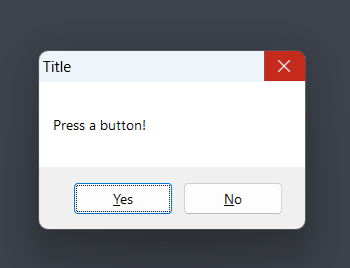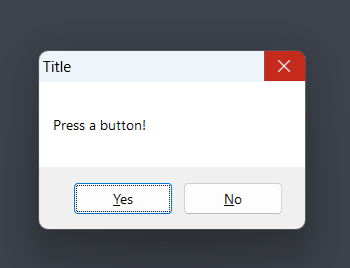
It's certainly enabled on my setup - precisely why I filed this ... Win 11 Pro, latest beta
The state of the Close button in the system menu (caption bar) of a message dialog in Windows 11 depends on how the dialog is configured by the application or system.
Typically, the Close button is active unless one of the following applies:
Dialog Type: Some system modal dialogs, such as critical system alerts or confirmation dialogs, disable the Close button to ensure the user addresses the dialog content explicitly.
Window Style Flags: Developers can set specific window style flags (like WS_SYSMENU for having a system menu or WS_DISABLED to disable user interaction) in the dialog's creation process. Omitting or disabling these features can make the Close button inactive.
Custom Behavior: Applications might use event handling to override the functionality or state of the Close button, preventing it from working even when it's visible.
Thus, if the button is active, it should close the dialog - which it does NOT. I stand by my bug classification.