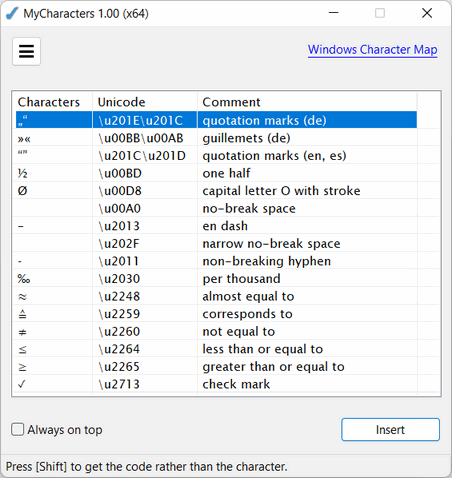
The program currently supports English, German and French. Please feel free to translate it into other languages.When writing, you often need special characters that are not available on the computer keyboard. Searching for these characters in an extensive character table each time is cumbersome and time-consuming. Since it is mostly the same special characters over and over again (an example of the Pareto principle), it is helpful to create a personal collection that allows you to insert these characters quickly and easily into any text processing program. This is the purpose of MyCharacters.
One entry can contain several characters. This is very convenient for characters that occur in pairs, such as quotation marks. So the program can not only store the characters themselves, but also their proper combination and order.
In the rare cases when special characters are needed that are not in your own collection, you can conveniently access an extensive character table of your choice.
MyCharacters is a 64-bit program for Windows. It has been tested on Windows 10 and 11.
You can download a portable version and a setup version from my website:
https://luethje.eu/prog/index.htm
Any constructive feedback is appreciated.

