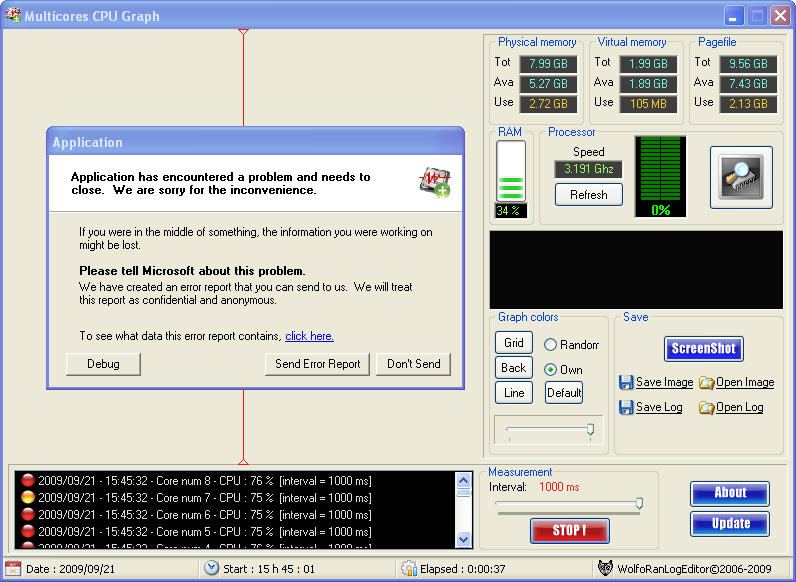- You can save the cpu usage report to a text file;
- Pause and resume the measures at any time;
- Save an image of the chart.
- You can also change the colors in the chart and the transparency of the window.
I've provided other informative features on processes, but it will be for later. I'll do it for my personal use, but if this is useful, enjoy in.
If some of you use cores quad, I'd much like that you to tell me if it works correctly.
A screenshot on Vista 32-bit with processor Intel E8400

A screenshot under XP 32-bit with AMD sempron 3000 + processor

With transparency and background color modified

You can download it on this page: Multicores CPU Graph
@+