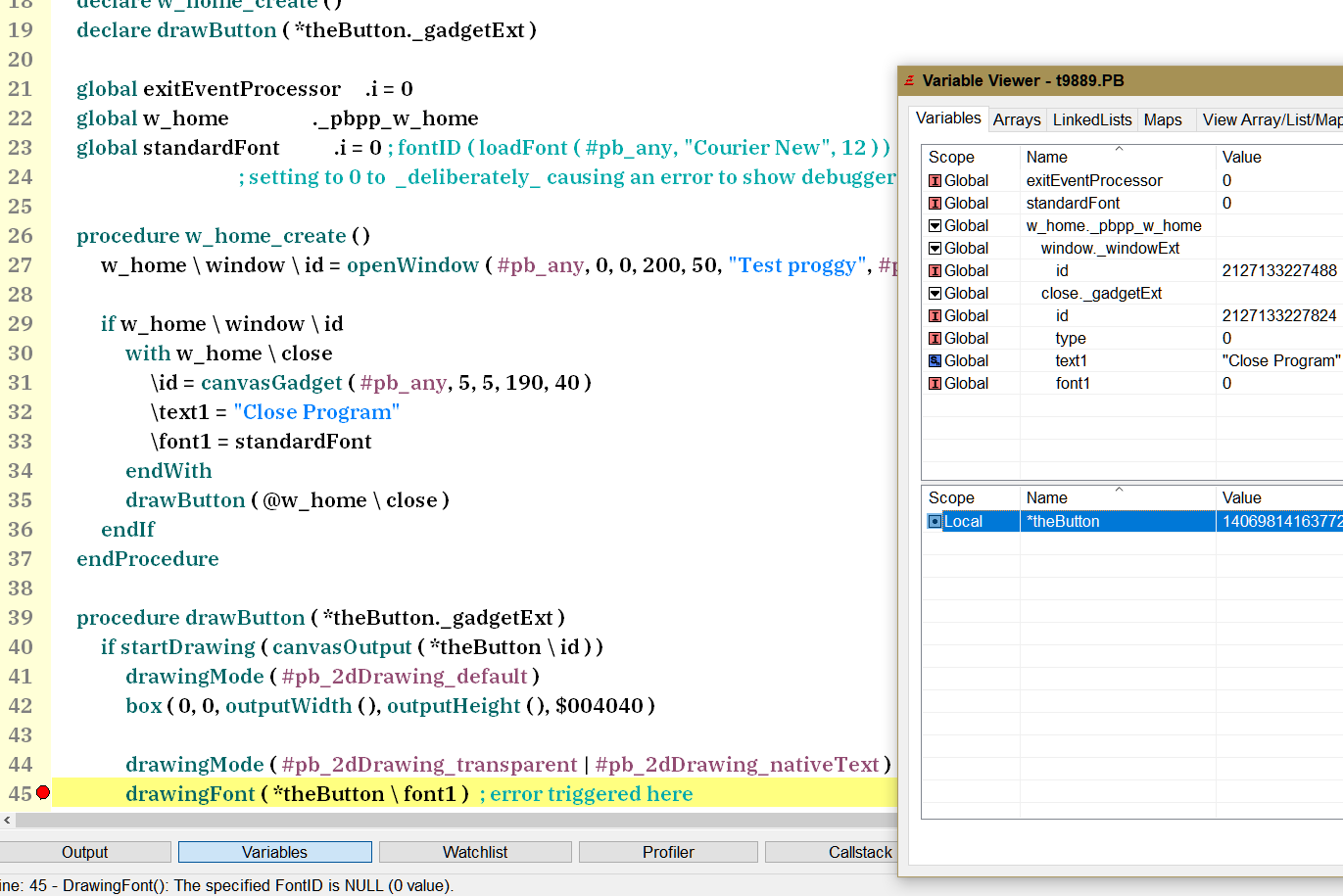I call my button draw routines with
Code: Select all
drawNormalButton ( @wPlayer01 \ audioPause )Code: Select all
procedure drawNormalButton ( *thebutton._gadgetExt )
if startDrawing ( canvasOutput ( *theButton \ id ) )
. . .Since I have a usable structure _gadgetExt defined in the procedure, is there a way to make the variable viewer expand that to view the contents of that structure ? I've tried the usual double-clicking, right-click menu (Add to Watchlist), + key, etc.
And yes, the passed parameter is a structure within a structure. wPlayer01 contains all of the controls (and more), audioPause here which has the _gadgetExt structure. (And I'm still loving the structure capabilities of PureBasic!)
Anyhow, figuring this out would be helpful. My current workaround is to assign a temp variable to see the structure item in question.
Dan