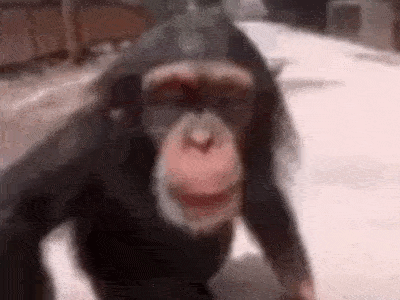Someone have one or several ideas for how it's possible to adding signature and little text on a PDF document with PB
For example one of surely several method :
- Convert the PDF in BMP or JPG
- Overlay an image of a little text "read and approved good for acceptance" and a signature in the down of the page
- Convert the image in PDF
Perhaps there are other methods in freeware, more simple ? or other methods with PB ?
Thanks in advance for your ideas
Have a good day