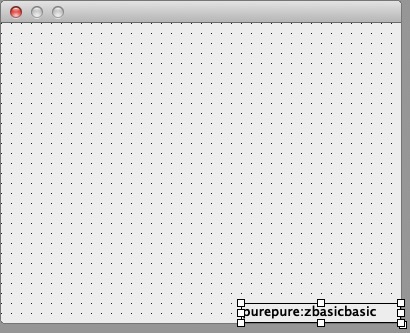Code: Select all
OpenWindow(0,0,0,400,300,"Inc",#PB_Window_SystemMenu|#PB_Window_ScreenCentered)
TrackBarGadget(10,310,0,40,260,0,2E2,#PB_TrackBar_Vertical|#PB_TrackBar_Ticks)
TextGadget(11,240,280,120,20,"purepure:zbasicbasic")
SetGadgetState(10,lat*2E2/180+1E2)
Repeat
evento.i=WaitWindowEvent(20)
If evento=#PB_Event_Gadget
Select EventGadget()
Case 10
If GetGadgetState(10)<50:SetGadgetText(11,"purepure: z basicbasic"); with space, then no correct; text is truncated
ElseIf GetGadgetState(10)<100:SetGadgetText(11,"purepure: basicbasic"); with space, then no correct; text is truncated
Else:SetGadgetText(11,"purepure:zbasicbasic"); <- correct
EndIf
EndSelect
EndIf
Until evento=#PB_Event_CloseWindow