Simply add
Code: Select all
XIncludeFile "SetGadgetColorEx.pbi"You can also call 'ApplyColorsToAllGadgets()' to attribute a couple of colors to all of the gadgets figuring into a particular window.
[Edit 03 feb. 2025] : the code below has been improved. It is now faster and works better with ListView and ComboBox gadgets.
The ApplyColorThemes.pbi library which appears in one of the posts below has also been updated.
[Edit 05 feb. 2025] : Combox and editable Combox are now flawless, as their lists.
[Edit 08 feb. 2025] : The FrameGadget reacts to its creation flags (#PB_Frame_Single, #PB_Frame_Double, #PB_Frame_Flat or #PB_Frame_Container). Drawing a big contener is far faster.
[Edit 12 feb. 2025] : The PanelGadget's arrows (look at the up-right arrows of the following picture) are now colorized. The library functions have be simplified and optimized for all gadgets having child windows. Adding of a 'ApplyColorsToAllGadgets()' function.
[Edit 19 feb. 2025] : All gadgets are now fully colorized by the library.
[Edit 25 feb. 2025] : ExplorerCombo, Calendar and Date gadgets had problems with some versions of Windows. That is fixed.
To be sure to get the last version, visit https://www.editions-humanis.com/downlo ... ads_EN.htm.
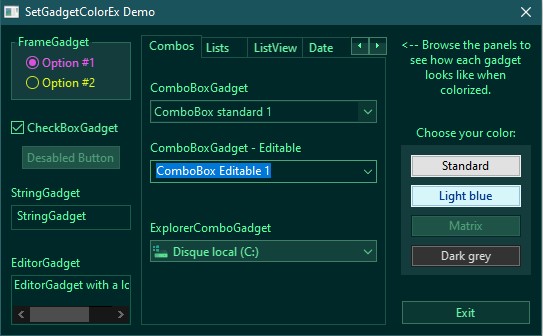
Due to the size limitation of the forum, the code below has very few comments. Download the full version from https://www.editions-humanis.com/downlo ... ads_EN.htm.
Code: Select all
;
; ****************************************************************************************
;
; SetGadgetColorEx()
; Windows only
; Zapman - March 2025 - 4 Forum
;
; This file should be saved under the name "SetGadgetColorEx.pbi".
;
; ****************************************************************************************
;
;- 1--- FIRST PART: MISCELLANEOUS FUNCTIONS (possibly reusable for other needs) ---
;
CompilerIf Not(Defined(DwmSetWindowAttribute, #PB_Prototype))
Prototype.i DwmSetWindowAttribute(hWnd.i, dwAttribute.i, pvAttribute.i, cbAttribute.i)
CompilerEndIf
;
CompilerIf Not(Defined(IsDarkModeEnabled, #PB_Procedure))
Procedure IsDarkModeEnabled()
;
Protected key = 0
Protected darkModeEnabled = 0
;
If RegOpenKeyEx_(#HKEY_CURRENT_USER, "Software\Microsoft\Windows\CurrentVersion\Themes\Personalize", 0, #KEY_READ, @key) = #ERROR_SUCCESS
Protected value = 1
Protected valueSize = SizeOf(value)
If RegQueryValueEx_(key, "AppsUseLightTheme", 0, #Null, @value, @valueSize) = #ERROR_SUCCESS
darkModeEnabled = Abs(value - 1) ; 0 = dark, 1 = light
EndIf
RegCloseKey_(key)
EndIf
;
ProcedureReturn darkModeEnabled
EndProcedure
CompilerEndIf
;
CompilerIf Not(Defined(ApplyDarkModeToWindow, #PB_Procedure))
Procedure ApplyDarkModeToWindow(Window = 0)
;
Protected hWnd = WindowID(Window)
;
If hWnd And OSVersion() >= #PB_OS_Windows_10
Protected hDwmapi = OpenLibrary(#PB_Any, "dwmapi.dll")
;
If hDwmapi
Protected DwmSetWindowAttribute_.DwmSetWindowAttribute = GetFunction(hDwmapi, "DwmSetWindowAttribute")
; Enable dark mode if possible
If DwmSetWindowAttribute_
Protected darkModeEnabled = IsDarkModeEnabled()
If darkModeEnabled
#DWMWA_USE_IMMERSIVE_DARK_MODE = 20
DwmSetWindowAttribute_(hWnd, #DWMWA_USE_IMMERSIVE_DARK_MODE, @darkModeEnabled, SizeOf(darkModeEnabled))
SetWindowColor(Window, $202020)
;
If IsWindowVisible_(hWnd)
HideWindow(Window, #True)
HideWindow(Window, #False)
EndIf
EndIf
EndIf
;
CloseLibrary(hDwmapi)
EndIf
EndIf
EndProcedure
CompilerEndIf
;
CompilerIf Not(Defined(GetProperty, #PB_Procedure))
;
Procedure GP_EnumPropsProc(hWnd, lpszString, hData, lParam)
If lpszString > 65536
If PeekS(lpszString) = PeekS(lParam)
PokeS(lParam, "*")
ProcedureReturn #False
EndIf
EndIf
ProcedureReturn #True
EndProcedure
;
Procedure GetProperty(hWnd, propName$)
;
If propName$
Protected TString$ = propName$
EnumPropsEx_(hWnd, @GP_EnumPropsProc(), @TString$)
If TString$ = "*"
ProcedureReturn GetProp_(hWnd, propName$)
Else
ProcedureReturn -1
EndIf
Else
ProcedureReturn -1
EndIf
EndProcedure
CompilerEndIf
;
CompilerIf Not(Defined(GetGadgetParentWindow, #PB_Procedure))
Procedure GetGadgetParentWindow(Gadget)
;
; This function is by 'mk-soft', english forum.
;
Protected ID, r1
;
If IsGadget(Gadget)
CompilerSelect #PB_Compiler_OS
CompilerCase #PB_OS_MacOS
Protected *Gadget.sdkGadget = IsGadget(Gadget)
If *Gadget
ID = WindowID(*Gadget\Window)
r1 = PB_Window_GetID(ID)
Else
r1 = -1
EndIf
CompilerCase #PB_OS_Linux
ID = gtk_widget_get_toplevel_(GadgetID(Gadget))
If ID
r1 = g_object_get_data_(ID, "pb_id")
Else
r1 = -1
EndIf
CompilerCase #PB_OS_Windows
ID = GetAncestor_(GadgetID(Gadget), #GA_ROOT)
r1 = GetProp_(ID, "PB_WINDOWID")
If r1 > 0
r1 - 1
Else
r1 = -1
EndIf
CompilerEndSelect
Else
r1 = -1
EndIf
ProcedureReturn r1
EndProcedure
CompilerEndIf
;
CompilerIf Not(Defined(MixColors, #PB_Procedure))
Procedure MixColors(Color1, Color2, Ratio.f)
If Ratio > 1 : Ratio = 1 : EndIf
Protected Red = Red(Color1) * Ratio + Red(Color2) * (1 - Ratio)
Protected Green = Green(Color1) * Ratio + Green(Color2) * (1 - Ratio)
Protected Blue = Blue(Color1) * Ratio + Blue(Color2) * (1 - Ratio)
ProcedureReturn RGB(Red, Green, Blue)
EndProcedure
CompilerEndIf
;
CompilerIf Not(Defined(ShiftColorComponent, #PB_Procedure))
Procedure ShiftColorComponent(CComponent, Shift)
CComponent + Shift
If CComponent < 0 : CComponent = 0 : EndIf
If CComponent > 256 : CComponent = 256 : EndIf
ProcedureReturn CComponent
EndProcedure
CompilerEndIf
;
;
; ****************************************************************************************
;- 2--- SECOND PART: SPECIALIZED FUNCTIONS FOR THIS LIBRARY ---
;
EnumerationBinary EdgesStyle
#SGCE_NoEdges = 0
#SGCE_HoverSensitive = 1
#SGCE_Flat
#SGCE_Single
#SGCE_Double
#SGCE_WithTitle
EndEnumeration
;
Structure SGCE_GadgetsInfosStruct
ID.i
Handle.i
FrontColor.i
BackColor.i
EdgesColor.l
HighlightedEdgesColor.l
EdgesStyle.i
Enabled.i
MainWindow.i
EndStructure
;
#SGCE_StandardColors = -1
;
NewList SGCE_GadgetsInfos.SGCE_GadgetsInfosStruct()
;
Procedure SGCE_IsCustomColorGadget(GadgetID)
;
Protected CustomColor = 1
;
Select GadgetType(GadgetID)
Case #PB_GadgetType_Button, #PB_GadgetType_CheckBox, #PB_GadgetType_Option, #PB_GadgetType_Panel
CustomColor = 1
Case #PB_GadgetType_ComboBox, #PB_GadgetType_ExplorerCombo, #PB_GadgetType_Frame, #PB_GadgetType_Container
CustomColor = 1
Case #PB_GadgetType_Calendar, #PB_GadgetType_Date, #PB_GadgetType_ListIcon
CustomColor = 1
Case #PB_GadgetType_ExplorerList
CustomColor = 1
;
Case #PB_GadgetType_Editor, #PB_GadgetType_String, #PB_GadgetType_ListView, #PB_GadgetType_ButtonImage
CustomColor = -1
Case #PB_GadgetType_Spin, #PB_GadgetType_Image, #PB_GadgetType_ExplorerTree, #PB_GadgetType_Tree
CustomColor = -1
Case #PB_GadgetType_MDI, #PB_GadgetType_ScrollArea
CustomColor = -1
;
Case #PB_GadgetType_Canvas, #PB_GadgetType_HyperLink, #PB_GadgetType_Text, #PB_GadgetType_ProgressBar
CustomColor = 0
EndSelect
ProcedureReturn CustomColor
EndProcedure
;
CompilerIf Not(Defined(RGBAColor, #PB_Structure))
Structure RGBAColor
red.a
green.a
blue.a
alpha.a
EndStructure
CompilerEndIf
;
Procedure SGCE_PartialReplaceColors(StartX, StartY, EndX, EndY, Width, *BitmapAddress, maxlum, LowContrast.f, *backColor.RGBAColor, *FrontColor.RGBAColor, DoBlowOut = 1)
;
Structure tagRGBQUAD
blue.a
green.a
red.a
alpha.a
EndStructure
;
Protected y, x, *pixelColor.tagRGBQUAD, PixelDarkness.f, PixelLuminosity.f
Protected BlowOut.f, CrushBlacks.f, mColor.l, mConvColor.l
;
For y = StartY To EndY - 1
Protected yXWidth = y * Width
For x = StartX To EndX - 1
*pixelColor = *BitmapAddress + (yXWidth + x) * 4
If mColor = PeekL(*pixelColor)
PokeL(*pixelColor, mConvColor)
Else
mColor = PeekL(*pixelColor)
;
PixelLuminosity = (*pixelColor\red + *pixelColor\green + *pixelColor\blue) / maxlum
;
If DoBlowOut And PixelLuminosity > 0.7
Protected Emphasys.f = 3.7
BlowOut = (PixelLuminosity + 1) * (PixelLuminosity + 1) / Emphasys
If BlowOut > 1 : BlowOut = 1 : EndIf
PixelLuminosity = PixelLuminosity * (1 - LowContrast) + BlowOut * LowContrast
EndIf
If DoBlowOut = 2 And PixelLuminosity < 0.99
PixelLuminosity * 0.95
EndIf
If PixelLuminosity < 0.3
CrushBlacks = PixelLuminosity * PixelLuminosity * PixelLuminosity
PixelLuminosity = PixelLuminosity * (1 - LowContrast) + CrushBlacks * LowContrast
EndIf
;
If PixelLuminosity > 1 : PixelLuminosity = 1 : EndIf
PixelDarkness = 1 - PixelLuminosity
;
*pixelColor\red * PixelDarkness + *backColor\red * PixelLuminosity
*pixelColor\green * PixelDarkness + *backColor\green * PixelLuminosity
*pixelColor\blue * PixelDarkness + *backColor\blue * PixelLuminosity
;
*pixelColor\red * PixelLuminosity + *FrontColor\red * PixelDarkness
*pixelColor\green * PixelLuminosity + *FrontColor\green * PixelDarkness
*pixelColor\blue * PixelLuminosity + *FrontColor\blue * PixelDarkness
mConvColor = PeekL(*pixelColor)
EndIf
;
Next
Next
EndProcedure
;
Procedure SGCE_CreateBitmapWithAddress(hDCSrce, Width, Height, *backColor.RGBAColor, *FrontColor.RGBAColor, *memDC.Integer, *BitmapAddress.Integer, *oldBitmap.Integer, *maxlum.Integer, *LowContrast.float)
;
; Initialize a BITMAPINFO structure:
Protected bmi.BITMAPINFO
bmi\bmiHeader\biSize = SizeOf(BITMAPINFOHEADER)
bmi\bmiHeader\biWidth = Width
bmi\bmiHeader\biHeight = Height
bmi\bmiHeader\biPlanes = 1
bmi\bmiHeader\biBitCount = 32 ; 32 bits par pixel (RGBA).
bmi\bmiHeader\biCompression = #BI_RGB
;
*maxlum\i = Red(GetSysColor_(#COLOR_BTNFACE)) + Green(GetSysColor_(#COLOR_BTNFACE)) + Blue(GetSysColor_(#COLOR_BTNFACE))
*LowContrast\f = (*backColor\red + *backColor\green + *backColor\blue - *FrontColor\red - *FrontColor\green - *FrontColor\blue) / *maxlum\i
*LowContrast\f = Abs(1 - Abs(*LowContrast\f))
;
Protected hBitmap = CreateDIBSection_(hDCSrce, bmi, #DIB_RGB_COLORS, *BitmapAddress, 0, 0)
;
*memDC\i = CreateCompatibleDC_(hDCSrce)
;
*oldBitmap\i = SelectObject_(*memDC\i, hBitmap)
BitBlt_(*memDC\i, 0, 0, Width, Height, hDCSrce, 0, 0, #SRCCOPY)
ProcedureReturn hBitmap
EndProcedure
;
Procedure SGCE_RepaintEdges(*GadgetsInfos.SGCE_GadgetsInfosStruct, Highlight = #False, hDCType = 1)
;
Protected gRect.Rect, pt.point, ps.PAINTSTRUCT
Protected hdc, hOldPen, hOldBrush, hBrush, hPen
Protected gHandle = *GadgetsInfos\Handle
Protected EdgeShift, EdgeWidth, EdgesColor, PaintBackground
;
If *GadgetsInfos\EdgesStyle & #SGCE_Double
EdgeWidth = 2
ElseIf *GadgetsInfos\EdgesStyle & #SGCE_Single Or *GadgetsInfos\EdgesStyle & #SGCE_Flat Or *GadgetsInfos\EdgesStyle & #SGCE_WithTitle
EdgeWidth = 1
Else
EdgeWidth = 0
EndIf
;
If Highlight
EdgesColor = *GadgetsInfos\HighlightedEdgesColor
If GadgetType(*GadgetsInfos\ID) = #PB_GadgetType_Date
PaintBackground = #True
Else
PaintBackground = #False
EndIf
Else
If *GadgetsInfos\EdgesStyle & #SGCE_Flat
EdgesColor = *GadgetsInfos\FrontColor
Else
EdgesColor = *GadgetsInfos\EdgesColor
EndIf
;
If GadgetType(*GadgetsInfos\ID) = #PB_GadgetType_Container
PaintBackground = #True
ElseIf GadgetType(*GadgetsInfos\ID) = #PB_GadgetType_Frame And GetWindow_(GadgetID(*GadgetsInfos\ID), #GW_CHILD)
PaintBackground = #True
EndIf
EndIf
;
If EdgeWidth Or PaintBackground
If Abs(hDCType) > 2
hdc = hDCType
GetClientRect_(gHandle, @gRect)
If GadgetType(*GadgetsInfos\ID) = #PB_GadgetType_Frame
gRect\top + DesktopScaledX(10) - 3
EndIf
ElseIf hDCType = -1
hDC = BeginPaint_(gHandle, ps)
GetClientRect_(gHandle, @gRect)
gRect\right + 2 * EdgeWidth : gRect\bottom + 2 * EdgeWidth
ElseIf hDCType > 0
hdc = GetDC_(GetParent_(gHandle))
GetWindowRect_(gHandle, @gRect)
pt\x = gRect\left : pt\y = gRect\top
ScreenToClient_(GetParent_(gHandle), @pt)
gRect\right - gRect\left + pt\x : gRect\bottom - gRect\top + pt\y
gRect\left = pt\x : gRect\top = pt\y
Else ; hDCType = 0
hdc = GetDC_(gHandle)
GetWindowRect_(gHandle, @gRect)
gRect\right - gRect\left : gRect\bottom - gRect\top
gRect\left = 0 : gRect\top = 0
;
EndIf
;
If EdgeWidth
hPen = CreatePen_(#PS_SOLID, EdgeWidth, EdgesColor)
Else
hPen = CreatePen_(#PS_SOLID, EdgeWidth, *GadgetsInfos\BackColor)
EndIf
If PaintBackground
hBrush = CreateSolidBrush_(*GadgetsInfos\BackColor)
Else
hBrush = GetStockObject_(#NULL_BRUSH)
EndIf
hOldPen = SelectObject_(hDC, hPen)
hOldBrush = SelectObject_(hDC, hBrush)
;
Rectangle_(hdc, gRect\left - EdgeShift + EdgeWidth/2, gRect\top - EdgeShift + EdgeWidth/2, gRect\right - EdgeShift, gRect\bottom - EdgeShift)
If PaintBackground = 0 And EdgeWidth = 1
; Erase the inner white frame:
DeleteObject_(hPen)
hPen = CreatePen_(#PS_SOLID, 1, *GadgetsInfos\BackColor)
SelectObject_(hDC, hPen)
Rectangle_(hdc, gRect\left - EdgeShift + 1, gRect\top - EdgeShift + 1, gRect\right - EdgeShift - 1, gRect\bottom - EdgeShift - 1)
EndIf
SelectObject_(hDC, hOldPen)
SelectObject_(hDC, hOldBrush)
DeleteObject_(hBrush)
DeleteObject_(hPen)
If Abs(hDCType) <= 2 And hDCType <> -1
DeleteDC_(hdc)
EndIf
ElseIf hDCType = -1
BeginPaint_(gHandle, ps)
EndIf
If hDCType = -1
EndPaint_(gHandle, ps)
EndIf
EndProcedure
;
Define SGCE_KillCalendarAnimation
Procedure SGCE_DrawAndReplaceColors(gHandle, lParam, OldCBProc, BackColor, FrontColor, GType)
;
Protected ps.PAINTSTRUCT, gRect.Rect, ActualTheme
Protected hBitmap, oldBitmap, memDC, maxlum, LowContrast.f
Protected *BitmapAddress, CenterRect.Rect, hBrush, hDC
Shared SGCE_KillCalendarAnimation
;
If GType = #PB_GadgetType_Date Or GType = #PB_GadgetType_Calendar
If SGCE_KillCalendarAnimation
ActualTheme = GetWindowTheme_(gHandle)
If ActualTheme <> 0
SetProp_(gHandle, "SGCE_OldTheme", ActualTheme)
SetWindowTheme_(gHandle, "", "")
SendMessage_(gHandle, #MCM_SETCOLOR, #MCSC_BACKGROUND, BackColor)
EndIf
SGCE_KillCalendarAnimation = #False
EndIf
;
ActualTheme = GetWindowTheme_(gHandle)
If ActualTheme = 0 And GetProp_(gHandle, "SGCE_OldTheme")
SetWindowTheme_(gHandle, @"Explorer", #Null)
EndIf
EndIf
;
GetClientRect_(gHandle, @gRect)
;
hdc = BeginPaint_(gHandle, ps)
;
Protected width = gRect\right - gRect\left
Protected Height = gRect\bottom - gRect\top
;
hBitmap = SGCE_CreateBitmapWithAddress(hDC, Width, Height, @BackColor, @FrontColor, @memDC, @*BitmapAddress, @oldBitmap, @maxlum, @LowContrast)
;
CallWindowProc_(OldCBProc, gHandle, #WM_PAINT, memDC, lParam)
;
; Change image colors:
;
If GType = #PB_GadgetType_Panel
SelectClipRgn_(memDC, 0)
;
Protected hSlice = DesktopScaledX(3), vSlice = DesktopScaledY(3), upSlice = DesktopScaledY(26)
;
If hSlice > Width : hSlice = Width : EndIf
If vSlice > Height : vSlice = Height : EndIf
If vSlice + upSlice > Height : upSlice = Height - vSlice : EndIf
SGCE_PartialReplaceColors(0, 0, Width, hSlice, Width, *BitmapAddress, maxlum, LowContrast, @BackColor, @FrontColor, 2)
SGCE_PartialReplaceColors(0, Height - upSlice, Width, Height, Width, *BitmapAddress, maxlum, LowContrast, @BackColor, @FrontColor, 2)
SGCE_PartialReplaceColors(0, vslice, hSlice, Height - upSlice, Width, *BitmapAddress, maxlum, LowContrast, @BackColor, @FrontColor, 2)
SGCE_PartialReplaceColors(Width - hSlice, vslice, Width, Height - upSlice, Width, *BitmapAddress, maxlum, LowContrast, @BackColor, @FrontColor, 2)
;
If Width > hSlice * 2 And Height > (vSlice + upSlice)
hBrush = CreateSolidBrush_(PeekL(@BackColor))
CenterRect\left = hSlice : CenterRect\right = Width - hSlice
CenterRect\top = upSlice : CenterRect\bottom = Height - vSlice
FillRect_(memDC, CenterRect, hBrush)
DeleteObject_(hBrush)
EndIf
;
Else
SGCE_PartialReplaceColors(0, 0, Width, Height, Width, *BitmapAddress, maxlum, LowContrast, @BackColor, @FrontColor)
EndIf
;
;
BitBlt_(hdc, gRect\left, gRect\top, width, Height, memDC, 0, 0, #SRCCOPY)
;
SelectObject_(memDC, oldBitmap)
DeleteObject_(hBitmap)
DeleteDC_(memDC)
;
EndPaint_(gHandle, ps)
EndProcedure
;
Procedure SGCE_ChildrenCallback(CTRLhandle, uMsg, wParam, lParam)
;
Protected SGCE_OldCallBack = GetProp_(CTRLhandle, "SGCE_OldCallBack")
Protected *GadgetsInfos.SGCE_GadgetsInfosStruct = GetWindowLongPtr_(CTRLhandle, #GWL_USERDATA)
;
If uMsg = #WM_PAINT
SGCE_DrawAndReplaceColors(CTRLhandle, lParam, SGCE_OldCallBack, *GadgetsInfos\BackColor, *GadgetsInfos\FrontColor, GadgetType(*GadgetsInfos\ID))
ProcedureReturn 1
EndIf
;
ProcedureReturn CallWindowProc_(SGCE_OldCallBack, CTRLhandle, uMsg, wParam, lParam)
EndProcedure
;
Procedure SGCE_DropDownCallback(gHandle, uMsg, wParam, lParam)
;
Protected SGCE_OldCallBack = GetProp_(gHandle, "SGCE_OldCallBack")
Protected ps.PAINTSTRUCT
Protected *GadgetsInfos.SGCE_GadgetsInfosStruct = GetWindowLongPtr_(gHandle, #GWL_USERDATA)
;
If uMsg = #WM_PAINT
BeginPaint_(gHandle, ps)
EndPaint_(gHandle, ps)
;
SGCE_RepaintEdges(*GadgetsInfos, #True, 0)
ProcedureReturn 0
EndIf
;
ProcedureReturn CallWindowProc_(SGCE_OldCallBack, gHandle, uMsg, wParam, lParam)
EndProcedure
;
Procedure SGCE_DrawContainerGadget(*GadgetsInfos.SGCE_GadgetsInfosStruct)
;
;
Protected ps.PAINTSTRUCT
Protected gHandle = *GadgetsInfos\Handle
;
BeginPaint_(gHandle, ps)
EndPaint_(gHandle, ps)
;
SGCE_RepaintEdges(*GadgetsInfos)
EndProcedure
;
Procedure SGCE_DrawFrameGadget(*GadgetsInfos.SGCE_GadgetsInfosStruct)
;
;
Protected gRect.Rect, Size.SIZE, ps.PAINTSTRUCT
Protected gHandle = *GadgetsInfos\Handle, hBrush
;
If *GadgetsInfos\EdgesStyle & #SGCE_WithTitle = 0
SGCE_RepaintEdges(*GadgetsInfos, #False, -1)
Else
;
Protected hDC = BeginPaint_(gHandle, ps)
SGCE_RepaintEdges(*GadgetsInfos, #False, hDC)
;
Protected Text$ = GetGadgetText(*GadgetsInfos\ID)
Protected hFont = SendMessage_(gHandle, #WM_GETFONT, 0, 0)
SelectObject_(hDC, hFont)
;
If Text$
GetClientRect_(gHandle, @gRect.Rect)
gRect\Left + DesktopScaledX(4)
gRect\top + DesktopScaledX(10) - 3
gRect\bottom = gRect\top + 1
GetTextExtentPoint32_(hDC, Text$, Len(Text$), @Size) ; Get the text width
gRect\Right = gRect\Left + Size\cx + DesktopScaledX(6)
hBrush = CreateSolidBrush_(*GadgetsInfos\BackColor)
FillRect_(hdc, gRect, hBrush)
DeleteObject_(hBrush)
;
gRect\top - DesktopScaledX(15) + 7
gRect\bottom + 30
SetTextColor_(hDC, *GadgetsInfos\FrontColor)
SetBkMode_(hDC, #TRANSPARENT)
DrawText_(hDC, Text$, Len(Text$), @gRect.Rect, #DT_CENTER | #DT_SINGLELINE)
EndIf
;
EndPaint_(gHandle, ps)
EndIf
ProcedureReturn 1
;
EndProcedure
;
Procedure SGCE_DrawExplorerComboItem(SGCE_OldCallBack, gHandle, uMsg, wParam, lparam, *GadgetsInfos.SGCE_GadgetsInfosStruct)
;
Protected bitmapInfo.BITMAP
Protected *dis.DRAWITEMSTRUCT = lParam
Protected hDC = *dis\hDC
Protected disWidth = *dis\rcItem\right - *dis\rcItem\left
Protected disHeight = *dis\rcItem\bottom - *dis\rcItem\top
;
Protected hBitmapSrc = GetCurrentObject_(hDC, #OBJ_BITMAP)
GetObject_(hBitmapSrc, SizeOf(BITMAP), @bitmapInfo.BITMAP)
Protected Width = bitmapInfo\bmWidth
Protected Height = bitmapInfo\bmHeight
;
Protected hBitmap, oldBitmap, memDC, maxlum, LowContrast.f
Protected *BitmapAddress
;
hBitmap = SGCE_CreateBitmapWithAddress(hDC, Width, Height, @*GadgetsInfos\BackColor, @*GadgetsInfos\FrontColor, @memDC, @*BitmapAddress, @oldBitmap, @maxlum, @LowContrast)
;
SelectObject_(memDC, GetCurrentObject_(hDC, #OBJ_FONT))
;
*dis\hDC = memDC
CallWindowProc_(SGCE_OldCallBack, gHandle, uMsg, wParam, lparam)
*dis\hDC = hDC
;
If *dis\itemAction <> #ODA_FOCUS
SGCE_PartialReplaceColors(0, 0, Width, Height, Width, *BitmapAddress, maxlum, LowContrast, @*GadgetsInfos\BackColor, @*GadgetsInfos\FrontColor, 0)
EndIf
;
If *dis\itemAction = #ODA_DRAWENTIRE And *dis\rcItem\top < SendMessage_(gHandle, #CB_GETITEMHEIGHT, 0, 0)
SelectClipRgn_(hDC, 0)
BitBlt_(hDC, 0, 0, Width, Height, memDC, 0, 0, #SRCCOPY)
Else
BitBlt_(hDC, *dis\rcItem\left, *dis\rcItem\top, disWidth, disHeight, memDC, *dis\rcItem\left, *dis\rcItem\top, #SRCCOPY)
EndIf
;
SelectObject_(memDC, oldBitmap)
DeleteObject_(hBitmap)
DeleteDC_(memDC)
;
EndProcedure
;
Procedure SGCE_InstallCallbackAndData(hWnd, *procAddr, *GadgetsInfos, ClassName$ = "")
If ClassName$
Protected WclassName$ = Space(256)
GetClassName_(hWnd, @WclassName$, 255)
If LCase(WclassName$) <> LCase(ClassName$)
ProcedureReturn #False
EndIf
EndIf
Protected SGCE_OldCallBack = GetProp_(hWnd, "SGCE_OldCallBack")
If SGCE_OldCallBack = 0
SGCE_OldCallBack = SetWindowLongPtr_(hWnd, #GWL_WNDPROC, *procAddr)
SetProp_(hWnd, "SGCE_OldCallBack" , SGCE_OldCallBack)
SetProp_(hWnd, "SGCE_ActualCallBack", *procAddr)
If *GadgetsInfos
SetWindowLongPtr_(hWnd, #GWL_USERDATA, *GadgetsInfos)
EndIf
ProcedureReturn #True
EndIf
EndProcedure
;
Procedure SGCE_UnUnstallCallback(hWnd, ClassName$ = "")
If hWnd
If ClassName$
Protected WclassName$ = Space(256)
GetClassName_(hWnd, @WclassName$, 255)
If LCase(WclassName$) <> LCase(ClassName$)
ProcedureReturn #False
EndIf
EndIf
Protected SGCE_OldCallBack = GetProp_(hWnd, "SGCE_OldCallBack")
Protected SGCE_ActualCallBack = GetProp_(hWnd, "SGCE_ActualCallBack")
If SGCE_OldCallBack And GetWindowLongPtr_(hWnd, #GWL_WNDPROC) = SGCE_ActualCallBack
SetWindowLongPtr_(hWnd, #GWL_WNDPROC, SGCE_OldCallBack)
RemoveProp_(hWnd, "SGCE_OldCallBack")
RemoveProp_(hWnd, "SGCE_ActualCallBack")
ProcedureReturn #True
EndIf
EndIf
EndProcedure
;
Procedure SGCE_EnumThreadAndInstallCallback(hWnd, *GadgetsInfos.SGCE_GadgetsInfosStruct)
;
Protected hCal, gRect.Rect
Protected className$ = Space(256)
;
GetClassName_(hWnd, @className$, 255)
If LCase(className$) = "dropdown"
If SGCE_InstallCallbackAndData(hWnd, @SGCE_DropDownCallback(), *GadgetsInfos)
hCal = GetWindow_(hWnd, #GW_CHILD)
SGCE_InstallCallbackAndData(hCal, @SGCE_ChildrenCallback(), *GadgetsInfos)
;
SendMessage_(hCal, #MCM_GETMINREQRECT, 0, @gRect.Rect)
SetWindowPos_(hWnd, 0, 0, 0, gRect\right - gRect\left, gRect\bottom - gRect\top + 6, #SWP_NOMOVE | #SWP_NOZORDER)
;
*GadgetsInfos\Handle = hWnd
EndIf
EndIf
ProcedureReturn #True
EndProcedure
;
Procedure SGCE_RedrawChildWindows(hWnd, lParam)
If GetProperty(hWnd, "PB_ID") <> -1
InvalidateRect_(hWnd, 0, #True)
EndIf
ProcedureReturn #True
EndProcedure
;
Procedure SGCE_ChangeColorsCallback(gHandle, uMsg, wParam, lParam)
;
Protected hCTRLWnd, BackColor, BackLuminosity, Shift
Protected *GadgetsInfos.SGCE_GadgetsInfosStruct = GetWindowLongPtr_(gHandle, #GWL_USERDATA)
Protected SGCE_OldCallBack = GetProp_(gHandle, "SGCE_OldCallBack")
Static LastHoveredGadget
Shared SGCE_KillCalendarAnimation
;
Select uMsg
Case #WM_CAPTURECHANGED
If IsGadget(*GadgetsInfos\ID) And (GadgetType(*GadgetsInfos\ID) = #PB_GadgetType_Date)
EnumThreadWindows_(GetCurrentThreadId_(), @SGCE_EnumThreadAndInstallCallback(), *GadgetsInfos)
EndIf
;
Case #WM_NOTIFY
If GadgetType(*GadgetsInfos\ID) = #PB_GadgetType_Date
Protected *nmhdr.NMHDR = lParam
If *nmhdr\code = #NM_RELEASEDCAPTURE
SGCE_KillCalendarAnimation = #True
EndIf
EndIf
;
Case #WM_LBUTTONUP
If GadgetType(*GadgetsInfos\ID) = #PB_GadgetType_Calendar
SGCE_KillCalendarAnimation = #True
EndIf
;
Case 4097
If GadgetType(*GadgetsInfos\ID) = #PB_GadgetType_Date Or GadgetType(*GadgetsInfos\ID) = #PB_GadgetType_Calendar
SGCE_KillCalendarAnimation = #True
EndIf
;
Case #WM_DRAWITEM
If GadgetType(*GadgetsInfos\ID) = #PB_GadgetType_ExplorerCombo
SGCE_DrawExplorerComboItem(SGCE_OldCallBack, gHandle, uMsg, wParam, lparam, *GadgetsInfos)
;
ProcedureReturn 0
EndIf
;
Case #WM_SETTEXT, #WM_ENABLE
InvalidateRect_(gHandle, 0, #True)
;
Case #WM_MOUSEMOVE, #WM_NCMOUSEMOVE
CallWindowProc_(SGCE_OldCallBack, gHandle, uMsg, wParam, lParam)
If LastHoveredGadget <> gHandle
If *GadgetsInfos\EdgesStyle & #SGCE_HoverSensitive
SGCE_RepaintEdges(*GadgetsInfos, #True)
LastHoveredGadget = gHandle
;
Protected tme.TRACKMOUSEEVENT
tme\cbSize = SizeOf(TRACKMOUSEEVENT)
tme\hwndTrack = gHandle
tme\dwFlags = #TME_LEAVE
If uMsg = #WM_NCMOUSEMOVE
tme\dwFlags | #TME_NONCLIENT
EndIf
TrackMouseEvent_(@tme)
EndIf
EndIf
;
Case #WM_MOUSELEAVE, #WM_NCMOUSELEAVE
If LastHoveredGadget
LastHoveredGadget = 0
If *GadgetsInfos\EdgesStyle & #SGCE_HoverSensitive
SGCE_RepaintEdges(*GadgetsInfos, #False)
EndIf
EndIf
;
Case #WM_CTLCOLORLISTBOX, #WM_CTLCOLOREDIT
SetBkColor_(wParam, *GadgetsInfos\BackColor)
SetTextColor_(wParam, *GadgetsInfos\FrontColor)
ProcedureReturn CreateSolidBrush_(*GadgetsInfos\BackColor)
;
Case #WM_NCPAINT
CallWindowProc_(SGCE_OldCallBack, gHandle, uMsg, wParam, lParam) ; <-- needed by some gadgets (as listview) to repaint scrollbars.
;
If SGCE_IsCustomColorGadget(*GadgetsInfos\ID) = -1
If LastHoveredGadget = gHandle
SGCE_RepaintEdges(*GadgetsInfos, #True)
Else
SGCE_RepaintEdges(*GadgetsInfos, #False)
EndIf
EndIf
ProcedureReturn 0
;
Case #WM_PAINT
;
If GadgetType(*GadgetsInfos\ID) = #PB_GadgetType_Spin
hCTRLWnd = GetWindow_(gHandle, #GW_HWNDNEXT) ; For SpinGadget
SGCE_InstallCallbackAndData(hCTRLWnd, @SGCE_ChildrenCallback(), *GadgetsInfos, #UPDOWN_CLASS)
InvalidateRect_(hCTRLWnd, 0, #True)
;
ProcedureReturn CallWindowProc_(SGCE_OldCallBack, gHandle, uMsg, wParam, lParam)
;
ElseIf SGCE_IsCustomColorGadget(*GadgetsInfos\ID) = -1
ProcedureReturn CallWindowProc_(SGCE_OldCallBack, gHandle, uMsg, wParam, lParam)
;
ElseIf GadgetType(*GadgetsInfos\ID) = #PB_GadgetType_Frame
SGCE_DrawFrameGadget(*GadgetsInfos)
ProcedureReturn 0
;
ElseIf GadgetType(*GadgetsInfos\ID) = #PB_GadgetType_Container
SGCE_DrawContainerGadget(*GadgetsInfos)
EnumChildWindows_(gHandle, @SGCE_RedrawChildWindows(), 0)
ProcedureReturn 0
;
Else
BackColor = *GadgetsInfos\BackColor
If (GadgetType(*GadgetsInfos\ID) = #PB_GadgetType_ListIcon Or GadgetType(*GadgetsInfos\ID) = #PB_GadgetType_ExplorerList) And FindWindowEx_(gHandle, 0, #WC_HEADER, #Null) = 0
BackLuminosity = Red(BackColor)*0.299 + Green(BackColor)*0.587 + Blue(BackColor)*0.114
Shift = 15
If BackLuminosity > 128 : Shift * -1 : EndIf
BackColor = RGB(ShiftColorComponent(Red(BackColor), Shift), ShiftColorComponent(Green(BackColor), Shift), ShiftColorComponent(Blue(BackColor), Shift))
EndIf
;
SGCE_DrawAndReplaceColors(gHandle, lParam, SGCE_OldCallBack, BackColor, *GadgetsInfos\FrontColor, GadgetType(*GadgetsInfos\ID))
;
If *GadgetsInfos\Enabled <> IsWindowEnabled_(gHandle)
*GadgetsInfos\Enabled = IsWindowEnabled_(gHandle)
InvalidateRect_(gHandle, 0, #True)
EndIf
;
If *GadgetsInfos\EdgesStyle & #SGCE_HoverSensitive
SGCE_RepaintEdges(*GadgetsInfos, LastHoveredGadget)
EndIf
;
EndIf
;
hCTRLWnd = FindWindowEx_(gHandle, 0, #UPDOWN_CLASS, #Null) ; For PanelGadget
If hCTRLWnd
SGCE_InstallCallbackAndData(hCTRLWnd, @SGCE_ChildrenCallback(), *GadgetsInfos)
InvalidateRect_(hCTRLWnd, 0, #True)
EndIf
;
hCTRLWnd = FindWindowEx_(gHandle, 0, #WC_HEADER, #Null) ; For ListIcon and ExplorerList gadgets
If hCTRLWnd
SGCE_InstallCallbackAndData(hCTRLWnd, @SGCE_ChangeColorsCallback(), *GadgetsInfos)
InvalidateRect_(hCTRLWnd, 0, #True)
EndIf
;
ProcedureReturn 0
;
EndSelect
;
ProcedureReturn CallWindowProc_(SGCE_OldCallBack, gHandle, uMsg, wParam, lParam)
;
EndProcedure
;
Procedure SGCE_MainWindowCallbackCleaner(hWnd, uMsg, wParam, lParam)
;
Shared SGCE_GadgetsInfos()
Protected *pnmh.NMHDR
;
If uMsg = #WM_DESTROY
ForEach SGCE_GadgetsInfos()
If Not (IsGadget(SGCE_GadgetsInfos()\ID)) Or WindowID(SGCE_GadgetsInfos()\MainWindow) = hWnd
DeleteElement(SGCE_GadgetsInfos())
EndIf
Next
EndIf
;
; Normal callback:
Protected SGCE_OldCallBack = GetProp_(hWnd, "SGCE_OldCallBack")
ProcedureReturn CallWindowProc_(SGCE_OldCallBack, hWnd, uMsg, wParam, lParam)
;
EndProcedure
;
; ****************************************************************************************
;
;- 3--- THIRD PART: MAIN FUNCTIONS OF THIS LIBRARY ---
;
; ****************************************************************************************
;
Procedure GetGadgetColorEx(GadgetID, ColorType)
;
;
Shared SGCE_GadgetsInfos()
Protected Result = GetGadgetColor(GadgetID, ColorType)
;
If IsGadget(GadgetID) And SGCE_IsCustomColorGadget(GadgetID) And ListSize(SGCE_GadgetsInfos())
;
Protected *ActualElement = @SGCE_GadgetsInfos()
;
ForEach SGCE_GadgetsInfos()
If SGCE_GadgetsInfos()\Handle = GadgetID(GadgetID)
If ColorType = #PB_Gadget_BackColor
Result = SGCE_GadgetsInfos()\BackColor
ElseIf ColorType = #PB_Gadget_FrontColor
Result = SGCE_GadgetsInfos()\FrontColor
EndIf
Break
EndIf
Next
;
ChangeCurrentElement(SGCE_GadgetsInfos(), *ActualElement)
;
EndIf
ProcedureReturn Result
EndProcedure
;
Procedure SetGadgetColorEx(GadgetID, ColorType, Color = 0, ThisColorOnly = 0)
;
; Extended SetGadgetColor function for all gadgets.
;
; If parameter 'ColorType' is set to '#SGCE_StandardColors',
; standard colors are restored for the gadget.
;
; The 'Color' parameter can be an RGB() value or can be '#PB_Default'.
; The 'ColorType' parameter can be #PB_Gadget_BackColor or #PB_Gadget_FrontColor.
;
; If 'ThisColorOnly' is set to zero and if #PB_Gadget_FrontColor is not allready set,
; the FrontColor will be adjusted in opposition from the BackColor.
;
; If 'ThisColorOnly' is set to zero and if #PB_Gadget_BackColor is not allready set,
; the BackColor with be set to the same color as the window or contener background color.
;
; If 'ThisColorOnly' is set to 1, only the color specified by ColorType
; (#PB_Gadget_BackColor or #PB_Gadget_FrontColor) is adjusted.
;
;
Shared SGCE_GadgetsInfos()
;
Protected BackLuminosity, ParentWindow, Found, hCTRLWnd, hWnd, gRect.Rect
Protected FrontColor, hParent, ApplyDarkMode, Red, Green, Blue
;
If IsGadget(GadgetID)
;
ParentWindow = GetGadgetParentWindow(GadgetID)
If IsWindow(ParentWindow)
SGCE_InstallCallbackAndData(WindowID(ParentWindow), @SGCE_MainWindowCallbackCleaner(), 0)
EndIf
;
Found = 0
If ListSize(SGCE_GadgetsInfos())
ForEach SGCE_GadgetsInfos()
If SGCE_GadgetsInfos()\ID = GadgetID
Found = 1
Break
EndIf
Next
EndIf
;
SetStandardColor:
If ColorType = #SGCE_StandardColors
If Found
;
ForEach SGCE_GadgetsInfos()
If SGCE_GadgetsInfos()\ID = GadgetID
hCTRLWnd = FindWindowEx_(GadgetID(GadgetID), 0, #UPDOWN_CLASS, #Null) ; For PanelGadget
SGCE_UnUnstallCallback(hCTRLWnd)
;
hCTRLWnd = FindWindowEx_(GadgetID(GadgetID), 0, #WC_HEADER, #Null) ; For ListIcon and ExplorerList
SGCE_UnUnstallCallback(hCTRLWnd)
;
hCTRLWnd = GetWindow_(GadgetID(GadgetID), #GW_HWNDNEXT) ; For SpinGadget
SGCE_UnUnstallCallback(hCTRLWnd, #UPDOWN_CLASS)
;
SGCE_UnUnstallCallback(GadgetID(GadgetID))
;
DeleteElement(SGCE_GadgetsInfos())
EndIf
Next
;
If IsWindowVisible_(GadgetID(GadgetID))
HideGadget(GadgetID, #True)
HideGadget(GadgetID, #False)
EndIf
EndIf
SetGadgetColor(GadgetID, #PB_Gadget_FrontColor, #PB_Default)
SetGadgetColor(GadgetID, #PB_Gadget_BackColor, #PB_Default)
;
ProcedureReturn
;
EndIf
;
If Found = 0
Found = 1
AddElement(SGCE_GadgetsInfos())
SGCE_GadgetsInfos()\ID = GadgetID
SGCE_GadgetsInfos()\Handle = GadgetID(GadgetID)
SGCE_GadgetsInfos()\FrontColor = #PB_Default
SGCE_GadgetsInfos()\BackColor = #PB_Default
SGCE_GadgetsInfos()\Enabled = IsWindowEnabled_(GadgetID(GadgetID))
SGCE_GadgetsInfos()\MainWindow = ParentWindow
SGCE_GadgetsInfos()\EdgesStyle = 0
EndIf
;
If ColorType = #PB_Gadget_BackColor
;
SGCE_GadgetsInfos()\BackColor = Color
;
;
If ThisColorOnly = 0 And SGCE_GadgetsInfos()\FrontColor = #PB_Default And Color <> #PB_Default
BackLuminosity = Red(Color)*0.299 + Green(Color)*0.587 + Blue(Color)*0.114
If BackLuminosity < 128 And BackLuminosity >80
FrontColor = #White
ElseIf BackLuminosity > 128
FrontColor = 0
Else
FrontColor = RGB(220, 220, 220)
EndIf
SGCE_GadgetsInfos()\FrontColor = FrontColor
EndIf
;
ElseIf ColorType = #PB_Gadget_FrontColor
;
SGCE_GadgetsInfos()\FrontColor = Color
;
If ThisColorOnly = 0 And SGCE_GadgetsInfos()\BackColor = #PB_Default And Color <> #PB_Default
;
hParent = GetAncestor_(GadgetID(GadgetID), #GA_PARENT) ; Get the parent window/gadget handle
;
If hParent
If IsWindow(ParentWindow) And hParent = WindowID(ParentWindow)
SGCE_GadgetsInfos()\BackColor = GetWindowColor(ParentWindow)
Else
Protected ParentPBID = GetProp_(hParent, "PB_ID")
If IsGadget(ParentPBID)
SGCE_GadgetsInfos()\BackColor = GetGadgetColorEx(ParentPBID, #PB_Gadget_BackColor)
EndIf
EndIf
EndIf
EndIf
EndIf
;
ApplyDarkMode = 0
Select GadgetType(GadgetID)
Case #PB_GadgetType_ScrollArea, #PB_GadgetType_ScrollBar, #PB_GadgetType_Editor, #PB_GadgetType_ListIcon, #PB_GadgetType_ListView
ApplyDarkMode = 1
Case #PB_GadgetType_ListView, #PB_GadgetType_ComboBox, #PB_GadgetType_ExplorerCombo, #PB_GadgetType_ExplorerList
ApplyDarkMode = 1
Case #PB_GadgetType_ExplorerTree, #PB_GadgetType_Container, #PB_GadgetType_Web, #PB_GadgetType_WebView, #PB_GadgetType_Scintilla
ApplyDarkMode = 1
Case #PB_GadgetType_Tree, #PB_GadgetType_MDI
ApplyDarkMode = 1
EndSelect
;
If SGCE_GadgetsInfos()\FrontColor = #PB_Default
Protected RealFrontColor = GetSysColor_(#COLOR_WINDOWTEXT)
Else
RealFrontColor = SGCE_GadgetsInfos()\FrontColor
EndIf
If SGCE_GadgetsInfos()\BackColor = #PB_Default
Protected RealBackColor = GetSysColor_(#COLOR_BTNFACE)
Else
RealBackColor = SGCE_GadgetsInfos()\BackColor
EndIf
;
If ApplyDarkMode
If Red(RealBackColor)*0.299 + Green(RealBackColor)*0.587 + Blue(RealBackColor)*0.114 > 128
SetWindowTheme_(GadgetID(GadgetID), @"Explorer", #Null)
Else
SetWindowTheme_(GadgetID(GadgetID), @"DarkMode_Explorer", #Null)
EndIf
EndIf
;
If (SGCE_GadgetsInfos()\FrontColor = #PB_Default Or SGCE_GadgetsInfos()\FrontColor = GetSysColor_(#COLOR_WINDOWTEXT)) And (SGCE_GadgetsInfos()\BackColor = #PB_Default Or SGCE_GadgetsInfos()\BackColor = GetSysColor_(#COLOR_BTNFACE))
ColorType = #SGCE_StandardColors
Goto SetStandardColor
EndIf
;
;
Protected CustomColor = SGCE_IsCustomColorGadget(GadgetID)
;
If CustomColor
;
SGCE_GadgetsInfos()\FrontColor = RealFrontColor
SGCE_GadgetsInfos()\BackColor = RealBackColor
;
If CustomColor = -1 Or GadgetType(GadgetID) = #PB_GadgetType_ListIcon Or GadgetType(GadgetID) = #PB_GadgetType_Calendar Or GadgetType(GadgetID) = #PB_GadgetType_ExplorerList
If GetWindowLongPtr_(GadgetID(GadgetID), #GWL_EXSTYLE) & #WS_EX_CLIENTEDGE Or GetWindowLongPtr_(GadgetID(GadgetID), #GWL_EXSTYLE) & #WS_EX_WINDOWEDGE Or GetWindowLongPtr_(GadgetID(GadgetID), #GWL_STYLE) & #WS_BORDER Or GadgetType(GadgetID) = #PB_GadgetType_Editor
SGCE_GadgetsInfos()\EdgesStyle = #SGCE_HoverSensitive | #SGCE_Single
EndIf
If GadgetType(GadgetID) = #PB_GadgetType_ScrollArea
If GetWindowLong_(GadgetID(GadgetID), #GWL_EXSTYLE) & #WS_EX_STATICEDGE
SGCE_GadgetsInfos()\EdgesStyle = #SGCE_HoverSensitive | #SGCE_Single
ElseIf GetWindowLong_(GadgetID(GadgetID), #GWL_EXSTYLE) & #WS_EX_WINDOWEDGE
SGCE_GadgetsInfos()\EdgesStyle = #SGCE_HoverSensitive | #SGCE_Double
ElseIf GetWindowLong_(GadgetID(GadgetID), #GWL_STYLE) & #WS_BORDER
SGCE_GadgetsInfos()\EdgesStyle = #SGCE_HoverSensitive | #SGCE_Flat
EndIf
EndIf
If GadgetType(GadgetID) = #PB_GadgetType_Calendar
SendMessage_(GadgetID(GadgetID), #MCM_GETMINREQRECT, 0, @gRect.Rect)
SetWindowPos_(GadgetID(GadgetID), 0, 0, 0, gRect\right - gRect\left - 2, gRect\bottom - gRect\top - 2, #SWP_NOMOVE | #SWP_NOZORDER)
EndIf
;
ElseIf GadgetType(GadgetID) = #PB_GadgetType_Date
SGCE_GadgetsInfos()\EdgesStyle = #SGCE_Single
;
ElseIf GadgetType(GadgetID) = #PB_GadgetType_Frame
If GetWindowLong_(GadgetID(GadgetID), #GWL_EXSTYLE) & #WS_EX_CLIENTEDGE
SGCE_GadgetsInfos()\EdgesStyle | #SGCE_Double
ElseIf GetWindowLong_(GadgetID(GadgetID), #GWL_EXSTYLE) & #WS_EX_STATICEDGE
SGCE_GadgetsInfos()\EdgesStyle | #SGCE_Single
ElseIf Not(GetWindowLong_(GadgetID(GadgetID), #GWL_STYLE) & #SS_ETCHEDFRAME)
SGCE_GadgetsInfos()\EdgesStyle | #SGCE_Flat
Else
SGCE_GadgetsInfos()\EdgesStyle | #SGCE_WithTitle
EndIf
;
ElseIf GadgetType(GadgetID) = #PB_GadgetType_Container
If GetWindowLong_(GadgetID(GadgetID), #GWL_EXSTYLE) & #WS_EX_CLIENTEDGE
SGCE_GadgetsInfos()\EdgesStyle | #SGCE_Double
ElseIf GetWindowLong_(GadgetID(GadgetID), #GWL_EXSTYLE) & #WS_EX_STATICEDGE
SGCE_GadgetsInfos()\EdgesStyle | #SGCE_Single
ElseIf GetWindowLong_(GadgetID(GadgetID), #GWL_STYLE) & $800000
SGCE_GadgetsInfos()\EdgesStyle | #SGCE_Flat
EndIf
EndIf
SGCE_GadgetsInfos()\EdgesColor = MixColors(SGCE_GadgetsInfos()\FrontColor, SGCE_GadgetsInfos()\BackColor, 0.25)
SGCE_GadgetsInfos()\HighlightedEdgesColor = MixColors(SGCE_GadgetsInfos()\FrontColor, SGCE_GadgetsInfos()\BackColor, 0.6)
;
SGCE_InstallCallbackAndData(GadgetID(GadgetID), @SGCE_ChangeColorsCallback(), @SGCE_GadgetsInfos())
;
EndIf
If CustomColor <> 1
If ColorType = #PB_Gadget_FrontColor
SetGadgetColor(GadgetID, #PB_Gadget_FrontColor, SGCE_GadgetsInfos()\FrontColor)
ElseIf ColorType = #PB_Gadget_BackColor
SetGadgetColor(GadgetID, #PB_Gadget_BackColor, SGCE_GadgetsInfos()\BackColor)
Else
SetGadgetColor(GadgetID, ColorType, Color)
EndIf
EndIf
EndIf
EndProcedure
;
Structure SGCE_ColorForEnum
ColorType.i
Color.i
EndStructure
;
Procedure SGCE_EnumGadgetsAndSetColor(hGadget, *ColorForEnum.SGCE_ColorForEnum)
;
Protected GadgetPBID = GetProperty(hGadget, "PB_ID")
If GadgetPBID >= 0
SetGadgetColorEx(GadgetPBID, *ColorForEnum\ColorType, *ColorForEnum\Color)
EndIf
ProcedureReturn #True
EndProcedure
;
Procedure ApplyColorsToAllGadgets(WindowNum, FrontColor, BackColor)
;
;
Protected ColorForEnum.SGCE_ColorForEnum
;
SetWindowColor(WindowNum, BackColor)
;
Protected hWnd = WindowID(WindowNum)
;
ColorForEnum\Color = BackColor
ColorForEnum\ColorType = #PB_Gadget_BackColor
EnumChildWindows_(hWnd, @SGCE_EnumGadgetsAndSetColor(), @ColorForEnum)
ColorForEnum\Color = FrontColor
ColorForEnum\ColorType = #PB_Gadget_FrontColor
EnumChildWindows_(hWnd, @SGCE_EnumGadgetsAndSetColor(), @ColorForEnum)
;
EndProcedure
;
;
Macro GetGadgetColor(a, b)
GetGadgetColorEx(a, b)
EndMacro
Macro SetGadgetColor(a, b, c)
SetGadgetColorEx(a, b, c)
EndMacro
;
;
; ****************************************************************************************
;
;- 4--- FORTH PART: DEMO PROCEDURE ---
;
; ****************************************************************************************
;
;
CompilerIf #PB_Compiler_IsMainFile
; The following won't run when this file is used as 'Included'.
;
Macro ColorizeGadgets()
ApplyColorsToAllGadgets(#SGCE_DemoWindow, FrontColor, BackColor)
;
; Then customize colors for some gadgets:
;
; Lighten the background of the frame contener and its buttons:
If BackColor = -1
LightenBackground = $D0D0D0
Else
If Red(BackColor)*0.299 + Green(BackColor)*0.587 + Blue(BackColor)*0.114 > 128
LightenBackground = RGB(Red(BackColor) - 20, Green(BackColor) - 20, Blue(BackColor) - 20)
Else
LightenBackground = RGB(Red(BackColor) + 20, Green(BackColor) + 20, Blue(BackColor) + 20)
EndIf
SetGadgetColor(#SGCE_Frame, #PB_Gadget_BackColor, LightenBackground)
SetGadgetColor(#SGCE_Option1, #PB_Gadget_BackColor, LightenBackground)
SetGadgetColor(#SGCE_Option2, #PB_Gadget_BackColor, LightenBackground)
; Set fantasy colors for OptionGadgets:
SetGadgetColor(#SGCE_Option1, #PB_Gadget_FrontColor, RGB($FF, $50, $FF))
If Red(BackColor)*0.299 + Green(BackColor)*0.587 + Blue(BackColor)*0.114 > 128
SetGadgetColor(#SGCE_Option2, #PB_Gadget_FrontColor, $008080)
Else
SetGadgetColor(#SGCE_Option2, #PB_Gadget_FrontColor, $00FFE0)
EndIf
EndIf
;
; Lighten the background of the right contener:
SetGadgetColor(#SGCE_Contener, #PB_Gadget_BackColor, LightenBackground)
;
; Clear the colors of #SGCE_StandardButton (it will have default colors):
SetGadgetColor(#SGCE_StandardButton, #PB_Gadget_BackColor, StandardBack)
SetGadgetColor(#SGCE_StandardButton, #PB_Gadget_FrontColor, StandardFront)
; Set the colors of #LightBlueButton:
SetGadgetColor(#SGCE_LightBlueButton, #PB_Gadget_BackColor, LightBlueBack)
SetGadgetColor(#SGCE_LightBlueButton, #PB_Gadget_FrontColor, LightBlueFront)
; Set the colors of #SGCE_MatrixButton:
SetGadgetColor(#SGCE_MatrixButton, #PB_Gadget_BackColor, MatrixBack)
SetGadgetColor(#SGCE_MatrixButton, #PB_Gadget_FrontColor, MatrixFront)
; Set the colors of #SGCE_DarkGreyButton:
SetGadgetColor(#SGCE_DarkGreyButton, #PB_Gadget_BackColor, DarkGreyBack)
SetGadgetColor(#SGCE_DarkGreyButton, #PB_Gadget_FrontColor, DarkGreyFront)
;
EndMacro
;
Procedure MulticolorDemoWindow()
;
Protected LightenBackground
;
Enumeration WindowAndGadgetNum
#SGCE_DemoWindow
#SGCE_Frame
#SGCE_Option1
#SGCE_Option2
#SGCE_CheckBox
#SGCE_Button1
#SGCE_Text
#SGCE_String
#SGCE_Editor
#SGCE_ListView
#SGCE_Panel
#SGCE_Contener
#SGCE_StandardButton
#SGCE_LightBlueButton
#SGCE_MatrixButton
#SGCE_DarkGreyButton
#SGCE_ListIcon
#SGCE_Combo
#SGCE_ComboEdit
#SGCE_ExplorerCombo
#SGCE_Date
#SGCE_Calendar
#SGCE_ExplorerList
#SGCE_ExplorerTree
#SGCE_Tree
#SGCE_Spin
#SGCE_MDI
#SGCE_ChildWindow
#SGCE_BQuit
EndEnumeration
;
; To have a faster and cleaner color drawing, first create the window
; with the #PB_Window_Invisible attribute and make it visible just
; before the WindowEvent loop.
; (This is not mandatory)
If OpenWindow(#SGCE_DemoWindow, 100, 100, 540, 310, "SetGadgetColorEx Demo", #PB_Window_ScreenCentered | #PB_Window_SystemMenu | #PB_Window_Invisible)
ApplyDarkModeToWindow(#SGCE_DemoWindow)
;
;
FrameGadget(#SGCE_Frame, 10, 10, 120, 65, "FrameGadget", #PB_Frame_Container)
;
OptionGadget(#SGCE_Option1, 15, 15, 70, 25, "Option #1")
SetGadgetState(#SGCE_Option1, 1)
OptionGadget(#SGCE_Option2, 15, 35, 70, 25, "Option #2")
CloseGadgetList()
;
CheckBoxGadget(#SGCE_CheckBox, 10, 90, 120, 25, "CheckBoxGadget")
SetGadgetState(#SGCE_CheckBox, 1)
ButtonGadget(#SGCE_Button1, 20, 120, 100, 25, "Desabled Button")
DisableGadget(#SGCE_Button1, #True)
;
TextGadget(#PB_Any, 10, 160, 120, 25, "StringGadget")
StringGadget(#SGCE_String, 10, 180, 120, 25, "StringGadget")
;
TextGadget(#PB_Any, 10, 230, 120, 20, "EditorGadget")
EditorGadget(#SGCE_Editor, 10, 250, 120, 50)
SetGadgetText(#SGCE_Editor, "EditorGadget with a long text.")
;
PanelWidth = 247
PanelGadget(#SGCE_Panel, 140, 10, PanelWidth, WindowHeight(#SGCE_DemoWindow) - 19)
;
AddGadgetItem(#SGCE_Panel, -1, "Combos")
TextGadget(#PB_Any, 6, 20, PanelWidth - 20, 20, "ComboBoxGadget")
ComboBoxGadget(#SGCE_Combo, 6, 40, PanelWidth - 20, 22)
For ct = 1 To 5 : AddGadgetItem(#SGCE_Combo, -1, "ComboBox standard " + Str(ct)) : Next
SetGadgetState(#SGCE_Combo, 0)
;
TextGadget(#PB_Any, 6, 80, PanelWidth - 20, 20, "ComboBoxGadget - Editable")
ComboBoxGadget(#SGCE_ComboEdit, 6, 100, PanelWidth - 20, 22, #PB_ComboBox_Editable)
For ct = 1 To 5 : AddGadgetItem(#SGCE_ComboEdit, -1, "ComboBox Editable " + Str(ct)) : Next
SetGadgetState(#SGCE_ComboEdit, 0)
;
TextGadget(#PB_Any, 6, 160, PanelWidth - 20, 20, "ExplorerComboGadget")
ExplorerComboGadget(#SGCE_ExplorerCombo, 6, 180, PanelWidth - 20, 22, "C:")
;
AddGadgetItem(#SGCE_Panel, -1, "Lists")
TextGadget(#PB_Any, 6, 10, PanelWidth - 20, 20, "ListIconGadget")
ListIconGadget(#SGCE_ListIcon, 6, 30, PanelWidth - 20, 80, "ListIcon", 70)
AddGadgetColumn(#SGCE_ListIcon, 1, "Column 2", 100)
For ct = 1 To 10 : AddGadgetItem(#SGCE_ListIcon, -1, "Element " + Str(ct) + #LF$ + "Column 2 Element " + Str(ct))
Next
TextGadget(#PB_Any, 6, 130, PanelWidth - 20, 20, "ExplorerListGadget")
ExplorerListGadget(#SGCE_ExplorerList, 6, 150, PanelWidth - 20, 100, "C:")
;
AddGadgetItem(#SGCE_Panel, -1, "ListView")
TextGadget(#PB_Any, 6, 30, PanelWidth - 20, 20, "ListViewGadget")
ListViewGadget(#SGCE_ListView, 6, 50, PanelWidth - 20, 140)
;
For ct = 1 To 20
AddGadgetItem(#SGCE_ListView, ct - 1, "ListView Gadget " + Str(ct))
Next
;
AddGadgetItem(#SGCE_Panel, -1, "Date")
TextGadget(#PB_Any, 6, 10, PanelWidth - 20, 20, "DateGadget")
DateGadget(#SGCE_Date, 6, 30, PanelWidth - 20, 22)
TextGadget(#PB_Any, 6, 70, PanelWidth - 20, 20, "CalendarGadget")
CalendarGadget(#SGCE_Calendar, 6, 90, PanelWidth , 164)
AddGadgetItem(#SGCE_Panel, -1, "Trees")
TextGadget(#PB_Any, 6, 10, PanelWidth - 20, 20, "ExplorerTreeGadget")
ExplorerTreeGadget(#SGCE_ExplorerTree, 6, 30, PanelWidth - 20, 95, "C:")
TextGadget(#PB_Any, 6, 135, PanelWidth - 20, 20, "TreeGadget")
TreeGadget(#SGCE_Tree, 6, 155, PanelWidth - 20, 100)
For a = 0 To 10
AddGadgetItem(#SGCE_Tree, -1, "Normal "+Str(a), 0, 0)
AddGadgetItem(#SGCE_Tree, -1, "Node "+Str(a), 0, 0)
AddGadgetItem(#SGCE_Tree, -1, "SubElement 1", 0, 1)
AddGadgetItem(#SGCE_Tree, -1, "SubElement 2", 0, 1)
AddGadgetItem(#SGCE_Tree, -1, "SubElement 3", 0, 1)
AddGadgetItem(#SGCE_Tree, -1, "SubElement 4", 0, 1)
AddGadgetItem(#SGCE_Tree, -1, "File "+Str(a), 0, 0)
Next
AddGadgetItem(#SGCE_Panel, -1, "Others")
TextGadget(#PB_Any, 6, 10, PanelWidth - 20, 20, "SpinGadget")
SpinGadget(#SGCE_Spin, 6, 30, PanelWidth - 20, 22, 0, 5, #PB_Spin_Numeric)
SetGadgetText(#SGCE_Spin, "1")
HyperLinkGadget(#PB_Any, 6, 70, PanelWidth - 20, 20, "HyperLinkGadget", $FFA020)
TextGadget(#PB_Any, 6, 110, PanelWidth - 20, 20, "ScrollAreaGadget")
ScrollAreaGadget(#PB_Any, 6, 130, PanelWidth - 20, 50, 220, 60)
CloseGadgetList()
;
CloseGadgetList()
;
ContainerWidth = 130
TextGadget(#PB_Any, WindowWidth(#SGCE_DemoWindow) - ContainerWidth - 10, 12, ContainerWidth, 70, "<-- Browse the panels to see how each gadget looks like when colorized.", #PB_Text_Center)
;
TextGadget(#PB_Any, WindowWidth(#SGCE_DemoWindow) - ContainerWidth - 10, 100, ContainerWidth, 20, "Choose your color:", #PB_Text_Center)
ContainerGadget(#SGCE_Contener, WindowWidth(#SGCE_DemoWindow) - ContainerWidth - 10, 120, ContainerWidth, 130)
;
ButtonGadget(#SGCE_StandardButton, 10, 10, ContainerWidth - 20, 22, "Standard")
ButtonGadget(#SGCE_LightBlueButton, 10, 40, ContainerWidth - 20, 22, "Light blue")
ButtonGadget(#SGCE_MatrixButton, 10, 70, ContainerWidth - 20, 22, "Matrix")
ButtonGadget(#SGCE_DarkGreyButton, 10, 100, ContainerWidth - 20, 22, "Dark grey")
CloseGadgetList()
;
DisableGadget(#SGCE_MatrixButton, #True)
;
ButtonGadget(#SGCE_BQuit, WindowWidth(#SGCE_DemoWindow) - ContainerWidth - 10, WindowHeight(#SGCE_DemoWindow) - 35, 130, 25, "Exit")
;
;
; If you want to, you can attribute colors to your gadgets one by one.
; But if you want to achieve something like a color theme, which changes the colors
; of all the gadgets in your window (to get a dark mode, for example), there are two
; ways to do it:
;
; • You can include the 'ApplyColorThemes.pb' library in your project.
; This library is available on the Zapman website:
; https://www.editions-humanis.com/downloads/PureBasic/ZapmanDowloads_EN.htm
; It allows the users to create, modify or simply choose an existing colors theme
; and to apply it to the current program.
;
; • If you just need a quick method to apply a couple of colors to all of your gadgets,
; you can simply call ApplyColorsToAllGadgets() as it is done by ColorizeGadgets() below.
;
StandardBack = #PB_Default
StandardFront = #PB_Default
LightBlueBack = $FFFFE0
LightBlueFront = $A04000
MatrixBack = $282800
MatrixFront = $A0FF5A
DarkGreyBack = $202020
DarkGreyFront = $E0E0E0
;
BackColor = MatrixBack ; Matrix default setting
FrontColor = MatrixFront; Matrix default setting
;
ColorizeGadgets()
;
; If the window has been created with the #PB_Window_Invisible attribute,
; this is the moment to make it visible.
HideWindow(#SGCE_DemoWindow, #False)
;
Repeat
Event = WaitWindowEvent()
If Event = #PB_Event_Gadget
Select EventGadget()
Case #SGCE_CheckBox
If GetGadgetState(#SGCE_CheckBox)
DisableGadget(#SGCE_Button1, #True)
SetGadgetText(#SGCE_Button1, "Desabled Button")
Else
DisableGadget(#SGCE_Button1, #False)
SetGadgetText(#SGCE_Button1, "Enabled Button")
EndIf
Case #SGCE_StandardButton, #SGCE_LightBlueButton, #SGCE_MatrixButton, #SGCE_DarkGreyButton
BackColor = GetGadgetColor(EventGadget(), #PB_Gadget_BackColor)
FrontColor = GetGadgetColor(EventGadget(), #PB_Gadget_FrontColor)
;
DisableGadget(#SGCE_StandardButton, #False)
DisableGadget(#SGCE_LightBlueButton, #False)
DisableGadget(#SGCE_MatrixButton, #False)
DisableGadget(#SGCE_DarkGreyButton, #False)
;
DisableGadget(EventGadget(), #True)
ColorizeGadgets()
;
Case #SGCE_BQuit
Break
EndSelect
;
ElseIf Event = #PB_Event_CloseWindow
Break
EndIf
ForEver
CloseWindow(#SGCE_DemoWindow)
EndIf
EndProcedure
;
MulticolorDemoWindow()
;
CompilerEndIf






