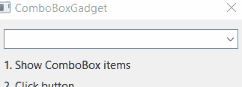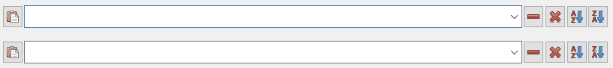Code: Select all
If OpenWindow(0, 0, 0, 270, 188, "ComboBoxGadget", #PB_Window_SystemMenu | #PB_Window_ScreenCentered)
ComboBoxGadget(0, 10, 10, 250, 21, #PB_ComboBox_Editable)
TextGadget(#PB_Any,10,40,250,22,"1. Show ComboBox items")
TextGadget(#PB_Any,10,62,250,22,"2. Click button")
TextGadget(#PB_Any,10,84,250,22,"3. Show ComboBox items")
TextGadget(#PB_Any,10,106,250,22,"4. Click button")
TextGadget(#PB_Any,10,128,250,22,"5. Show ComboBox content size")
ButtonGadget(1,10,154,250,22,"Populate ComboBox")
Repeat
Select WaitWindowEvent()
Case #PB_Event_CloseWindow
exit=#True
Case #PB_Event_Gadget
Select EventGadget()
Case 1
Select GetGadgetData(1)
Case #False
AddGadgetItem(0,-1,"Item 1")
AddGadgetItem(0,-1,"Item 2")
AddGadgetItem(0,-1,"Item 3")
AddGadgetItem(0,-1,"Item 4")
SetGadgetData(1,#True)
SetGadgetText(1,"Clear ComboxBox content")
Case #True
SetGadgetData(1,#False)
SetGadgetState(0,-1)
ClearGadgetItems(0)
SetGadgetText(1,"Populate ComboBox")
EndSelect
EndSelect
EndSelect
Until exit=#True
EndIf
Why doesn't the content list size reset after a ClearGadgetItems()?
Thanks.
Win10 x64 / PB 6.11 x64