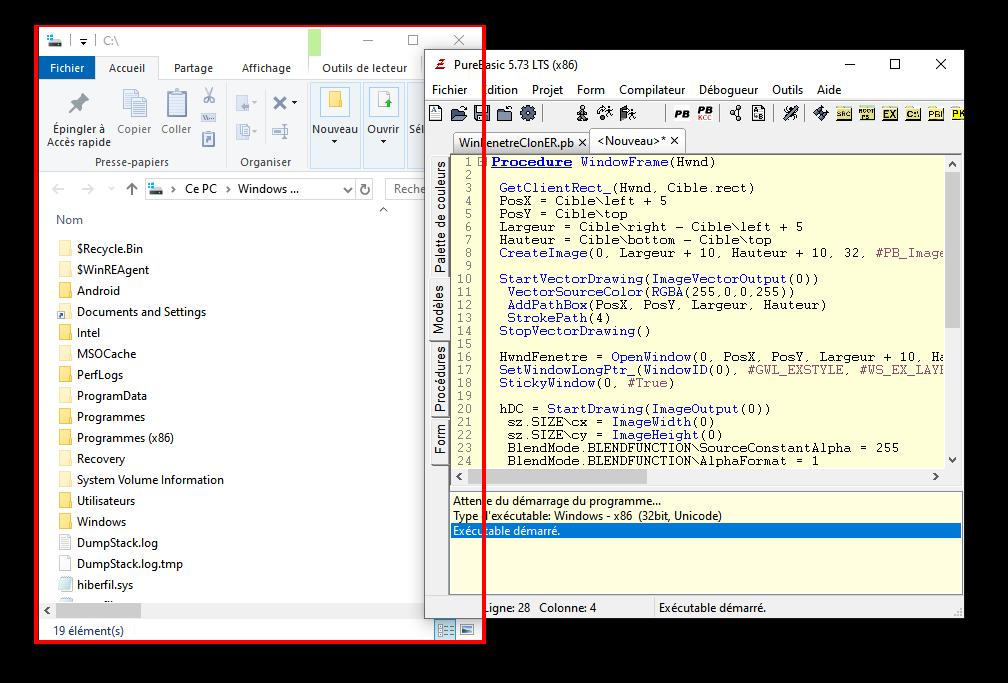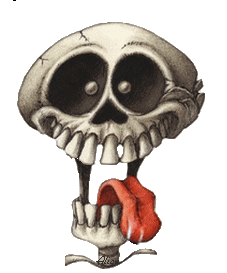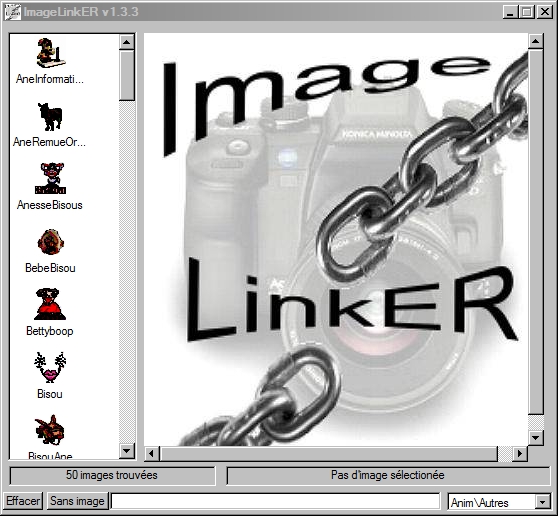I open several explorer windows "C:\" and "D:\" and "C:\Program files\"
And i want spot one of this explorer window, for example :
- Change window background color
- Change titlebar background color
- Change icon in TileBar
- Create a square around it
etc ...
For the moment, I just know how to change the title
But it's not realy visible
Code: Select all
Hwnd = FindWindow_("CabinetWClass", "C:\")
Debug Hwnd
; Change title
Title$ = Space(256)
GetWindowText_(Hwnd, Title$, 256)
Title$ = Title$ + " ==> MASTER"
SetWindowText_(Hwnd, Title$)
; Change background color (NOT WORKS => Nothing happening)
hBrush = CreateSolidBrush_(RGB(0, 255, 255))
SetClassLong_(Hwnd, #GCL_HBRBACKGROUND, hBrush)
InvalidateRect_(Hwnd, #Null, #True)
;DeleteObject_(hBrush)
; Change icone window (NOT WORKS => Icon disapear, new icon not show)
If LoadImage(0, #PB_Compiler_Home + "..\Examples\#Commun\ico2.ico")
SendMessage_(hWnd,#WM_SETICON,0, ImageID(0))
EndIf
I wish to you all a good day