Windows 10 - PB10 - Linker error
Windows 10 - PB10 - Linker error
Hi All,
Under W10 I have problem with 6.10 LTS final release of Purebasic.
Using the Compile/Run command compiling is going well but just after I got a <<Purebasic - Linker error>> saying "error:Accès refusé".
I already see a problem with the linker on beta 9 but the message was not the same.
After an upgrade (see https://www.purebasic.fr/english/viewto ... 36#p618036) everything was okay.
What can be the cause ?
I have MSYS2 installed (and I need it) and consequently some mingw/gcc stuffs are in the path. Could this be the problem ?
The problem is the same with the antiv activated or not but purebasic.exe and purebasic directory are always excluded from real time scan.
Thanks for any help and regards.
Philippe
Under W10 I have problem with 6.10 LTS final release of Purebasic.
Using the Compile/Run command compiling is going well but just after I got a <<Purebasic - Linker error>> saying "error:Accès refusé".
I already see a problem with the linker on beta 9 but the message was not the same.
After an upgrade (see https://www.purebasic.fr/english/viewto ... 36#p618036) everything was okay.
What can be the cause ?
I have MSYS2 installed (and I need it) and consequently some mingw/gcc stuffs are in the path. Could this be the problem ?
The problem is the same with the antiv activated or not but purebasic.exe and purebasic directory are always excluded from real time scan.
Thanks for any help and regards.
Philippe
Re: Windows 10 - PB10 - Linker error
Add Purebasic folder to the exceptions in the virus scanner.
Create PB compiler option Excutable in the source directory
Create PB compiler option Excutable in the source directory
Last edited by mk-soft on Sat Apr 06, 2024 10:18 am, edited 1 time in total.
My Projects ThreadToGUI / OOP-BaseClass / EventDesigner V3
PB v3.30 / v5.75 - OS Mac Mini OSX 10.xx - VM Window Pro / Linux Ubuntu
Downloads on my Webspace / OneDrive
PB v3.30 / v5.75 - OS Mac Mini OSX 10.xx - VM Window Pro / Linux Ubuntu
Downloads on my Webspace / OneDrive
Re: Windows 10 - PB10 - Linker error
Probably an antivirus error
Re: Windows 10 - PB10 - Linker error
@Fred: I'm having the same problems on Win 11 with PB 6.10 (mostly x86), for example I get:
I'm used to whitelisting the directorys where PB is installed and where the sources are located, and I always compile everything in the source directory.
But the above named general temp directory, that polink.exe uses for something is too risky to whitelist, because it is used by a lot of software.
For now I take care that no internet software is open and disable the antivirus for my compile times, but this is no permanent solution, and sending every of the false positive tmp files to the antivirus company would be to much work.
Maybe as feature request: Is there any possibility (for the next update) to setup an own temp directory for PBs linking process, that can be whitelisted then with low risk?
This happens nearly every time when I'm working on my own libs that I use in a lot of my programs, and sometimes when I compile the programs.Virus: Gen:Variant.Jaik.221663 (Engine A)
Datei: ~60944C88.TMP
Verzeichnis: C:\Users\<myusername>\AppData\Local\Temp
Prozess: polink.exe
I'm used to whitelisting the directorys where PB is installed and where the sources are located, and I always compile everything in the source directory.
But the above named general temp directory, that polink.exe uses for something is too risky to whitelist, because it is used by a lot of software.
For now I take care that no internet software is open and disable the antivirus for my compile times, but this is no permanent solution, and sending every of the false positive tmp files to the antivirus company would be to much work.
Maybe as feature request: Is there any possibility (for the next update) to setup an own temp directory for PBs linking process, that can be whitelisted then with low risk?
Re: Windows 10 - PB10 - Linker error
Oh no, now PB DLL's are getting flagged too? 
It looks like the specific virus yours is detecting is a super specific portion of other malware, see here: https://www.trendmicro.com/vinfo/us/thr ... .VSNTHM22/
Oh how I hate anti-virus...
One thing that may help, if you're using Windows Security/Windows Defender, turn off cloud-delivered protection. Keep realtime on, that's actually fairly effective, but cloud-delivered has given me nothing but false positives
It looks like the specific virus yours is detecting is a super specific portion of other malware, see here: https://www.trendmicro.com/vinfo/us/thr ... .VSNTHM22/
Oh how I hate anti-virus...
One thing that may help, if you're using Windows Security/Windows Defender, turn off cloud-delivered protection. Keep realtime on, that's actually fairly effective, but cloud-delivered has given me nothing but false positives
Re: Windows 10 - PB10 - Linker error
You can try the 'create executable in source directory' option so the exe won't be created in temp
Re: Windows 10 - PB10 - Linker error
@Fred: as I wrote in my last post, the setting "create executable in source dir" is active, nevertheless polink in 6.10 x86 does something in systems general temp directory, and this triggers antivirus tool, in my case German GData Internet Security (that uses their own engine plus Bitdefender)
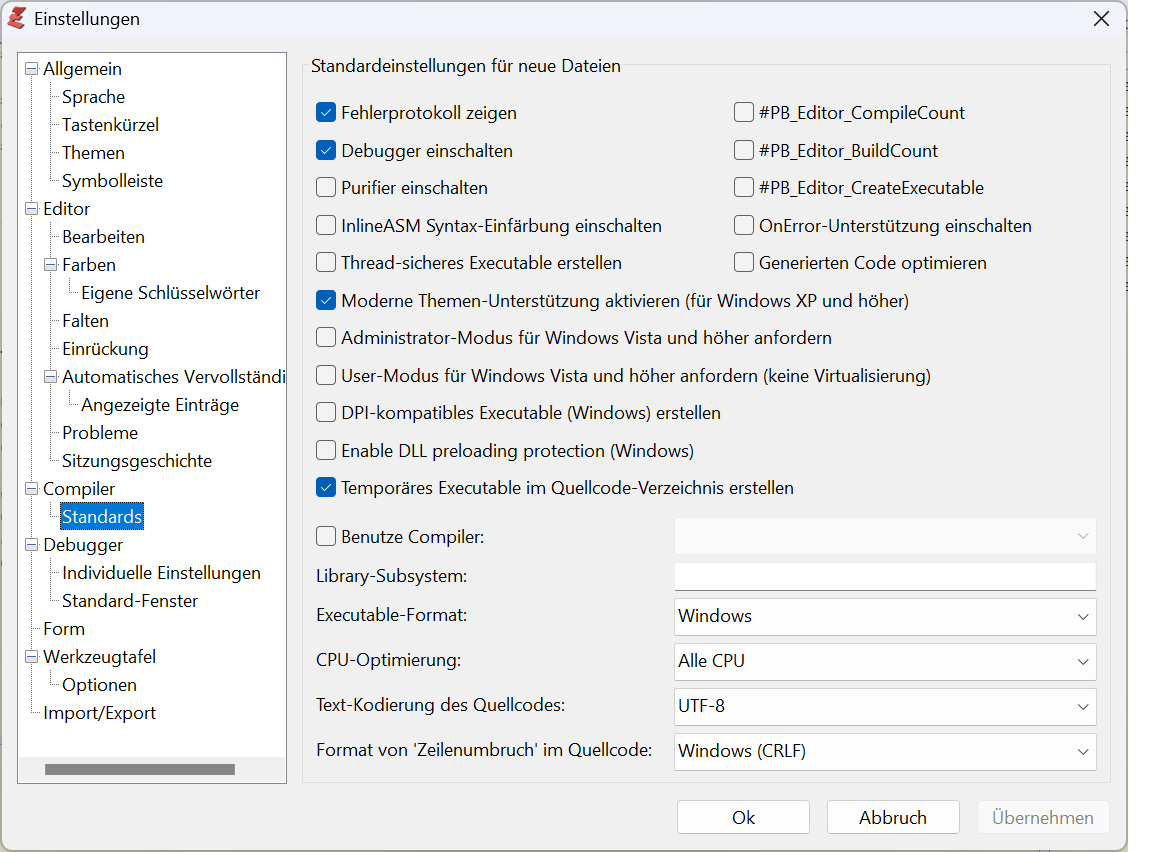
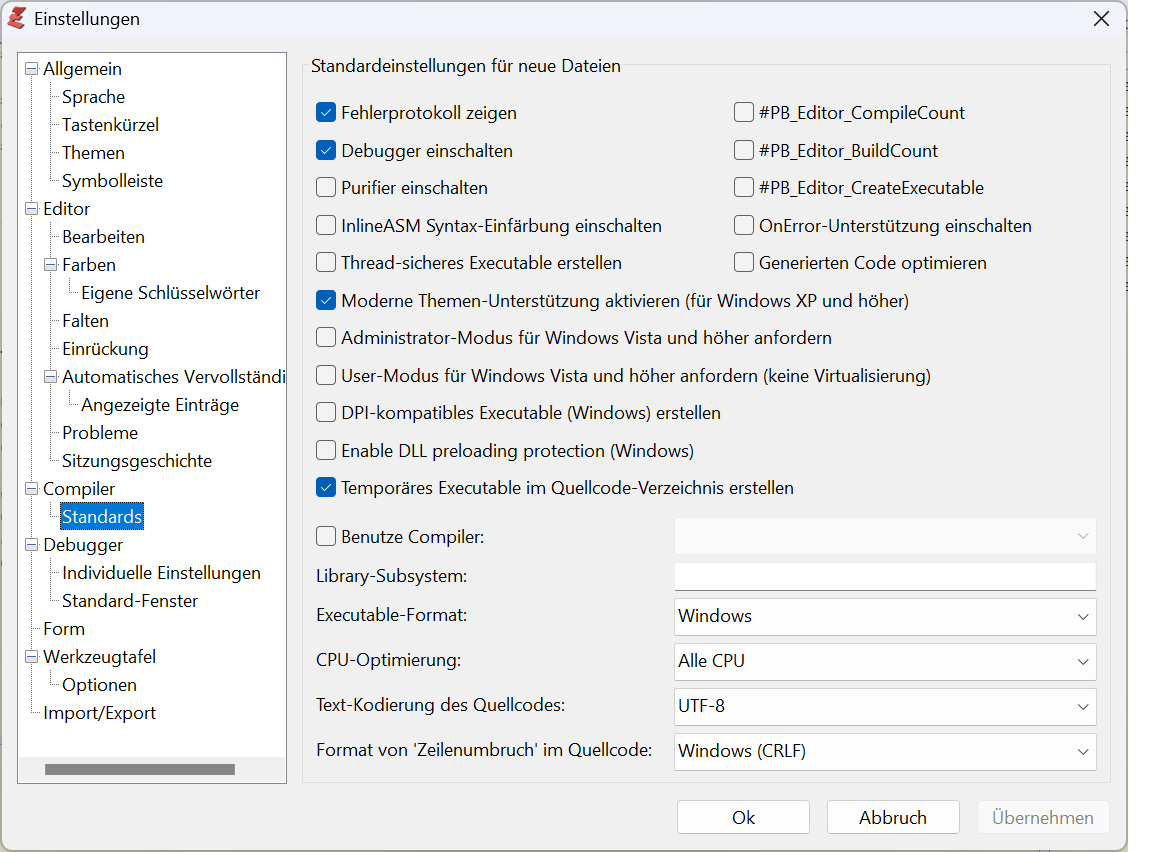
Re: Windows 10 - PB10 - Linker error
May be we can create a temp dir in the %APPDATA%\PureBasic folder to see if it's better. You can probably test by setting the TEMP var to something else in a terminal and launching the IDE from there
Re: Windows 10 - PB10 - Linker error
If it is really an option to change the path for the output, I would like to recall my request from earlier.
adjustable "compile to folder" path
adjustable "compile to folder" path
Just because it worked doesn't mean it works.
PureBasic 6.04 (x86) and <latest stable version and current alpha/beta> (x64) on Windows 11 Home. Now started with Linux (VM: Ubuntu 22.04).
PureBasic 6.04 (x86) and <latest stable version and current alpha/beta> (x64) on Windows 11 Home. Now started with Linux (VM: Ubuntu 22.04).
Re: Windows 10 - PB10 - Linker error
+1
Yes, same for me. I also had issues with Windows Antivirus.
Adding the Windows path directory as exclusion is not advisable because many programs use this path.
And I don't want to have .exe files in the source directory either because it is not their location. (French: ils n'ont pas leur place là)
So, a programmer-specified directory is the ideal solution.
Yes, same for me. I also had issues with Windows Antivirus.
Adding the Windows path directory as exclusion is not advisable because many programs use this path.
And I don't want to have .exe files in the source directory either because it is not their location. (French: ils n'ont pas leur place là)
So, a programmer-specified directory is the ideal solution.
- Windows 11 Home 64-bit
- PureBasic 6.10 LTS (x64)
- 64 Gb RAM
- 13th Gen Intel(R) Core(TM) i9-13900K 3.00 GHz
- 5K monitor with DPI @ 200%
- PureBasic 6.10 LTS (x64)
- 64 Gb RAM
- 13th Gen Intel(R) Core(TM) i9-13900K 3.00 GHz
- 5K monitor with DPI @ 200%
Re: Windows 10 - PB10 - Linker error
It is not desirable to overwrite a working app.exe while in development.
The current way of storing to the source code folder is acceptable.
Once you have confidence in your new app.exe, you can store it to your release folder.
I have not had issues after whitelisting my dev folder and creating exe's in source folder.
I do have issues and cannot whitelist any "user temp" or "ProgramData" folders.
The current way of storing to the source code folder is acceptable.
Once you have confidence in your new app.exe, you can store it to your release folder.
I have not had issues after whitelisting my dev folder and creating exe's in source folder.
I do have issues and cannot whitelist any "user temp" or "ProgramData" folders.
The nice thing about standards is there are so many to choose from. ~ Andrew Tanenbaum




