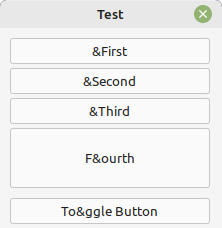To reproduce, run the following code, and try to press alt+f for first, alt+t for toggle, etc. At least to my screen reader, NVDA, the keys are read out as having the shortcuts attached (e.g. "First button alt+f"), but the shortcuts don't actually work. This applies to more than just buttons (StringGadgets with an associated TextGadget(), for example, also have the same problem), but buttons were just the easiest example.
Code: Select all
EnableExplicit
OpenWindow(0, 0, 0, 222, 200, "Test", #PB_Window_SystemMenu | #PB_Window_ScreenCentered)
ButtonGadget(0, 10, 10, 200, 20, "&First")
ButtonGadget(1, 10, 40, 200, 20, "&Second")
ButtonGadget(2, 10, 70, 200, 20, "&Third")
ButtonGadget(3, 10, 100, 200, 60, "&Fourth")
ButtonGadget(4, 10, 170, 200, 20, "&Toggle Button", #PB_Button_Toggle)
Repeat : Until WaitWindowEvent() = #PB_Event_CloseWindow
This isn't super new, pretty sure I also at least saw it on PB 6.02 but am not completely sure when it started.