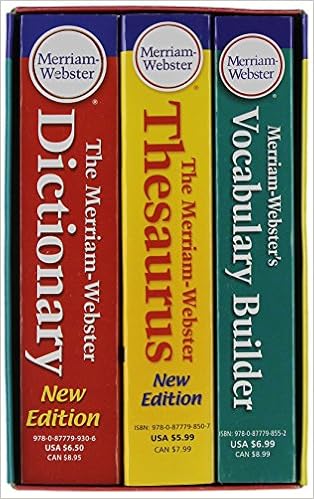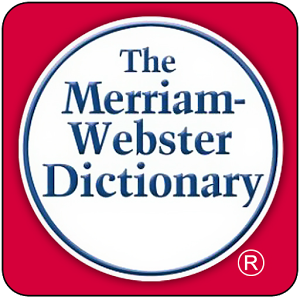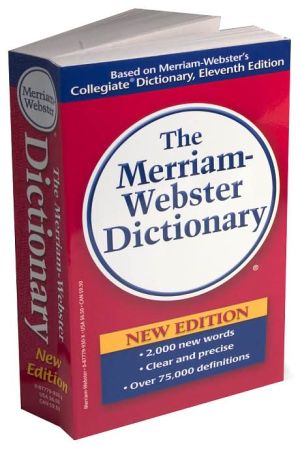My friend also bought the same model at the same time, and left it with me so that I can properly configure it for her.
It may not look like much to a "serious gamer", but for someone who does not like being on the bleeding edge, it's just right for my uses over the next five years or so.
PCI-Z reported something that I'd never seen, a 100% Intel build!
Code: Select all
CPU name: Intel(R) Core(TM)2 Duo CPU E8400 @ 3.00GHz, 2 logical CPUs
Computer name: HP8000
User name: User's Name
Operating system: Microsoft Windows 7
Available memory (MB): 3991
IDE interface: Intel Corporation 4 Series Chipset PT IDER Controller
Audio device: Intel Corporation 82801JD/DO (ICH10 Family) HD Audio Controller
IDE interface: Intel Corporation 82801JD/DO (ICH10 Family) 4-port SATA IDE Controller
USB controller: Intel Corporation 82801JD/DO (ICH10 Family) USB UHCI Controller #2
Host bridge: Intel Corporation 4 Series Chipset DRAM Controller
USB controller: Intel Corporation 82801JD/DO (ICH10 Family) USB2 EHCI Controller #1
Ethernet controller: Intel Corporation 82567LM-3 Gigabit Network Connection
USB controller: Intel Corporation 82801JD/DO (ICH10 Family) USB UHCI Controller #5
ISA bridge: Intel Corporation 82801JDO (ICH10DO) LPC Interface Controller
VGA compatible controller: Intel Corporation 4 Series Chipset Integrated Graphics Controller
PCI bridge: Intel Corporation 82801JD/DO (ICH10 Family) PCI Express Port 2
USB controller: Intel Corporation 82801JD/DO (ICH10 Family) USB UHCI Controller #3
Communication controller: Intel Corporation 4 Series Chipset HECI Controller
PCI bridge: Intel Corporation 82801 PCI Bridge
PCI bridge: Intel Corporation 82801JD/DO (ICH10 Family) PCI Express Port 1
USB controller: Intel Corporation 82801JD/DO (ICH10 Family) USB UHCI Controller #6
Display controller: Intel Corporation 4 Series Chipset Integrated Graphics Controller
USB controller: Intel Corporation 82801JD/DO (ICH10 Family) USB UHCI Controller #1
USB controller: Intel Corporation 82801JD/DO (ICH10 Family) USB UHCI Controller #4
IDE interface: Intel Corporation 82801JD/DO (ICH10 Family) 2-port SATA IDE Controller
Serial controller: Intel Corporation 4 Series Chipset Serial KT Controller
USB controller: Intel Corporation 82801JD/DO (ICH10 Family) USB2 EHCI Controller #2
Created by PCI-Z 1.3, http://www.pci-z.com/ | Database: The PCI ID Repository | Version: 2015.06.21That system's current $109.99 price simply can not be beat for a good quality system, one that includes a virgin copy of Windows® 7 Professional!
(This past Tuesday the same unit was selling at Newegg for $124.99 ($1.99 shipping), but if there is a defect, then their return process is problematic.)
Right about now there are a lot of people who want a fresh copy of Win7 after M$ borked their install, folks who might pay $110 for Win7Pro without the hardware.
I had been waiting for my old 2007 WinXP box to bite the dust before I upgraded, but it didn't, and time is quickly running out for retail Win7.
As a result, I'll have a decent backup desktop computer in case of a hardware failure of the new computer.
This new unit is a very high quality build from HP, one made before the more recent "Carly Fiorina degraded and cheapened most of the product lines" era.
Everything is still fresh in my mind from hooking up my daughter's PC this past November (the same model, it was $129.99), so the install moved along fairly quickly.
Depending on the end user needs, it takes from seven (light home office, web browsing) to ten (gamer, developer) hours for me to setup everything just the way that I like it.
The advertised 250 GB hard drive after deductions, starts with 218 GB available for the OS and user data.
However I never even got to see 200 GB free, it was about 195 GB free when I got control.
I'm looking forward to repartitioning the new hard drive next month for UBUNTU 16.04 LTS, with its five year support cycle.
I think that I'll setup a 50 GB partition for Linux, which should be enough for the five years of use.
After Linux is installed, my new desktop computer will be ready for daily use.
Until then it's back into the box, and for another month or so it will still be WinXP & UBUNTU 14.04 for me.
Now that I've sorted my close friend and family's Win7 situation, I can get back to concentrating on some serious PureBasic programming on Linux.
One last thing, the new computer came with three primary partitions:
Windows: 24.5 GB used of 218 GB
Restore: 6.6 GB used of 14.8 GB
System: 39.9 MB used of 311 MB
I'll need to add two partitions, one for Linux and one for the Linux swap.
My old school knowledge tells me that a physical hard drive can have four primary partitions at most.
Can I put the Linux and Linux swap as logical partitions in the same primary partition?
I know that I can safely delete the Restore partition, as I have my system backed up using Paragon B&R 2014.
Does anyone know what is the function of the System partition, and could I delete it without it causing problems?