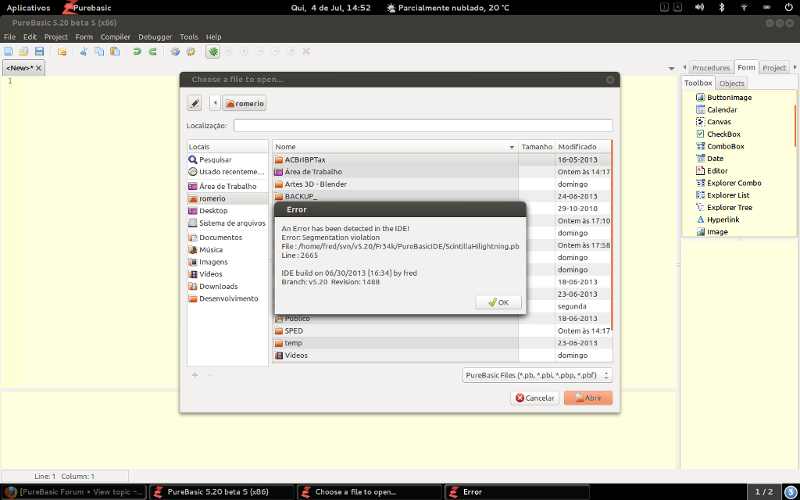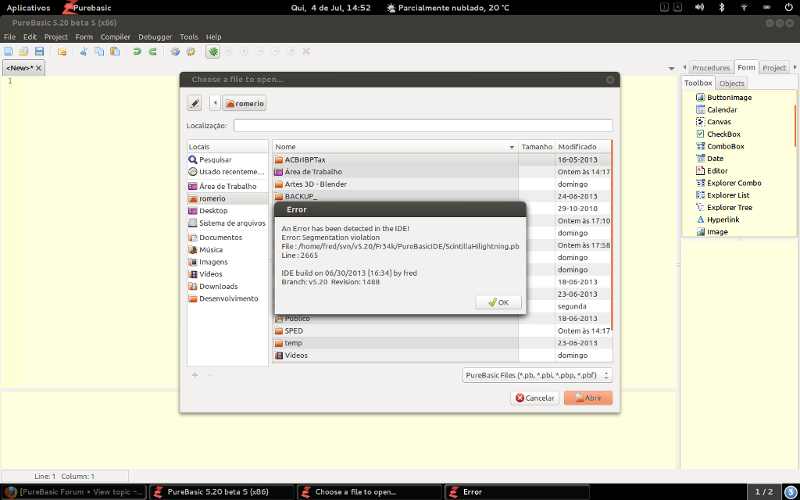Yes, i can confirm with a new Error-Text in PB5.40.
An Error has been detected in the IDE!
Error: Abort signal
File: /home/fred/svn/v5.40/Fr34k/PureBasicIDE/ScintillaHilightning.pb
Line: 3078
IDE build on 09/04/2015 [14:19] by fred
Branch: Revision: 1707
But it's very accidental. Something like a memory or timing problem or the correct insert place isn't recognised
after a cursor-jump right after the start.
The problem never occurred if the IDE survived this start-up phase.
The most probable method to cause the problem is:
- Start the IDE (it's advantageous, when a bigger code is on the default tab),
- Immediate jump to another place in the code via click in the procedure-list,
- Click in the code and add a line (e.g. "For I= 1 To 10"),
- and assume with [Return] or change the line with [Cursor up/down]
In older PB-Versions the Error-Text from holzhacker is shown.
Regards, Charly