Again, running on Win8 64 bits. The only thing i did is, click on tools and select form designer.
here it is:
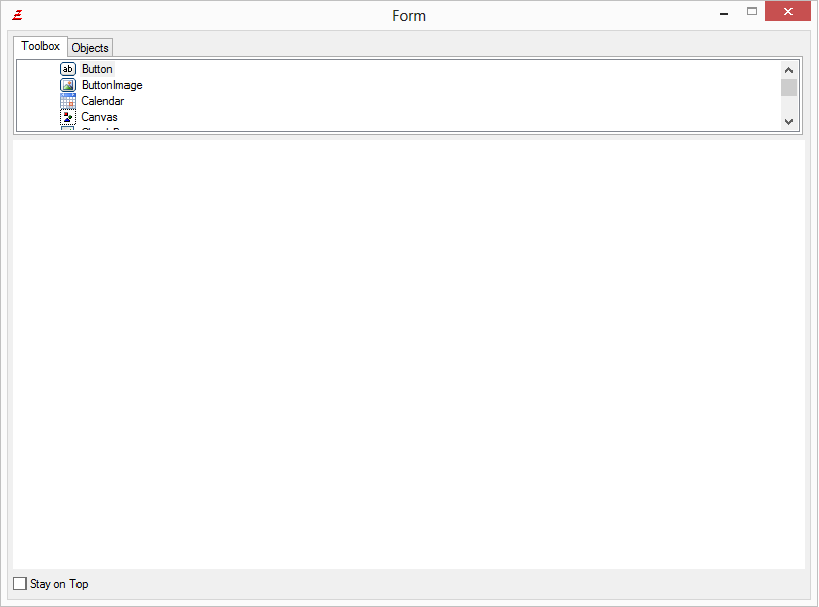

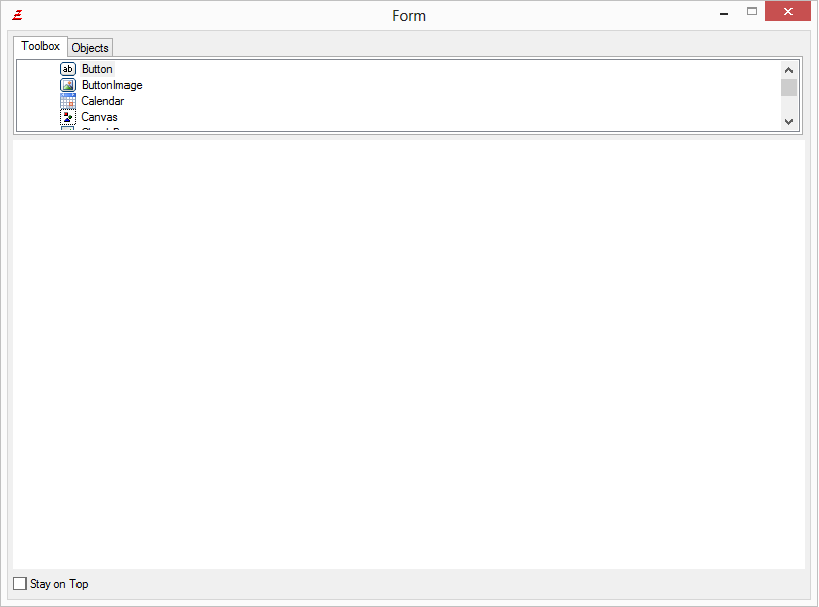


Seems, that a superior view helps to understand the behaviour of the designer.Polo wrote:So? What's not working here? You've got to select something to get the prop grid showing properties.
And you've got to draw a gadget in the main window, obviously.
Polo wrote:I'm a bit fed up being insulted for working for free.

Polo, Don't take the insults to heart... what these people forget is the product is still beta. You will always have people who are unhappy, and they will always be the most vocal about it too.Polo wrote:I'm a bit fed up being insulted for working for free.

I work everyday for free, so what!? Even in the free world you need have some barebone against critics.Polo wrote:I'm a bit fed up being insulted for working for free.
Wow! The Form Designer integration brings the PureBasic IDE to a whole new level. With direct code generation, the Form Designer will soon become an indispensable tool.Franky wrote:...I just didn't understand that it is now really integrated.

yes, great job Polo !!!Great job Polo. Our sincere thanks to you and the team.
The Mayans were wrong; 21st December is marking a new start for PureBasic.

Very useful to know, I like that much better as now it looks properly integratedPolo wrote: It's much better to add the Form Tool to the left or right toolbox, in the IDE preferences (Preferences / Tools Panel / Form Panel)
