jaPBe 3.13.4 [IDE for PB 4 and PB 5]
Moderator: gnozal
-
gnozal
- PureBasic Expert

- Posts: 4229
- Joined: Sat Apr 26, 2003 8:27 am
- Location: Strasbourg / France
- Contact:
Re: jaPBe 3.10.2 [IDE for PB 4.xx]
Update (version 3.10.2)
Changes :
- this release should fix the syntax coloring issue posted by klaver
Changes :
- this release should fix the syntax coloring issue posted by klaver
For free libraries and tools, visit my web site (also home of jaPBe V3 and PureFORM).
Re: jaPBe 3.10.2 [IDE for PB 4.xx]
Thanks!gnozal wrote:this release should fix the syntax coloring issue posted by klaver
Code: Select all
If #True
Else
EndIfPS gnozal, do you code in jaPBe or in PB IDE?

Re: jaPBe 3.10.2 [IDE for PB 4.xx]
Gnozal, I've updated to jaPBe 3.10.2.822 this evening and received a error
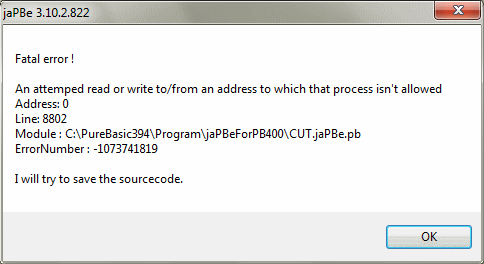
while I was closing some tab's. The same happened with the previous version.
I'm running Win7 and my installation folder is "E:\Program Files\PureBasic\".
I guess it's your installation folder. Any ideas?
TIA,
Roel.
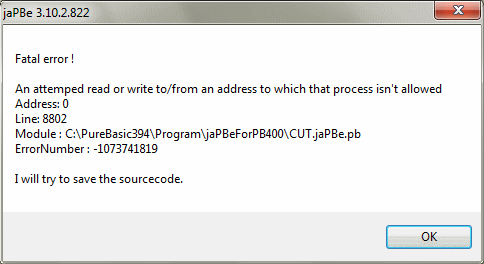
while I was closing some tab's. The same happened with the previous version.
I'm running Win7 and my installation folder is "E:\Program Files\PureBasic\".
I guess it's your installation folder. Any ideas?
TIA,
Roel.
- Le Soldat Inconnu
- Enthusiast

- Posts: 306
- Joined: Wed Jul 09, 2003 11:33 am
- Location: France
Re: jaPBe 3.10.2 [IDE for PB 4.xx]
Code: Select all
If #True
Else
EndIfLSI
-
gnozal
- PureBasic Expert

- Posts: 4229
- Joined: Sat Apr 26, 2003 8:27 am
- Location: Strasbourg / France
- Contact:
Re: jaPBe 3.10.2 [IDE for PB 4.xx]
It's like the Le Soldat Inconnu said : jaPBe does not scan the code following 'If', it checks the indentation. And because there is no indentation after "If", jaPBe adds indentation and EndIf. You can disable this 'autocomplete' feature in preferences.klaver wrote:Please place cursor after the "#True" word, and press Enter. It adds another, unecessary "EndIf". Can this be fixed?
I exclusively use jaPBe, since it's first build by GPI.klaver wrote:PS gnozal, do you code in jaPBe or in PB IDE?
For free libraries and tools, visit my web site (also home of jaPBe V3 and PureFORM).
-
gnozal
- PureBasic Expert

- Posts: 4229
- Joined: Sat Apr 26, 2003 8:27 am
- Location: Strasbourg / France
- Contact:
Re: jaPBe 3.10.2 [IDE for PB 4.xx]
Do you have admin rights ?rule wrote:Gnozal, I've updated to jaPBe 3.10.2.822 this evening and received a error
while I was closing some tab's. The same happened with the previous version.
I'm running Win7 and my installation folder is "E:\Program Files\PureBasic\".
I guess it's your installation folder. Any ideas?
If not, try to install jaPBe in a directory where it has write rights, like %APPDATA% or probably any directory <> PROGRAM FILES.
For free libraries and tools, visit my web site (also home of jaPBe V3 and PureFORM).
Re: jaPBe 3.10.2 [IDE for PB 4.xx]
Yes, I have full rights.
But the strange thing is that it points to a directory where it never was installed to...
PureForm gives the same sort of error. (PureBasic394???)
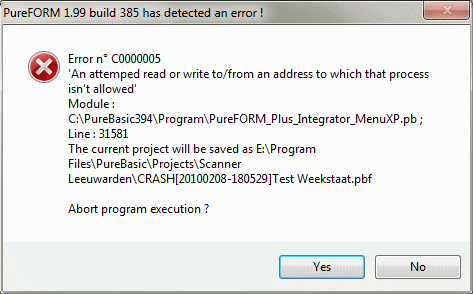
Thanks,
Roel.
But the strange thing is that it points to a directory where it never was installed to...
PureForm gives the same sort of error. (PureBasic394???)
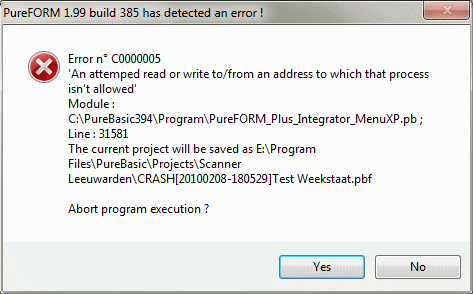
Thanks,
Roel.
-
gnozal
- PureBasic Expert

- Posts: 4229
- Joined: Sat Apr 26, 2003 8:27 am
- Location: Strasbourg / France
- Contact:
Re: jaPBe 3.10.2 [IDE for PB 4.xx]
The directory is my source directory.rule wrote:Yes, I have full rights.
But the strange thing is that it points to a directory where it never was installed to...
PureForm gives the same sort of error. (PureBasic394???)
I have checked the error lines :
- The PureFORM error line corresponds to a FreeMemory() call in the code infusion module. I cannot reproduce it.
- The jaPBe error in your previous post is a known issue. The seldom crash while closing a tab already occurred in GPI's builds and I never found the issue. So it's not related to the build update.
For free libraries and tools, visit my web site (also home of jaPBe V3 and PureFORM).
Re: jaPBe 3.10.2 [IDE for PB 4.xx]
Gnozal,
The solution of my problem seems to be in the settings of Win7.
I've set the compatibility of both the executables to XP mode and the error messages stayed away until now.
Thanks for your efforts. (and the programs, of course)
Roel.
The solution of my problem seems to be in the settings of Win7.
I've set the compatibility of both the executables to XP mode and the error messages stayed away until now.
Thanks for your efforts. (and the programs, of course)
Roel.
Re: jaPBe 3.10.2 [IDE for PB 4.xx] When?
From the readme.txt:
Gnozal, when can we expect to see jaPBe incorporate the Debugger Menu and Settings like the "original Editor" has
While I really, really like jaPBe there is at least one thing that the "original Editor" can do that jaPBe can't do. JaPBe can't set a breakpoint in your code. In fact jaPBe is severely deficient in any support for the debugger.What is jaPBe?
jaPBe (just another PureBasic editor) is an alternate Editor for PureBasic, which can everything what the original Editor can plus:
Gnozal, when can we expect to see jaPBe incorporate the Debugger Menu and Settings like the "original Editor" has
--
Regards,
Magus.
Regards,
Magus.
-
gnozal
- PureBasic Expert

- Posts: 4229
- Joined: Sat Apr 26, 2003 8:27 am
- Location: Strasbourg / France
- Contact:
Re: jaPBe 3.10.2 [IDE for PB 4.xx] When?
Most of the readme is quite old (> 5 years, from the PB 3.xx days). You can rewrite it if you have some spare time.Magus1011 wrote:From the readme.txt:
The PB IDE can use internal or external debugger. jaPBe can (obviously) only use the external debugger.Magus1011 wrote:Gnozal, when can we expect to see jaPBe incorporate the Debugger Menu and Settings like the "original Editor" has
While some features are only possible with the internal debugger, I could probably add some like break points, as the external debugger now accepts some extra information in its 'command file'. Currently, I don't have the time for this, but jaPBe is open source, so ...
For your information, you can already use break points with the external debugger (try the 'Set Breakpoint', 'Remove Breakpoint' and 'Clear Breakpoints' buttons in the main debugger window).
For free libraries and tools, visit my web site (also home of jaPBe V3 and PureFORM).
Re: jaPBe 3.10.2 [IDE for PB 4.xx] When?
Since the readme.txt is a chronicle of the goals, objectives and changes made to the original code, I have no interest in changing it. I was using the quote to support my point that the original goal would have included internal debugging.Most of the readme is quite old (> 5 years, from the PB 3.xx days). You can rewrite it if you have some spare time.
So the problem is how to add internal debugging support to jaPBe.The PB IDE can use internal or external debugger. jaPBe can (obviously) only use the external debugger.
I already have a copy of the source. The comments in compiler.pbi should help me find out what happens when internal debugging is turned on. Any help there will be very appreciated.Currently, I don't have the time for this, but jaPBe is open source, so ...
I dislike breaking things which I find happens a lot when I assume things. The comments in jaPBe.pb regarding "How to compile" are pretty specific, is there any slack there
Last thing, putting jaPBe in the %Program Files% tree on Se7en is not a good idea. I've had many crashes with it there. So far I've found that putting it outside the %Program Files% tree (C:\Program Files or C:\Program Files (x86) ) is also a problem since it doesn't set the associations at all. I think (I haven't tried this yet but I will) that setting jaPBe's property sheet Compatibility tab to "Run in Administrator mode" when it's outside the %Program Files% tree may be a solution to the not setting the associations problem. I'll get around to that when I've finished scanning the source for more useful comments.
--
Regards,
Magus.
Regards,
Magus.
-
gnozal
- PureBasic Expert

- Posts: 4229
- Joined: Sat Apr 26, 2003 8:27 am
- Location: Strasbourg / France
- Contact:
Re: jaPBe 3.10.2 [IDE for PB 4.xx] When?
You have to use the 'old' jaPBe (2.5.xx) and PB 3.94 to compile the jaPBe sources. The main file is indeed 'jaPBe.pb'.Magus1011 wrote:... The comments in jaPBe.pb regarding "How to compile" are pretty specific, is there any slack thereDo I have to use PB 3.94 or can I use 4.41
Do I have to use jaPBe 2.5.4.22 or can I use 3.10.2
I ass-u-me that I just extract the sources to a folder and compile jaPBe.pb, is this right

You may have to install the included ScintillaStaticLite library if you choose to use static scintilla.
Yes, jaPBe is not Vista / Se7en savvy : it needs write rights in it's install directory.Magus1011 wrote:Last thing, putting jaPBe in the %Program Files% tree on Se7en is not a good idea.
For free libraries and tools, visit my web site (also home of jaPBe V3 and PureFORM).
-
gnozal
- PureBasic Expert

- Posts: 4229
- Joined: Sat Apr 26, 2003 8:27 am
- Location: Strasbourg / France
- Contact:
Re: jaPBe 3.10.3 [IDE for PB 4.xx]
Update (v3.10.3.824-825)
Changes
- fixed an issue in the tailbite frontend
- smart autocompletion (and tooltips) should now also work for prototypes in structures
- added autocompletion for interfaces- some autocompletion data is now cached (can be disabled)
- some optimizations : source code now loads 15% faster (at least with my tests files).
- manual updated
Changes
- fixed an issue in the tailbite frontend
- smart autocompletion (and tooltips) should now also work for prototypes in structures
- added autocompletion for interfaces
Code: Select all
;- Prototyped functions
Prototype.l ProtoListLoad(ParentWin.l, *FileToLoad, ShowFlags.l)
Prototype.l ProtoListLoadNext(ParentWin.l, ListWin.l, *FileToLoad, ShowFlags.l)
Structure TestPlugin
PluginHandle.l
PluginName.s
PluginInMemory.l
ListLoad.ProtoListLoad
ListLoadNext.ProtoListLoadNext
EndStructure
*PluginID.TestPlugin
*PluginID\_ ; <-- Autocompletion when pressing '\'
*PluginID\ListLoad(a, @f$, 1) ; <-- Procedure tooltips available for prototyped function
;- Interfaces
Interface TestInterface
FirstFunction()
SecondFunction(arg.l, arg2.s)
EndInterface
Intf.TestInterface
Intf\_ ; <-- Autocompletion when pressing '\'
Intf\SecondFunction(1, "2") ; <-- Procedure tooltips available for interface function [interfaces scanned during source loading]- some optimizations : source code now loads 15% faster (at least with my tests files).
- manual updated
For free libraries and tools, visit my web site (also home of jaPBe V3 and PureFORM).
Using Resources with jaPBe howto ?
Hello,
with the project settings in jaPBe i can add resources to my project.
But how to use it afterwards ? Is there any documentation about using it in my own programs ?
In the Documentation of jaPBe is only mentioned "You can call them very easy through the WinAPI".
Where i can get some more infos or example code about this ?
greetings
alen
with the project settings in jaPBe i can add resources to my project.
But how to use it afterwards ? Is there any documentation about using it in my own programs ?
In the Documentation of jaPBe is only mentioned "You can call them very easy through the WinAPI".
Where i can get some more infos or example code about this ?
greetings
alen

