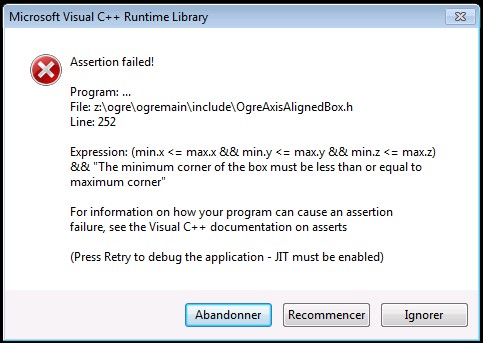19:52:44: Creating resource group General
19:52:44: Creating resource group Internal
19:52:44: Creating resource group Autodetect
19:52:44: SceneManagerFactory for type 'DefaultSceneManager' registered.
19:52:44: Registering ResourceManager for type Material
19:52:44: Registering ResourceManager for type Mesh
19:52:44: Registering ResourceManager for type Skeleton
19:52:44: MovableObjectFactory for type 'ParticleSystem' registered.
19:52:44: OverlayElementFactory for type Panel registered.
19:52:44: OverlayElementFactory for type BorderPanel registered.
19:52:44: OverlayElementFactory for type TextArea registered.
19:52:44: Registering ResourceManager for type Font
19:52:44: ArchiveFactory for archive type FileSystem registered.
19:52:44: ArchiveFactory for archive type Zip registered.
19:52:44: DDS codec registering
19:52:44: FreeImage version: 3.10.0
19:52:44: This program uses FreeImage, a free, open source image library supporting all common bitmap formats. See
http://freeimage.sourceforge.net for details
19:52:44: Supported formats: bmp,ico,jpg,jif,jpeg,jpe,koa,iff,lbm,pbm,pbm,pcd,pcx,pgm,pgm,png,ppm,ppm,ras,tga,targa,tif,tiff,wap,wbmp,wbm,psd,cut,xbm,xpm,dds,gif,g3,sgi,j2k,j2c,jp2
19:52:44: PVRTC codec registering
19:52:44: Registering ResourceManager for type HighLevelGpuProgram
19:52:44: Registering ResourceManager for type Compositor
19:52:44: MovableObjectFactory for type 'Entity' registered.
19:52:44: MovableObjectFactory for type 'Light' registered.
19:52:44: MovableObjectFactory for type 'BillboardSet' registered.
19:52:44: MovableObjectFactory for type 'ManualObject' registered.
19:52:44: MovableObjectFactory for type 'BillboardChain' registered.
19:52:44: MovableObjectFactory for type 'RibbonTrail' registered.
19:52:44: OGRE EXCEPTION(6:FileNotFoundException): 'plugins.cfg' file not found! in ConfigFile::load at OgreConfigFile.cpp (line 83)
19:52:44: plugins.cfg not found, automatic plugin loading disabled.
19:52:44: *-*-* OGRE Initialising
19:52:44: *-*-* Version 1.7.0 (Cthugha)
19:52:44: D3D9 : Direct3D9 Rendering Subsystem created.
19:52:44: D3D9: Driver Detection Starts
19:52:44: D3D9: Driver Detection Ends
19:52:44: OpenGL Rendering Subsystem created.
19:52:44: Particle Emitter Type 'Point' registered
19:52:44: Particle Emitter Type 'Box' registered
19:52:44: Particle Emitter Type 'Ellipsoid' registered
19:52:44: Particle Emitter Type 'Cylinder' registered
19:52:44: Particle Emitter Type 'Ring' registered
19:52:44: Particle Emitter Type 'HollowEllipsoid' registered
19:52:44: Particle Affector Type 'LinearForce' registered
19:52:44: Particle Affector Type 'ColourFader' registered
19:52:44: Particle Affector Type 'ColourFader2' registered
19:52:44: Particle Affector Type 'ColourImage' registered
19:52:44: Particle Affector Type 'ColourInterpolator' registered
19:52:44: Particle Affector Type 'Scaler' registered
19:52:44: Particle Affector Type 'Rotator' registered
19:52:44: Particle Affector Type 'DirectionRandomiser' registered
19:52:44: Particle Affector Type 'DeflectorPlane' registered
19:52:44: PCZone Factory Type 'ZoneType_Default' registered
19:52:44: CPU Identifier & Features
19:52:44: -------------------------
19:52:44: * CPU ID: GenuineIntel: Intel(R) Celeron(R) D CPU 3.20GHz
19:52:44: * SSE: yes
19:52:44: * SSE2: yes
19:52:44: * SSE3: yes
19:52:44: * MMX: yes
19:52:44: * MMXEXT: yes
19:52:44: * 3DNOW: no
19:52:44: * 3DNOWEXT: no
19:52:44: * CMOV: yes
19:52:44: * TSC: yes
19:52:44: * FPU: yes
19:52:44: * PRO: yes
19:52:44: * HT: yes
19:52:44: -------------------------
19:52:44: D3D9 : Subsystem Initialising
19:52:44: Registering ResourceManager for type Texture
19:52:44: Registering ResourceManager for type GpuProgram
19:52:44: ***************************************
19:52:44: *** D3D9 : Subsystem Initialised OK ***
19:52:44: ***************************************
19:52:44: SceneManagerFactory for type 'OctreeSceneManager' registered.
19:52:44: SceneManagerFactory for type 'TerrainSceneManager' registered.
19:52:44: SceneManagerFactory for type 'BspSceneManager' registered.
19:52:44: Registering ResourceManager for type BspLevel
19:52:45: Added resource location './Data/Textures' of type 'FileSystem' to resource group 'General'
19:52:45: Added resource location './Data/Scripts' of type 'FileSystem' to resource group 'General'
19:52:45: Added resource location './Data/Packs/desert.zip' of type 'Zip' to resource group 'General'
19:52:45: Parsing scripts for resource group Autodetect
19:52:45: Finished parsing scripts for resource group Autodetect
19:52:45: Parsing scripts for resource group General
19:52:45: Parsing script Color.material
19:52:45: Parsing script Examples.material
19:52:45: Parsing script scene.material
19:52:45: Parsing script SphereMap.material
19:52:45: Finished parsing scripts for resource group General
19:52:45: Parsing scripts for resource group Internal
19:52:45: Finished parsing scripts for resource group Internal
19:52:47: D3D9RenderSystem::_createRenderWindow "PureBasic Ogre", 512x384 windowed miscParams: FSAA=0 displayFrequency=0 externalWindowHandle=7275700 vsync=true
19:52:47: D3D9 : Created D3D9 Rendering Window 'PureBasic Ogre' : 512x384, 32bpp
19:52:47: RenderSystem capabilities
19:52:47: -------------------------
19:52:47: RenderSystem Name: Direct3D9 Rendering Subsystem
19:52:47: GPU Vendor: ati
19:52:47: Device Name: Monitor-1-ATI RADEON XPRESS 200 Series
19:52:47: Driver Version: 6.14.10.6614
19:52:47: * Fixed function pipeline: yes
19:52:47: * Hardware generation of mipmaps: yes
19:52:47: * Texture blending: yes
19:52:47: * Anisotropic texture filtering: yes
19:52:47: * Dot product texture operation: yes
19:52:47: * Cube mapping: yes
19:52:47: * Hardware stencil buffer: yes
19:52:47: - Stencil depth: 8
19:52:47: - Two sided stencil support: yes
19:52:47: - Wrap stencil values: yes
19:52:47: * Hardware vertex / index buffers: yes
19:52:47: * Vertex programs: yes
19:52:47: * Number of floating-point constants for vertex programs: 256
19:52:47: * Number of integer constants for vertex programs: 16
19:52:47: * Number of boolean constants for vertex programs: 16
19:52:47: * Fragment programs: yes
19:52:47: * Number of floating-point constants for fragment programs: 32
19:52:47: * Number of integer constants for fragment programs: 16
19:52:47: * Number of boolean constants for fragment programs: 16
19:52:47: * Geometry programs: no
19:52:47: * Number of floating-point constants for geometry programs: 0
19:52:47: * Number of integer constants for geometry programs: 25856
19:52:47: * Number of boolean constants for geometry programs: 25971
19:52:47: * Supported Shader Profiles: hlsl ps_1_1 ps_1_2 ps_1_3 ps_1_4 ps_2_0 vs_1_1 vs_2_0
19:52:47: * Texture Compression: yes
19:52:47: - DXT: yes
19:52:47: - VTC: no
19:52:47: - PVRTC: no
19:52:47: * Scissor Rectangle: yes
19:52:47: * Hardware Occlusion Query: yes
19:52:47: * User clip planes: yes
19:52:47: * VET_UBYTE4 vertex element type: yes
19:52:47: * Infinite far plane projection: yes
19:52:47: * Hardware render-to-texture: yes
19:52:47: * Floating point textures: yes
19:52:47: * Non-power-of-two textures: yes (limited)
19:52:47: * Volume textures: yes
19:52:47: * Multiple Render Targets: 4
19:52:47: - With different bit depths: no
19:52:47: * Point Sprites: yes
19:52:47: * Extended point parameters: yes
19:52:47: * Max Point Size: 10
19:52:47: * Vertex texture fetch: no
19:52:47: * Number of world matrices: 0
19:52:47: * Number of texture units: 8
19:52:47: * Stencil buffer depth: 8
19:52:47: * Number of vertex blend matrices: 0
19:52:47: * Render to Vertex Buffer : no
19:52:47: * DirectX per stage constants: no
19:52:47: DefaultWorkQueue('Root') initialising on thread main.
19:52:47: Particle Renderer Type 'billboard' registered
19:52:47: Texture: Wood.jpg: Loading 1 faces(PF_R8G8B8,256x256x1) with hardware generated mipmaps from Image. Internal format is PF_X8R8G8B8,256x256x1.
19:52:47: Texture: Dirt.jpg: Loading 1 faces(PF_R8G8B8,256x256x1) with hardware generated mipmaps from Image. Internal format is PF_X8R8G8B8,256x256x1.
19:52:47: Texture: ground_mask.png: Loading 1 faces(PF_A8R8G8B8,512x512x1) with hardware generated mipmaps from Image. Internal format is PF_A8R8G8B8,512x512x1.
19:52:47: Texture: ground_diffuse.png: Loading 1 faces(PF_R8G8B8,512x512x1) with hardware generated mipmaps from Image. Internal format is PF_X8R8G8B8,512x512x1.
19:52:47: Texture: desert07_rt.jpg: Loading 1 faces(PF_R8G8B8,512x512x1) with hardware generated mipmaps from Image. Internal format is PF_X8R8G8B8,512x512x1.
19:52:47: Texture: RustySteel.jpg: Loading 1 faces(PF_R8G8B8,256x256x1) with hardware generated mipmaps from Image. Internal format is PF_X8R8G8B8,256x256x1.
19:52:47: Texture: spheremap.png: Loading 1 faces(PF_R8G8B8,256x256x1) with hardware generated mipmaps from Image. Internal format is PF_X8R8G8B8,256x256x1.
19:52:47: Texture: desert07_fr.jpg: Loading 1 faces(PF_R8G8B8,512x512x1) with hardware generated mipmaps from Image. Internal format is PF_X8R8G8B8,512x512x1.
19:52:47: Texture: desert07_bk.jpg: Loading 1 faces(PF_R8G8B8,512x512x1) with hardware generated mipmaps from Image. Internal format is PF_X8R8G8B8,512x512x1.
19:52:47: Texture: desert07_lf.jpg: Loading 1 faces(PF_R8G8B8,512x512x1) with hardware generated mipmaps from Image. Internal format is PF_X8R8G8B8,512x512x1.
19:52:47: Texture: desert07_up.jpg: Loading 1 faces(PF_R8G8B8,512x512x1) with hardware generated mipmaps from Image. Internal format is PF_X8R8G8B8,512x512x1.
19:52:47: Texture: desert07_dn.jpg: Loading 1 faces(PF_R8G8B8,512x512x1) with hardware generated mipmaps from Image. Internal format is PF_X8R8G8B8,512x512x1.