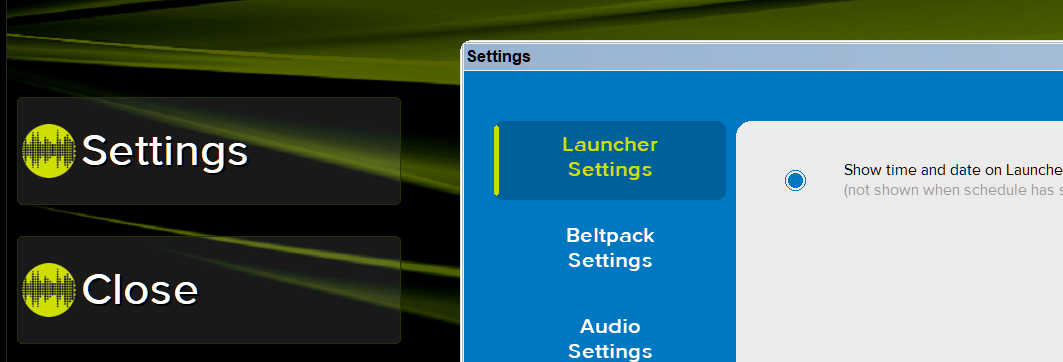Layering controls on top of each other
Posted: Sat Apr 12, 2025 6:15 am
First, I'm working Windows only if this matters.
Where I am is that I've got one scrollAreaGadget for each of five tabs. Clicking on a tab hides all but the selected scrollAreaGadget. Okay, so far so good. Controls inside each scrollAreaGadget work fine, including clickable canvas controls that I'm using as custom owner drawn controls.
My goal is to give the scrollAreaGadget the appearance rounded corners.
What I've done is put a canvasGadget down first and the scrollAreaGadgets just inside dimensionally. I can easily draw the canvas using a roundBox in the same background color of the scrollAreaGadget. Looks great, except..... none of the controls are clickable.
I've tried moving the canvasGadget below the scroll area but that covers up the scrollAreaGadget. I tried clicking where the controls would be and guess what.... they work, even though I cannot see them.
As a detour attempt, I just tried drawing on the window itself (which PureBasic makes very easy!) but that seems to complicate things with the controls, but I not spent a great deal of time diagnosing the flashing and when to redraw besides at #pb_event_repaint.
Okay, back to a canvasGadget under a scrollAreaGadget. I'm just curious if there is a trick to making this work?
Thanks in advance!
Where I am is that I've got one scrollAreaGadget for each of five tabs. Clicking on a tab hides all but the selected scrollAreaGadget. Okay, so far so good. Controls inside each scrollAreaGadget work fine, including clickable canvas controls that I'm using as custom owner drawn controls.
My goal is to give the scrollAreaGadget the appearance rounded corners.
What I've done is put a canvasGadget down first and the scrollAreaGadgets just inside dimensionally. I can easily draw the canvas using a roundBox in the same background color of the scrollAreaGadget. Looks great, except..... none of the controls are clickable.
I've tried moving the canvasGadget below the scroll area but that covers up the scrollAreaGadget. I tried clicking where the controls would be and guess what.... they work, even though I cannot see them.
As a detour attempt, I just tried drawing on the window itself (which PureBasic makes very easy!) but that seems to complicate things with the controls, but I not spent a great deal of time diagnosing the flashing and when to redraw besides at #pb_event_repaint.
Okay, back to a canvasGadget under a scrollAreaGadget. I'm just curious if there is a trick to making this work?
Thanks in advance!