I'm about to do it (I want to test with Sequoia, so I still need to do "lots of things" before upgrading………)
Anyway I wanted to share:
https://github.com/TuringSoftware/Cryst ... ses/latest
https://dev.to/tchisom17/installing-lin ... -on-mac-ed
https://profile.broadcom.com/web/registration
https://support.broadcom.com/group/ecx/ ... are+Fusion
FREE Win & Linux on Mac
FREE Win & Linux on Mac
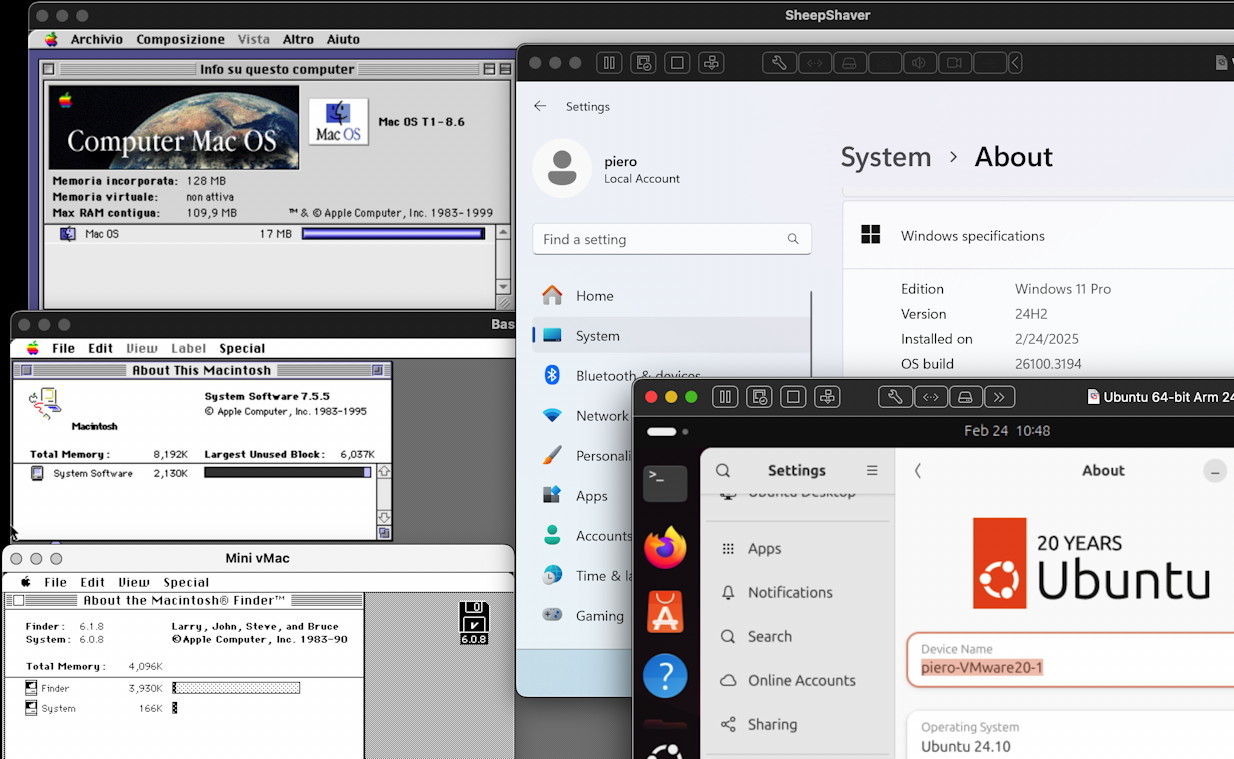
Still not Sequoia
USEFUL INFO FROM THE NET:
Install vm tools on Linux:
(For Windows, do it via VMware's "Virtual Machine" menu)
Fix Linux audio:
Check if pulseaudio is running:
Always activate pulseaudio at startup:
Search and open "Startup Applications"
Add Startup Program:
Code: Select all
sudo apt update && sudo apt -y install open-vm-toolsFix Linux audio:
Code: Select all
systemctl --user stop pipewire.socket
systemctl --user stop pipewire.service
systemctl --user disable pipewire.socket
systemctl --user disable pipewire.service
systemctl --user mask pipewire
systemctl --user mask pipewire.socket
sudo apt install pulseaudio
systemctl --user unmask pulseaudio
systemctl --user unmask pulseaudio.socket
systemctl --user start pulseaudio.service
systemctl --user enable pulseaudio.serviceCode: Select all
pactl infoSearch and open "Startup Applications"
Add Startup Program:
Code: Select all
systemctl --user start pulseaudio.service