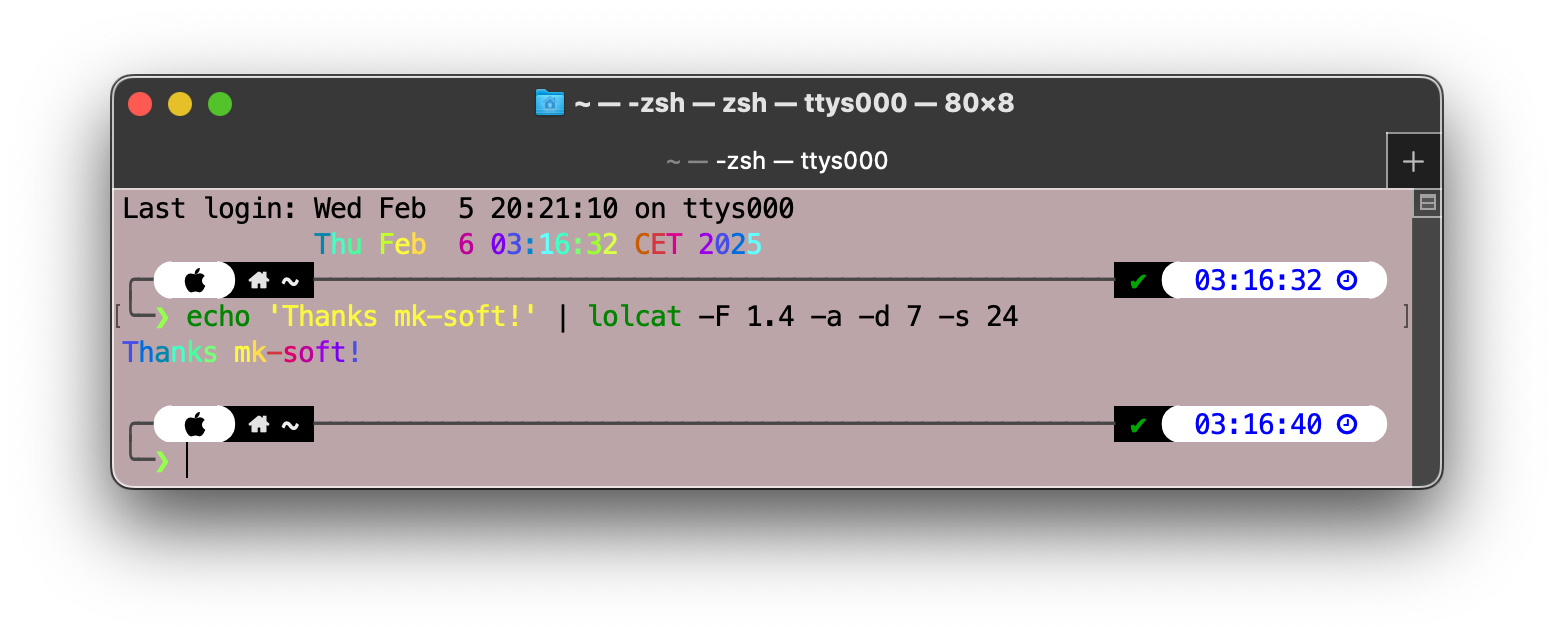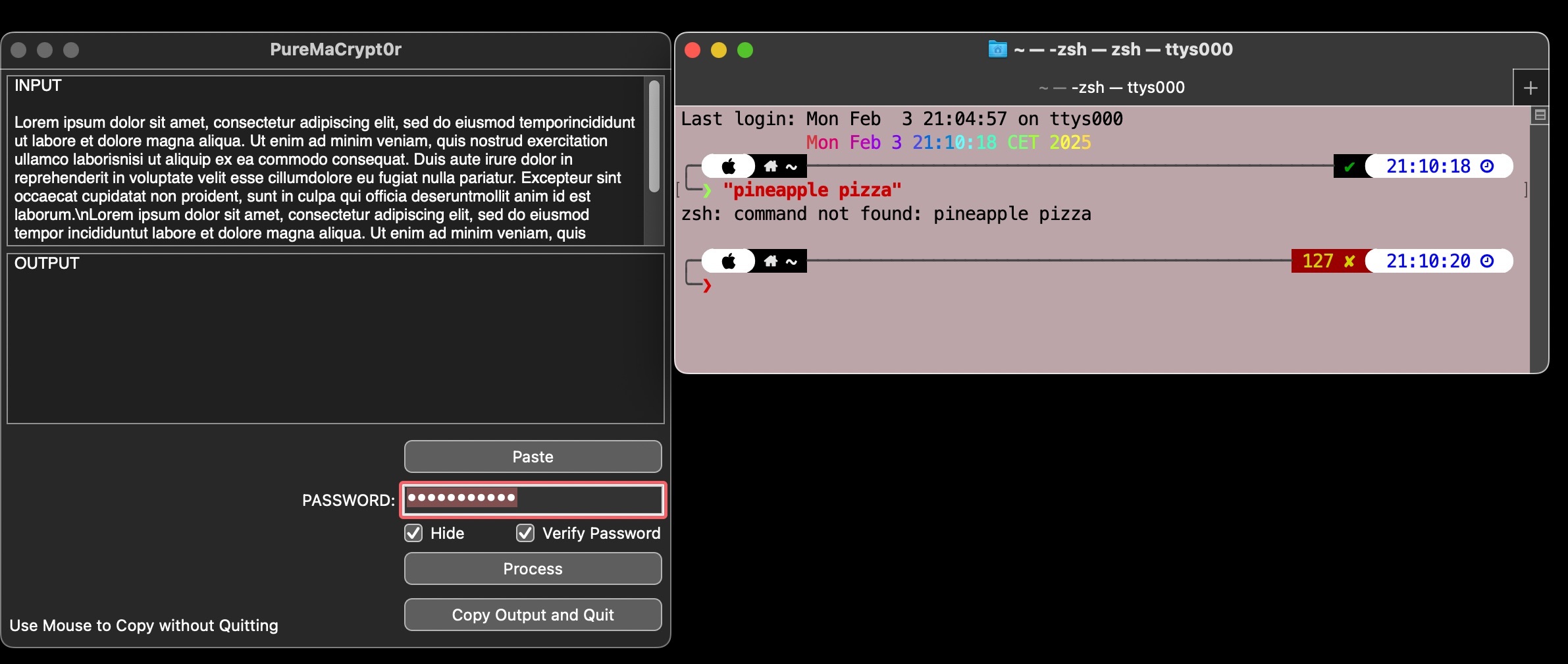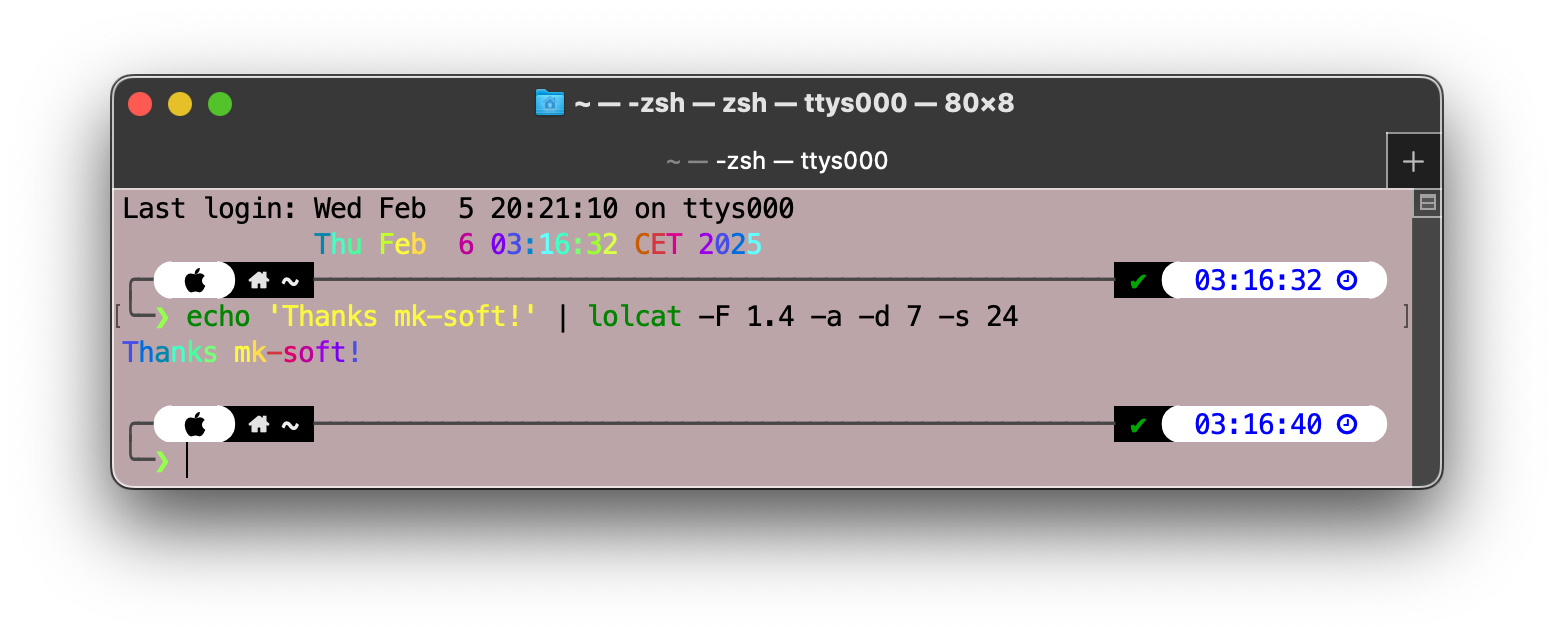Page 1 of 2
Gadget flags
Posted: Mon Feb 03, 2025 7:58 pm
by Piero
Is there a (
multiplatform) way to "toggle the flags of a gadget"?
I'm trying to "show password" on a StringGadget (#PB_String_Password) and my PB noob attempts at it make the thing crash 99% of the times

Gadget flags
Posted: Mon Feb 03, 2025 9:42 pm
by Piero
https://www.purebasic.fr/english/viewto ... 18#p634618
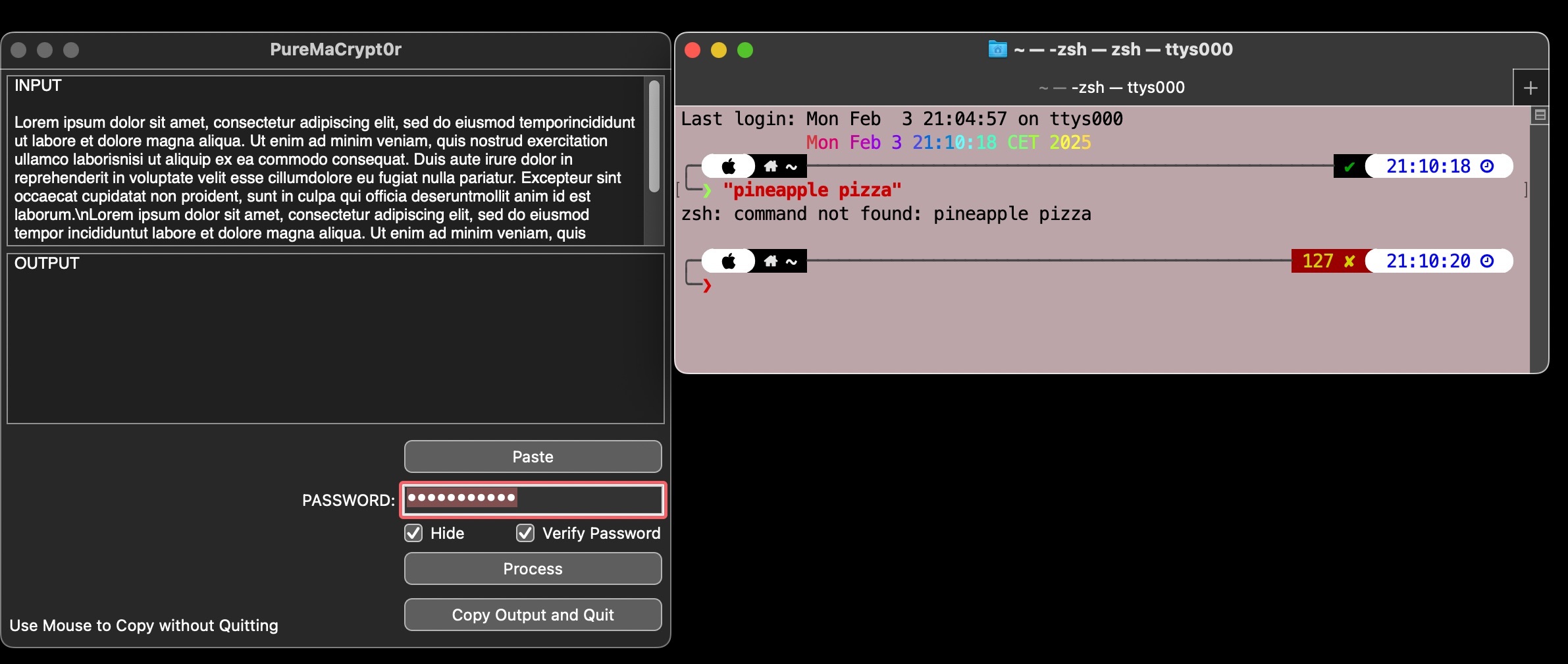
Edit:

Today there was a bug in "last login"; was my (apple) Terminal aware of what I was about to type?

Re: Gadget flags
Posted: Mon Feb 03, 2025 11:53 pm
by AZJIO
You can create two gadgets with different flags and show the one you need. I used this method in my "
Unique password" program.
Code: Select all
EnableExplicit
#Window = 0
Enumeration
#StrG1
#StrG1Pass
#ChHPass
EndEnumeration
Define Hide = 0
If OpenWindow(#Window, 0, 0, 600, 111, "Enter the password", #PB_Window_SystemMenu | #PB_Window_MinimizeGadget | #PB_Window_ScreenCentered)
StringGadget(#StrG1, 7, 7, 551, 30 , "")
StringGadget(#StrG1Pass, 7, 7, 551, 30 , "", #PB_String_Password)
CheckBoxGadget(#ChHPass, 7, 44, 130, 22, "Hide Password")
If Hide
SetGadgetState(#ChHPass, #True)
HideGadget(#StrG1, #True)
Else
HideGadget(#StrG1Pass, #True)
EndIf
Repeat
Select WaitWindowEvent()
Case #PB_Event_Gadget
Select EventGadget()
Case #ChHPass
If GetGadgetState(#ChHPass) & #PB_Checkbox_Checked
HideGadget(#StrG1, #True)
HideGadget(#StrG1Pass, #False)
Hide = 1
SetGadgetText(#StrG1Pass, GetGadgetText(#StrG1))
SetGadgetText(#StrG1, "") ; we clear it so that we don't have access to the text.
Else
HideGadget(#StrG1Pass, #True)
HideGadget(#StrG1, #False)
Hide = 0
SetGadgetText(#StrG1, GetGadgetText(#StrG1Pass))
EndIf
EndSelect
Case #PB_Event_CloseWindow
CloseWindow(#Window)
Break
EndSelect
ForEver
EndIf
I would call the topic "Hide/show the password in the gadget"
Code: Select all
EnableExplicit
#Window = 0
Enumeration
#StrG1
#StrG1Pass
#ChHPass
EndEnumeration
Define Show = 0
If OpenWindow(#Window, 0, 0, 600, 111, "Enter the password", #PB_Window_SystemMenu | #PB_Window_MinimizeGadget | #PB_Window_ScreenCentered)
StringGadget(#StrG1, 7, 7, 551, 30 , "")
StringGadget(#StrG1Pass, 7, 7, 551, 30 , "", #PB_String_Password)
CheckBoxGadget(#ChHPass, 7, 44, 130, 22, "Show password")
If Show
SetGadgetState(#ChHPass, #True)
HideGadget(#StrG1Pass, #True)
Else
HideGadget(#StrG1, #True)
EndIf
Repeat
Select WaitWindowEvent()
Case #PB_Event_Gadget
Select EventGadget()
Case #ChHPass
If GetGadgetState(#ChHPass) & #PB_Checkbox_Checked
HideGadget(#StrG1Pass, #True)
HideGadget(#StrG1, #False)
Show = 1
SetGadgetText(#StrG1, GetGadgetText(#StrG1Pass))
Else
SetGadgetText(#StrG1Pass, GetGadgetText(#StrG1))
HideGadget(#StrG1, #True)
HideGadget(#StrG1Pass, #False)
Show = 0
SetGadgetText(#StrG1, "") ; we clear it so that we don't have access to the text.
EndIf
EndSelect
Case #PB_Event_CloseWindow
CloseWindow(#Window)
Break
EndSelect
ForEver
EndIf
Re: Gadget flags
Posted: Tue Feb 04, 2025 1:06 am
by Piero
Oh, I see…
You're hiding/showing 2 gadgets…
THANKS!
I hoped there was a better way…
Also, the form editor UI is a nightmare on Mac… but I must not tell you stuff like that… GET A MAC, ANYWAY!
Thanks again!
Re: Gadget flags
Posted: Tue Feb 04, 2025 2:06 am
by AZJIO
Piero wrote: Tue Feb 04, 2025 1:06 am
Also, the form editor UI is a nightmare on Mac
Despite the fact that they are well-made, I still believe that these programs are for beginners. The maximum is if you want to quickly make an example for demonstration or if you are starting to develop a GUI. In other cases, creating a GUI takes 0.1% of the program's functionality away from you. That is, you have to write complex functions for one button, which takes several days. You will create a button for this function in 10 seconds.
Re: Gadget flags
Posted: Tue Feb 04, 2025 5:06 am
by Piero
AZJIO wrote: Tue Feb 04, 2025 2:06 am they are well-made
The PB form editor is really painful on Mac... hoping for the incoming next PB version…
Thanks again, I just added show password (link above) using your swap method, but also some tricks if you want to take a look

Re: Gadget flags
Posted: Tue Feb 04, 2025 7:05 am
by idle
Pineapple Pizza, yeah nah no, unless it's with Ham!

Re: Gadget flags
Posted: Tue Feb 04, 2025 3:27 pm
by Quin
idle wrote: Tue Feb 04, 2025 7:05 am
Pineapple Pizza, yeah nah no, unless it's with Ham!

This guy, this guy gets it.
Re: Gadget flags
Posted: Tue Feb 04, 2025 5:02 pm
by Piero
You're being more painful than the form editor

[Edit] My apologies; it's """form designer""", not form editor, anyway the UI still sucks on Mac: wild selection of gadgets, weirdly acting input fields……… this time I HOPE Fred will read this

Re: Gadget flags
Posted: Tue Feb 04, 2025 6:46 pm
by Shardik
Piero wrote: Mon Feb 03, 2025 7:58 pm
Is there a (
multiplatform) way to "toggle the flags of a gadget"?
You may also try
this multi-platform example to toggle the visibility of a password while using only one single StringGadget (code example at the end of the linked posting).
Re: Gadget flags
Posted: Wed Feb 05, 2025 9:35 am
by Piero
Thanks!
I slightly modified your example and noticed that cocoa (initWithFrame) uses 2 gadgets too, am I right?
See at the end:
Code: Select all
EnableExplicit
CompilerIf #PB_Compiler_OS = #PB_OS_MacOS
Define SecuredPasswordCell.I
Define VisiblePasswordCell.I
CompilerEndIf
Procedure TogglePasswordVisibility(StringGadgetID.I)
CompilerSelect #PB_Compiler_OS
CompilerCase #PB_OS_Linux
CompilerIf Subsystem("qt")
If Val(QtScript("gadget(" + Str(StringGadgetID) + ").echoMode")) = 2
QtScript("gadget(" + Str(StringGadgetID) + ").echoMode = 0")
ElseIf Val(QtScript("gadget(" + Str(StringGadgetID) + ").echoMode")) = 0
QtScript("gadget(" + Str(StringGadgetID) + ").echoMode = 2")
EndIf
CompilerElse
gtk_entry_set_visibility_(GadgetID(StringGadgetID),
gtk_entry_get_visibility_(GadgetID(StringGadgetID)) ! 1)
CompilerEndIf
CompilerCase #PB_OS_MacOS
Shared SecuredPasswordCell.I
Shared VisiblePasswordCell.I
Protected Cell.I
Protected Password.S
Password = GetGadgetText(StringGadgetID)
If PeekS(CocoaMessage(0, CocoaMessage(0, CocoaMessage(0,
GadgetID(StringGadgetID), "cell"), "className"), "UTF8String"),
-1, #PB_UTF8) = "NSSecureTextFieldCell"
If VisiblePasswordCell = 0
SecuredPasswordCell = CocoaMessage(0, GadgetID(StringGadgetID),
"cell")
CocoaMessage(0, SecuredPasswordCell, "retain")
VisiblePasswordCell = CocoaMessage(0, CocoaMessage(0,
CocoaMessage(0, 0, "NSTextField alloc"), "initWithFrame:", 0),
"cell")
CocoaMessage(0, VisiblePasswordCell, "retain")
EndIf
CocoaMessage(0, GadgetID(StringGadgetID),
"setCell:", VisiblePasswordCell)
CocoaMessage(0, VisiblePasswordCell, "setStringValue:$", @Password)
CocoaMessage(0, GadgetID(StringGadgetID), "setNeedsDisplay:", #YES)
Else
If SecuredPasswordCell
CocoaMessage(0, GadgetID(StringGadgetID),
"setCell:", SecuredPasswordCell)
CocoaMessage(0, SecuredPasswordCell, "setStringValue:$", @Password)
CocoaMessage(0, GadgetID(StringGadgetID), "setNeedsDisplay:", #YES)
EndIf
EndIf
CompilerCase #PB_OS_Windows
Static PasswordChar
Static PasswordCharIsKnown
If PasswordCharIsKnown = #False
PasswordChar = SendMessage_(GadgetID(StringGadgetID),
#EM_GETPASSWORDCHAR, 0, 0)
PasswordCharIsKnown = #True
EndIf
If GetWindowLongPtr_(GadgetID(StringGadgetID),
#GWL_STYLE) & #ES_PASSWORD
SendMessage_(GadgetID(StringGadgetID), #EM_SETPASSWORDCHAR, 0, 0)
Else
SendMessage_(GadgetID(StringGadgetID), #EM_SETPASSWORDCHAR,
PasswordChar, 0)
EndIf
InvalidateRect_(GadgetID(StringGadgetID), 0, 1)
CompilerEndSelect
EndProcedure
OpenWindow(0, 270, 100, 250, 90, "Toggle password visibility")
StringGadget(0, 40, 20, 180, 20, "Test", #PB_String_Password)
CheckBoxGadget(1, 40, 55, 180, 25, "Show Password")
SetActiveGadget(0)
Repeat
Select WaitWindowEvent()
Case #PB_Event_CloseWindow
CompilerIf #PB_Compiler_OS = #PB_OS_MacOS
CocoaMessage(0, VisiblePasswordCell, "release")
CompilerEndIf
Break
Case #PB_Event_Gadget
If EventGadget() = 1
TogglePasswordVisibility(0)
SetActiveGadget(0); try comment this and toggle AFTER TYPING on Mac: will show both "passwords"
EndIf
EndSelect
ForEver
Re: Gadget flags
Posted: Wed Feb 05, 2025 11:59 am
by Shardik
Piero wrote: Wed Feb 05, 2025 9:35 am
I slightly modified your example and noticed that cocoa (initWithFrame) uses 2 gadgets too, am I right?
PureBasic itself uses different classes for the encrypted and unencrypted StringGadget and its cell. You may prove it with this example code:
Code: Select all
OpenWindow(0, 270, 100, 250, 90, "Password modes")
StringGadget(0, 40, 20, 180, 20, "Test", #PB_String_Password)
StringGadget(1, 40, 50, 180, 20, "Test")
Msg$ = "Encryted StringGadget: " +
PeekS(CocoaMessage(0, CocoaMessage(0, GadgetID(0), "className"),
"UTF8String"), -1, #PB_UTF8) + #CR$
Msg$ + "Encryted cell: " +
PeekS(CocoaMessage(0, CocoaMessage(0, CocoaMessage(0,
GadgetID(0), "cell"), "className"), "UTF8String"), -1, #PB_UTF8) + #CR$
Msg$ + #CR$
Msg$ + "Unencryted StringGadget: " +
PeekS(CocoaMessage(0, CocoaMessage(0, GadgetID(1), "className"),
"UTF8String"), -1, #PB_UTF8) + #CR$
Msg$ + "Unencryted cell: " +
PeekS(CocoaMessage(0, CocoaMessage(0, CocoaMessage(0,
GadgetID(1), "cell"), "className"), "UTF8String"), -1, #PB_UTF8)
MessageRequester("StringGadget classes", Msg$)
Repeat
Until WaitWindowEvent() = #PB_Event_CloseWindow
Re: Gadget flags
Posted: Wed Feb 05, 2025 2:45 pm
by Piero
Shardik wrote: Wed Feb 05, 2025 11:59 amPureBasic
Ooh, that's a great tip, thanks! (but my Cocoa is rusty to say the least

)
Did you ever try to access IDE Scintilla on Mac?
I saw many great IDE tools for Windows…
Re: Gadget flags
Posted: Wed Feb 05, 2025 11:16 pm
by mk-soft
Details ...
Code: Select all
;-TOP Dump Object Methods
; by mk-soft, 29.12.2019 - 06.10.2023, v1.09.1
Declare.s DumpObjectMethods(*Object, SuperLevel = 0, HidePrivate = #True, ShowEncoding = #False, FirstArgument = 2)
Structure ArrayOfMethods
i.i[0]
EndStructure
ImportC ""
class_copyMethodList(*Class, *p_methodCount)
; -> An array of pointers of type Method describing
; the instance methods implemented by the class
; Any instance methods implemented by superclasses are Not included
; You must free the array with free()
class_getName(*Class) ; -> UnsafePointer<Int8> -> *string
sel_getName(*Selector); -> const char *
method_getName(*Method) ; -> Selector
method_getTypeEncoding(*Method) ; -> const char *
method_getReturnType(*Method, *dst, dst_len) ; -> void
method_getNumberOfArguments(*Method) ; -> unsigned int
method_getArgumentType(*Method, index, *dst, dst_len) ; -> void
NSGetSizeAndAlignment(*StringPtr, *p_size, *p_align)
; -> const char *
; Obtains the actual size and the aligned size of an encoded type.
EndImport
; ----
Procedure.s GetArgumentType(*String)
Protected r1.s, arg.s, size.i, ofs.i
arg = PeekS(*String, -1, #PB_UTF8)
r1 + arg + " - "
If Left(arg, 1) = "^"
r1 + "A pointer to type of "
arg = Mid(arg, 2)
EndIf
Select arg
Case "c" : r1 + "A char "
Case "i" : r1 + "An int "
Case "s" : r1 + "A short "
Case "l" : r1 + "A long "
Case "q" : r1 + "A long long"
Case "C" : r1 + "An unsigned char "
Case "I" : r1 + "An unsigned int "
Case "S" : r1 + "An unsigned short "
Case "L" : r1 + "An unsigned long "
Case "Q" : r1 + "An unsigned long long "
Case "f" : r1 + "A float "
Case "d" : r1 + "A double "
Case "B" : r1 + "A C++ bool Or a C99 _Bool "
Case "v" : r1 + "A void"
Case "*" : r1 + "A character string (char *) "
Case "@" : r1 + "An object (whether statically typed Or typed id) "
Case "#" : r1 + "A class object (Class) "
Case ":" : r1 + "A method selector (SEL) "
Default:
NSGetSizeAndAlignment(*String, @size, @ofs)
r1 + "[" + Str(size) + " bytes]"
EndSelect
If Right(arg, 1) = "?"
r1 + "An unknown type (e.g. function pointer)"
EndIf
ProcedureReturn r1
EndProcedure
; ----
Procedure.s DumpObjectMethods(*Object, SuperLevel = 0, HidePrivate = #True, ShowEncoding = #False, FirstArgument = 2)
Protected result.s, r1.s, i, c, n, methodCount, Method.s
Protected *Class, *SuperClass, *Method, *Methods.ArrayOfMethods
Protected *String
*Class = object_getclass_(*Object)
If *Class
*String = AllocateMemory(1024)
r1 = PeekS(class_getName(*Class), -1, #PB_UTF8)
If SuperLevel
For i = 1 To SuperLevel
*SuperClass = class_getsuperclass_(*Class)
If *SuperClass
*Class = *SuperClass
r1 + " -> " + PeekS(class_getName(*Class), -1, #PB_UTF8)
Else
Break
EndIf
Next
EndIf
*Methods = class_copyMethodList(*Class, @methodCount)
r1 + #LF$ + #LF$ + "Count of Methods: " + methodCount + #LF$
result = r1 + #LF$
Debug r1
r1 = ""
For i = 0 To methodCount - 1
*Method = *Methods\i[i];
Method = PeekS(sel_getName(method_getName(*Method)), -1, #PB_UTF8)
If HidePrivate And Left(Method, 1) = "_"
Continue
EndIf
r1 + "Method " + Method + #LF$
If ShowEncoding
r1 + " * Encoding " + PeekS(method_getTypeEncoding(*Method), -1, #PB_UTF8) + #LF$
EndIf
method_getReturnType(*Method, *String, 1024)
r1 + " -- ReturnType = " + GetArgumentType(*String) + #LF$
c = method_getNumberOfArguments(*Method)
For n = FirstArgument To c - 1
method_getArgumentType(*Method, n, *String, 1024)
r1 + " -- Argument " + Str(n - FirstArgument + 1) + " = " + GetArgumentType(*String) + #LF$
Next
result + r1 + #LF$
Debug r1
r1 = ""
Next
r1 + "End Class" + #LF$
result + r1 + #LF$
Debug r1
If *Methods
free_(*Methods)
EndIf
FreeMemory(*String)
Else
r1 = "Object is nil" + #LF$
result = r1
Debug r1
EndIf
ProcedureReturn result
EndProcedure
; ****
If OpenWindow(0, 270, 100, 250, 90, "Password modes")
StringGadget(0, 40, 20, 180, 20, "Test", #PB_String_Password)
StringGadget(1, 40, 50, 180, 20, "Test")
Debug "StringGadget Password:"
DumpObjectMethods(GadgetID(0))
DumpObjectMethods(GadgetID(0),1)
DumpObjectMethods(GadgetID(0),2)
Debug "**************************************************************"
Debug ""
Debug "StringGadget default:"
DumpObjectMethods(GadgetID(1))
DumpObjectMethods(GadgetID(1),1)
Repeat
Until WaitWindowEvent() = #PB_Event_CloseWindow
EndIf
Re: Gadget flags
Posted: Thu Feb 06, 2025 3:31 am
by Piero
mk-soft wrote: Wed Feb 05, 2025 11:16 pmDetails ...