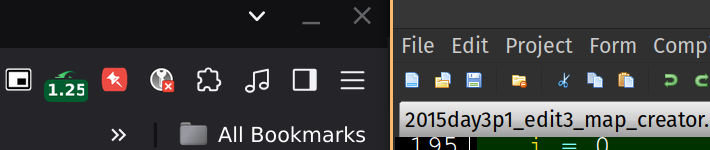
The icons on the left are about the size of a pencil eraser on my browser window, right side, about half that. They are 4-5 times as large here in the picture.
Hello, i have a quick question about the IDE tool bar top.
The icons are small, very small. I can make them out but it isn't comfortable.
I am using PB (the latest, recently purchase).
I am on Linux Ubuntu 22.04
with a 4k monitor. tv really.
I have adjusted the setting in Ubuntu to increase everything including font and such.
as well as adjusted most things in PB for comfort.
have I over looked the setting? likely.
if there is nor some settings can i replace the icons with bigger ones like a theme I guess. I could make some in inkscape or something else.
if the above link doesnt work. first time using site
Thanks Fred.
from the armpit of florida.


