Gadget on image
Posted: Tue Apr 02, 2024 9:31 pm
hello,
Do you know why if I put a button on an image, it works on MacOs but It don't work on windows.
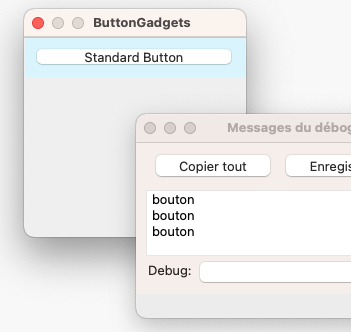

little test program
My goal is to create a list white blue and white lines. I create a container with a lot of button, text and string on an image , the blue and white lines. It works fine on MacOs but not on Windows.

Do you know why if I put a button on an image, it works on MacOs but It don't work on windows.
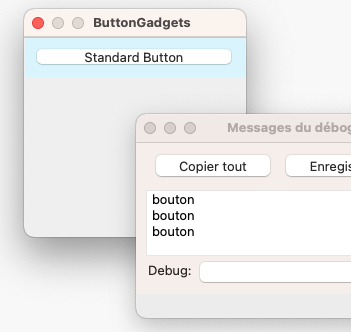

little test program
Code: Select all
If OpenWindow(0, 0, 0, 222, 200, "ButtonGadgets", #PB_Window_SystemMenu | #PB_Window_ScreenCentered)
If CreateImage(0, 1400-20, 2200, 32, RGB(239, 239, 239)) And StartDrawing(ImageOutput(0))
Box(1,i,1400-20, 40, RGB(216, 244, 254))
StopDrawing()
ImageGadget(0, 0, 0, 200, 200, ImageID(0))
EndIf
ButtonGadget(1, 10, 10, 200, 20, "Standard Button")
Repeat
Event = WaitWindowEvent()
Gadget = EventGadget();
Type_Event= EventType()
Select Event
Case #PB_Event_Gadget
Select Gadget
Case 1
Debug "bouton"
EndSelect
EndSelect
Until WaitWindowEvent() = #PB_Event_CloseWindow
EndIfMy goal is to create a list white blue and white lines. I create a container with a lot of button, text and string on an image , the blue and white lines. It works fine on MacOs but not on Windows.
