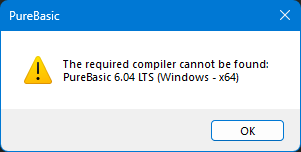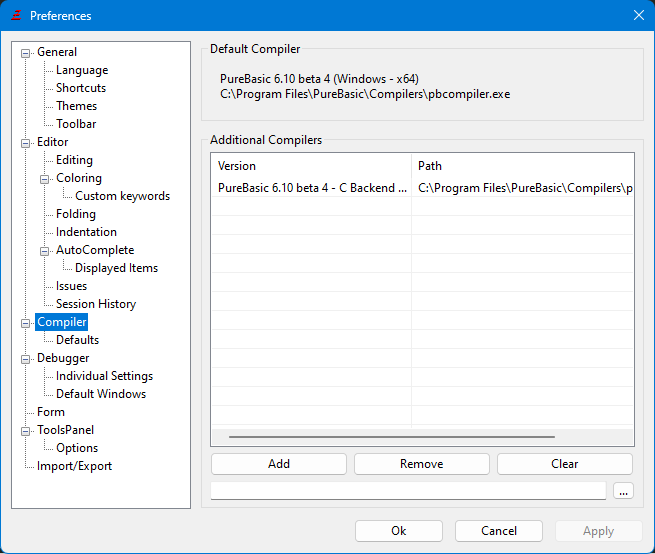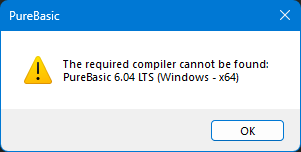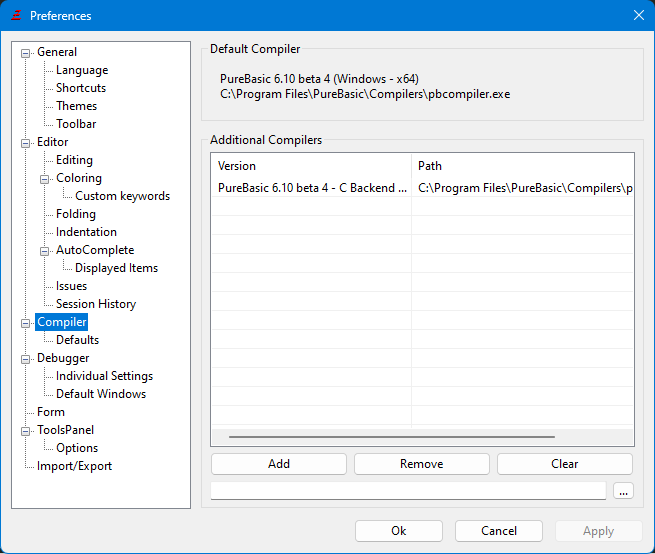Page 1 of 1
[pb6.10b4] Required Compiler can't be found
Posted: Wed Jan 31, 2024 4:30 am
by marcoagpinto
Heya,
I decided to give it a try on PB 6.10 beta 4.
I keep getting this error when I try to compile:
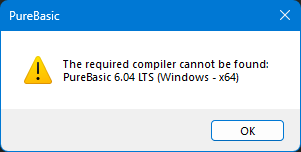
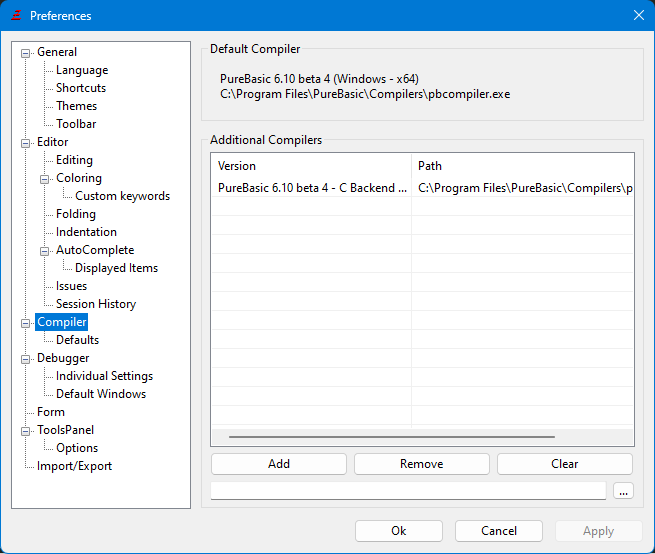
Re: [pb6.10b4] Required Compiler can't be found
Posted: Wed Jan 31, 2024 6:42 am
by highend
And you’ve checked the compiler settings of the current project you’re trying to compile?
Re: [pb6.10b4] Required Compiler can't be found
Posted: Wed Jan 31, 2024 10:35 am
by Mindphazer
Uncheck "Use compiler" in the compiler options of your project.
Re: [pb6.10b4] Required Compiler can't be found
Posted: Wed Jan 31, 2024 11:15 am
by marcoagpinto
Mindphazer wrote: Wed Jan 31, 2024 10:35 am
Uncheck "Use compiler" in the compiler options of your project.
It worked!!!!!
But it is still a bug.
Re: [pb6.10b4] Required Compiler can't be found
Posted: Wed Jan 31, 2024 11:32 am
by Mindphazer
marcoagpinto wrote: Wed Jan 31, 2024 11:15 am
Mindphazer wrote: Wed Jan 31, 2024 10:35 am
Uncheck "Use compiler" in the compiler options of your project.
It worked!!!!!
But it is still a bug.
No bug. If you tell the IDE to compile with a compiler that is not present in the settings, it won't work.
Re: [pb6.10b4] Required Compiler can't be found
Posted: Wed Jan 31, 2024 11:41 am
by marcoagpinto
Mindphazer wrote: Wed Jan 31, 2024 11:32 am
marcoagpinto wrote: Wed Jan 31, 2024 11:15 am
Mindphazer wrote: Wed Jan 31, 2024 10:35 am
Uncheck "Use compiler" in the compiler options of your project.
It worked!!!!!
But it is still a bug.
No bug. If you tell the IDE to compile with a compiler that is not present in the settings, it won't work.
I can't add it to the settings because selecting it with the file requester and pressing ADD doesn't work.
Re: [pb6.10b4] Required Compiler can't be found
Posted: Wed Jan 31, 2024 11:47 am
by marcoagpinto
Re: [pb6.10b4] Required Compiler can't be found
Posted: Wed Jan 31, 2024 12:16 pm
by ChrisR
Mindphazer wrote: Wed Jan 31, 2024 11:32 am
marcoagpinto wrote: Wed Jan 31, 2024 11:15 am
But it is still a bug.
No bug. If you tell the IDE to compile with a compiler that is not present in the settings, it won't work.
Um, I don't really agree. In the sense that you wrote it, Yes.
But new compilers should be updated in settings, when a new PB version is installed (with the same path).
And when a PB project or source is opened, the corresponding new compiler (C, Asm, x64, x86) should be updated as well, without checking the version number.
We shouldn't need to go back into the IDE and/or compiler's settings after installing a new version, no software does that!
If you open a project or source, on version 6.04 or 6.10, it should be ready to use, with the same configuration and no need to check it.
The current problem is that the check is made on the compiler name (with version inside) and not on the compiler path.
In the soure config: ; Compiler = PureBasic 6.01 LTS (Windows - x64)
In project : <compiler version="PureBasic 6.01 LTS - C Backend (Windows - x64)"/>
If it's not considered as a bug, it should at least be a feature request.
I had made a request here, for
project
Edit: In your video, the C backend compiler is already added, it doesn't add it a 2nd time

Re: [pb6.10b4] Required Compiler can't be found
Posted: Wed Jan 31, 2024 2:47 pm
by Quin
ChrisR wrote: Wed Jan 31, 2024 12:16 pm
Um, I don't really agree. In the sense that you wrote it, Yes.
But new compilers should be updated in settings, when a new PB version is installed (with the same path).
And when a PB project or source is opened, the corresponding new compiler (C, Asm, x64, x86) should be updated as well, without checking the version number.
We shouldn't need to go back into the IDE and/or compiler's settings after installing a new version, no software does that!
If you open a project or source, on version 6.04 or 6.10, it should be ready to use, with the same configuration and no need to check it.
The current problem is that the check is made on the compiler name (with version inside) and not on the compiler path.
In the soure config: ; Compiler = PureBasic 6.01 LTS (Windows - x64)
In project : <compiler version="PureBasic 6.01 LTS - C Backend (Windows - x64)"/>
If it's not considered as a bug, it should at least be a feature request.
+1. This gets incredibly annoying if you use C backend for everything, and have to go in and change it, every, time.
Re: [pb6.10b4] Required Compiler can't be found
Posted: Wed Jan 31, 2024 3:05 pm
by marcoagpinto
ChrisR wrote: Wed Jan 31, 2024 12:16 pm
Mindphazer wrote: Wed Jan 31, 2024 11:32 am
marcoagpinto wrote: Wed Jan 31, 2024 11:15 am
But it is still a bug.
No bug. If you tell the IDE to compile with a compiler that is not present in the settings, it won't work.
Um, I don't really agree. In the sense that you wrote it, Yes.
But new compilers should be updated in settings, when a new PB version is installed (with the same path).
And when a PB project or source is opened, the corresponding new compiler (C, Asm, x64, x86) should be updated as well, without checking the version number.
We shouldn't need to go back into the IDE and/or compiler's settings after installing a new version, no software does that!
If you open a project or source, on version 6.04 or 6.10, it should be ready to use, with the same configuration and no need to check it.
The current problem is that the check is made on the compiler name (with version inside) and not on the compiler path.
In the soure config: ; Compiler = PureBasic 6.01 LTS (Windows - x64)
In project : <compiler version="PureBasic 6.01 LTS - C Backend (Windows - x64)"/>
If it's not considered as a bug, it should at least be a feature request.
I had made a request here, for
project
Edit: In your video, the C backend compiler is already added, it doesn't add it a 2nd time

I wasn't adding the C compiler, I was adding the normal compiler.
EDIT: The C compiler has an "c" in the filename, while the normal compiler doesn't.
Re: [pb6.10b4] Required Compiler can't be found
Posted: Wed Jan 31, 2024 3:17 pm
by Mindphazer
marcoagpinto wrote: Wed Jan 31, 2024 11:41 am
I can't add it to the settings because selecting it with the file requester and pressing ADD doesn't work.
Well. It's strangely not possible to add the ASM beta compiler, though it's possible to add LTS (C or ASM) compiler
Re: [pb6.10b4] Required Compiler can't be found
Posted: Wed Jan 31, 2024 3:22 pm
by Mindphazer
Quin wrote: Wed Jan 31, 2024 2:47 pm
+1. This gets incredibly annoying if you use C backend for everything, and have to go in and change it, every, time.
The Default compiler is C backend in PB6.10 beta3 (and 4)
Re: [pb6.10b4] Required Compiler can't be found
Posted: Wed Jan 31, 2024 5:13 pm
by Quin
Mindphazer wrote: Wed Jan 31, 2024 3:22 pm
Quin wrote: Wed Jan 31, 2024 2:47 pm
+1. This gets incredibly annoying if you use C backend for everything, and have to go in and change it, every, time.
The Default compiler is C backend in PB6.10 beta3 (and 4)
Wow! Even on Windows?
Was this documented somewhere?
Re: [pb6.10b4] Required Compiler can't be found
Posted: Wed Jan 31, 2024 5:14 pm
by Fred
Not on Windows or Linux, only for OS X and Raspberry.
Re: [pb6.10b4] Required Compiler can't be found
Posted: Thu Feb 01, 2024 10:50 am
by fryquez
marcoagpinto wrote: Wed Jan 31, 2024 3:05 pm
I wasn't adding the C compiler, I was adding the normal compiler.
You video show's that you adding the default compiler. But this option if only for additional compilers.
If you want to add PB 6.04, if have to install this version - to a different directory - and add the compiler from there.