Create a DLL
Posted: Wed Jan 10, 2024 4:29 pm
Hi all,
I need your help.
I want to create a DLL designed by PB5.11
(I want to use 4 instructions from PB5.11 in PB6.00+)
Here is the code I enter in PB5.11:
Here is the setting before creating the DLL:
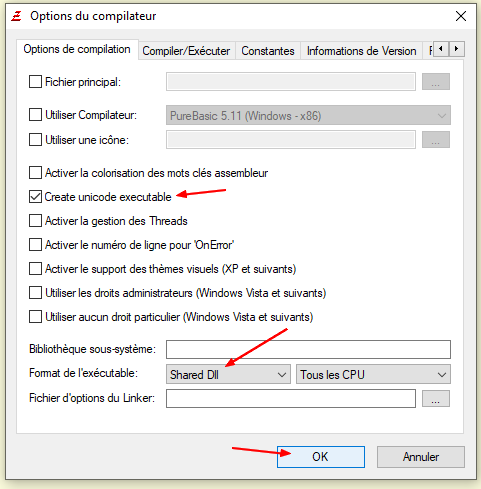
Am I good so far?
I need your help.
I want to create a DLL designed by PB5.11
(I want to use 4 instructions from PB5.11 in PB6.00+)
Here is the code I enter in PB5.11:
Code: Select all
ProcedureDLL.q DSolidSprite(Sprite,x,y,Couleur):DisplaySolidSprite(Sprite,x,y,Couleur):EndProcedure
ProcedureDLL.q DShadowSprite(Sprite,x,y):DisplayShadowSprite(Sprite,x,y):EndProcedure
ProcedureDLL.q DTranslucentSprite(Sprite,x,y,Intensity):DisplayTranslucentSprite(Sprite,x,y,Intensity):EndProcedure
ProcedureDLL.q DRGBFilter(x,y,w,h,r,g,b):DisplayRGBFilter(x,y,w,h,r,g,b):EndProcedure
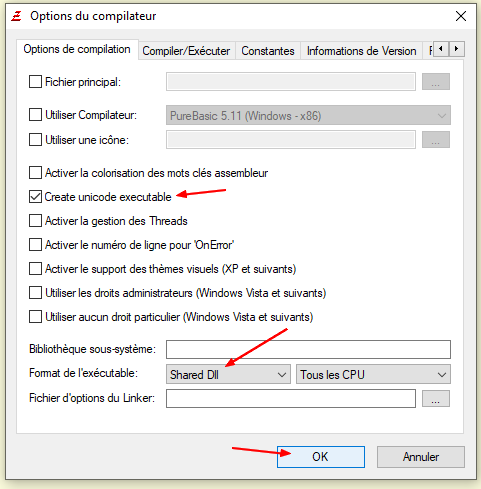
Am I good so far?