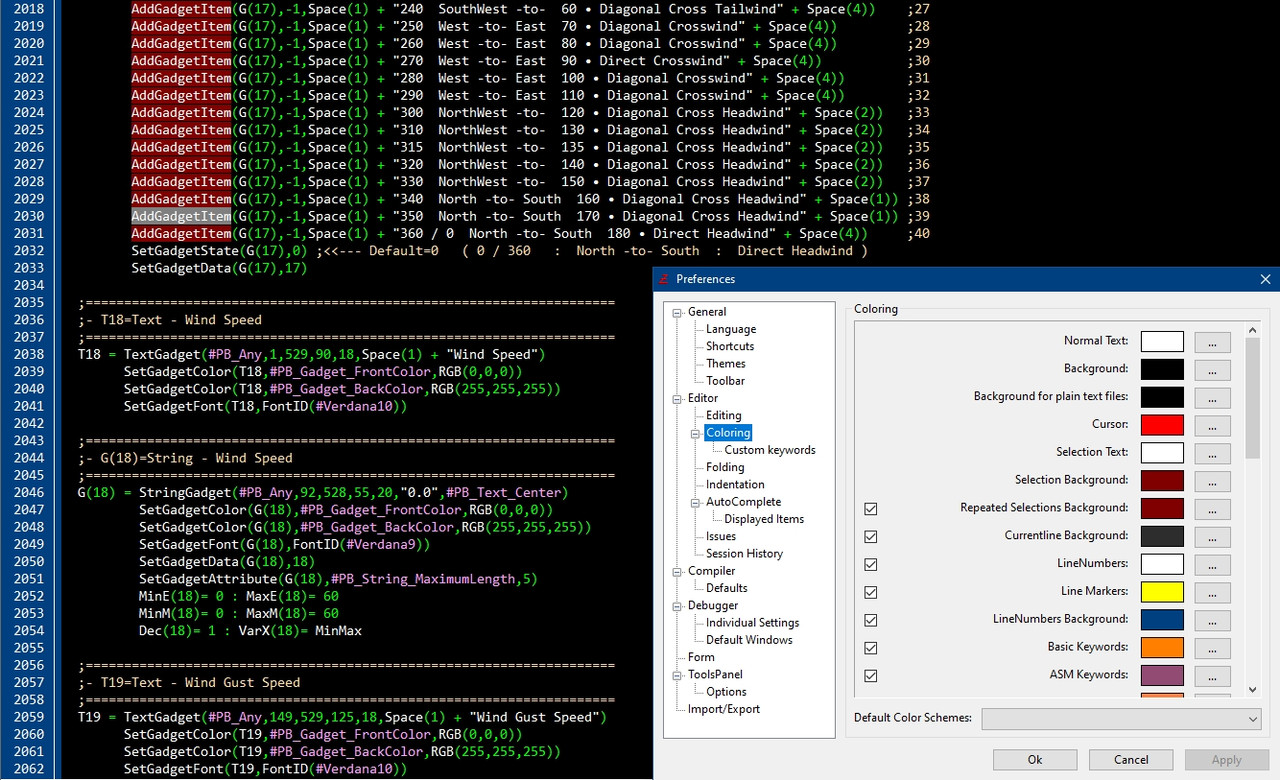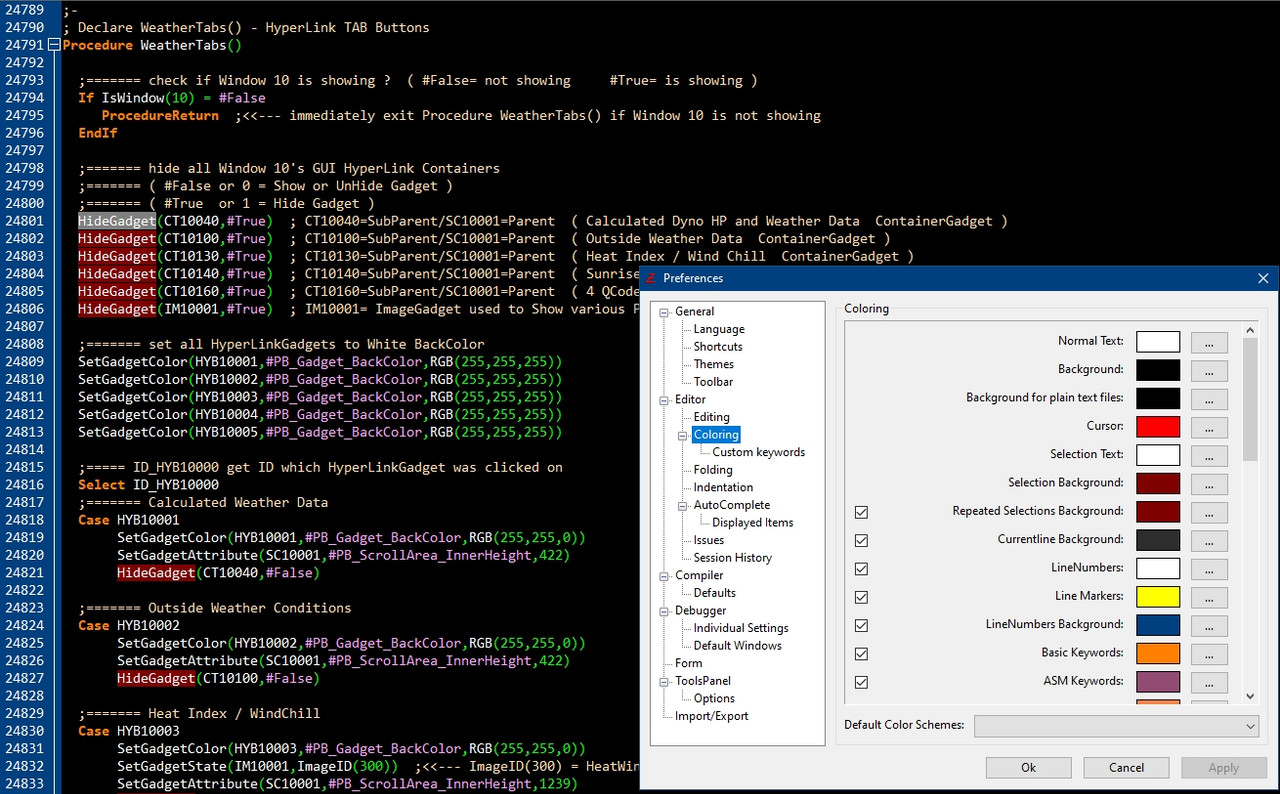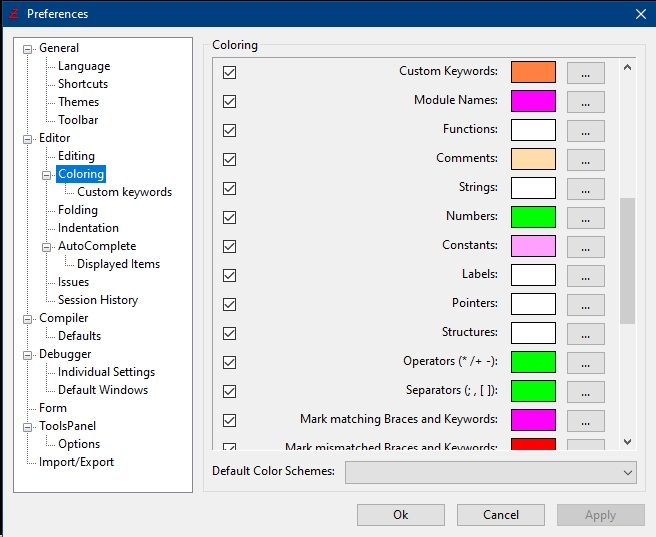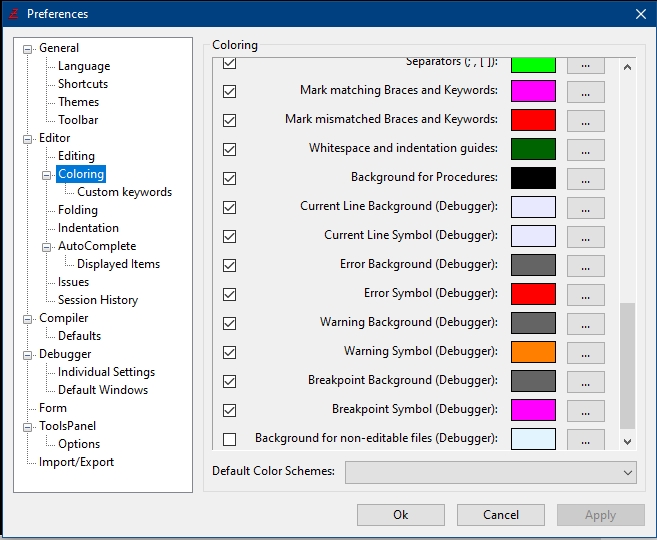Page 1 of 1
Background color for word being searched
Posted: Tue Sep 19, 2023 10:45 pm
by Blue
Not sure this should be reported here as a bug, but since it's a major anoyance, I'll leave it here :
The background color in the editor (not within the search box!) for the word (or words) being searched gets changed to a very dark gray (or
lighter black, your choice) making the underlying text almost invisible.

I would think that is not by choice, but rather by omission : someone forgot to assign a clearer color...
Re: Background color for word being searched
Posted: Tue Sep 19, 2023 11:06 pm
by Kurzer
I think it is adjustable in the settings:
Settings/Editor/colours -> selection background
Did not tested it, but in my IDE the colour is changed. It is too long ago since I set up my IDE colors, so no warranty..
Maybe your entries are named diffenrent, because my IDE is german. but just check it out and test it.
Re: Background color for word being searched
Posted: Tue Sep 19, 2023 11:21 pm
by Blue
Kurzer wrote: Tue Sep 19, 2023 11:06 pm
I think it is adjustable in the settings:
Settings/Editor/colours -> selection background
Did not tested it…
If it were modifiable, believe me, I would have found the solution…
I tested every possibility before posting this as an IDE bug.
Re: Background color for word being searched
Posted: Tue Sep 19, 2023 11:49 pm
by AZJIO
Re: Background color for word being searched
Posted: Wed Sep 20, 2023 4:53 am
by Blue
Thanks for answering,
AZJIO ,
but please give me some credit for some intelligence.
The '
Selection Background' color is not the problem.
Read again, and very carefully, the problem as presented in my initial post.
Or follow the folowing steps, one at a time, without skipping any :
1. Select a word : it gets highlighted in your chosen '
Selection Backgound' color.
2. With that word still selected,
press ^F. The
Find dialog appears. (or
press ^G. The
Goto Line dialog appears)
3. The selected word disappears behind an almost black background. Notice how the repeated selections never change.
4. when you dismiss the dialog, the selected word reverts to the correct Selection Background.
And
THAT is the unexpected problematic behaviour.
This happens when, basically, any Dialog Box appears while a word is highlighted.
But i haven't tested them all !
Proof : as can be seen in the pictures, the
Selection Background color is yellow.
Pic 1 : A word gets selected. It is clearly and correctly highlighted in yellow.
 Pic 2
Pic 2 : a dialog box gets displayed. The selection turns very dark

Is that clearer,
AZJIO ?
Re: Background color for word being searched
Posted: Wed Sep 20, 2023 5:00 am
by Kuron
It might be best to not be so nasty to somebody who was trying to help you.
I know nothing about AZJIO, but keep in mind for most on these forums, English is a second or even a third language.
Re: Background color for word being searched
Posted: Wed Sep 20, 2023 6:53 am
by Little John
Blue wrote:
Not sure this should be reported here as a bug, but since it's a major anoyance, I'll leave it here :
The background color in the editor (not within the search box!) for the word (or words) being searched gets changed to a very dark gray (or lighter black, your choice) making the underlying text almost invisible.
I can confirm the problem (PB 6.03 beta 6 on Windows), and it's a major annoyance for me, too.
Re: Background color for word being searched
Posted: Wed Sep 20, 2023 8:33 am
by mestnyi
Blue Sorry, can I have your colors? they are too interesting
Re: Background color for word being searched
Posted: Wed Sep 20, 2023 8:52 am
by PeDe
Just for your information, you can set the background color in the Scintilla gadget with e.g. the following values:
Code: Select all
ScintillaSendMessage(iScintillaNumber, #SCI_SETELEMENTCOLOUR, #SC_ELEMENT_SELECTION_INACTIVE_BACK, #RED)
There are #SC_ELEMENT_SELECTION_INACTIVE_TEXT and #SC_ELEMENT_SELECTION_INACTIVE_BACK as constants.
Peter
Re: Background color for word being searched
Posted: Wed Sep 20, 2023 9:24 am
by boddhi
Hello Blue,
I can also confirm the situation.
It seems that since a few versions of 6.03bx, the IDE misbehave, as I also reported
here.
Re: Background color for word being searched
Posted: Wed Sep 20, 2023 9:30 am
by VB6_to_PBx
Re: Background color for word being searched
Posted: Wed Sep 20, 2023 12:12 pm
by AZJIO
What if one of the
plugins breaks the functionality?
I also checked the exe file taken from
here and the problem was not confirmed.
Re: Background color for word being searched
Posted: Wed Sep 20, 2023 2:01 pm
by Little John
AZJIO wrote: Wed Sep 20, 2023 12:12 pm
What if one of the
plugins breaks the functionality?
Little John wrote: Wed Sep 20, 2023 6:53 am
I can confirm the problem (PB 6.03 beta 6 on Windows) [...]
... and I don't do any of the things that are done in the thread you linked.
Re: Background color for word being searched
Posted: Sat Sep 23, 2023 11:20 am
by Blue
I think that the problem is quite simply that the IDE reverts to the default Background value when it displays a dialog box, rather than sticking with the user's custom color.
Re: Background color for word being searched
Posted: Fri Oct 06, 2023 3:16 pm
by PeDe
With the code from yuki and this additional code, you can restore the colors of the selection for now:
Backspace key, delete indentation parts?
viewtopic.php?p=608726#p608726
Code: Select all
Define iColor.i
iColor = SendMessage_(scintillaHandle, #SCI_GETELEMENTCOLOUR, #SC_ELEMENT_SELECTION_TEXT, 0)
SendMessage_(scintillaHandle, #SCI_SETELEMENTCOLOUR, #SC_ELEMENT_SELECTION_INACTIVE_TEXT, iColor)
iColor = SendMessage_(scintillaHandle, #SCI_GETELEMENTCOLOUR, #SC_ELEMENT_SELECTION_BACK, 0)
SendMessage_(scintillaHandle, #SCI_SETELEMENTCOLOUR, #SC_ELEMENT_SELECTION_INACTIVE_BACK, iColor)
Peter