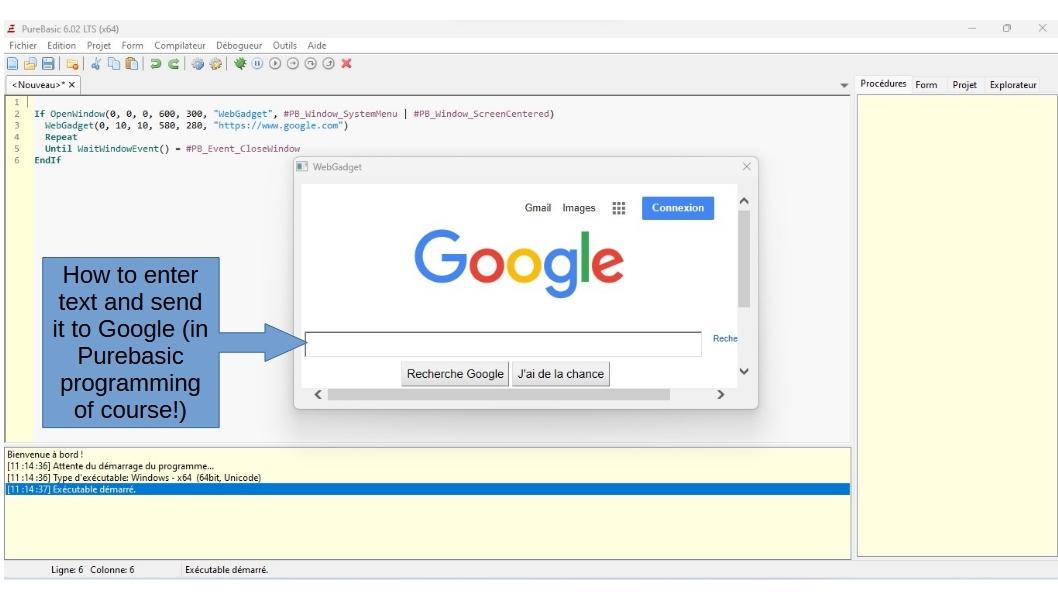Webgadget and Google
Posted: Tue Sep 12, 2023 10:27 am
Hello,
Hello everyone,
I create a WebGadget by launching Google.
My question :
How to send a string to Google's search box and send it
Here is the snippet of code used (from Purebasic help)
view the photo.
thank you
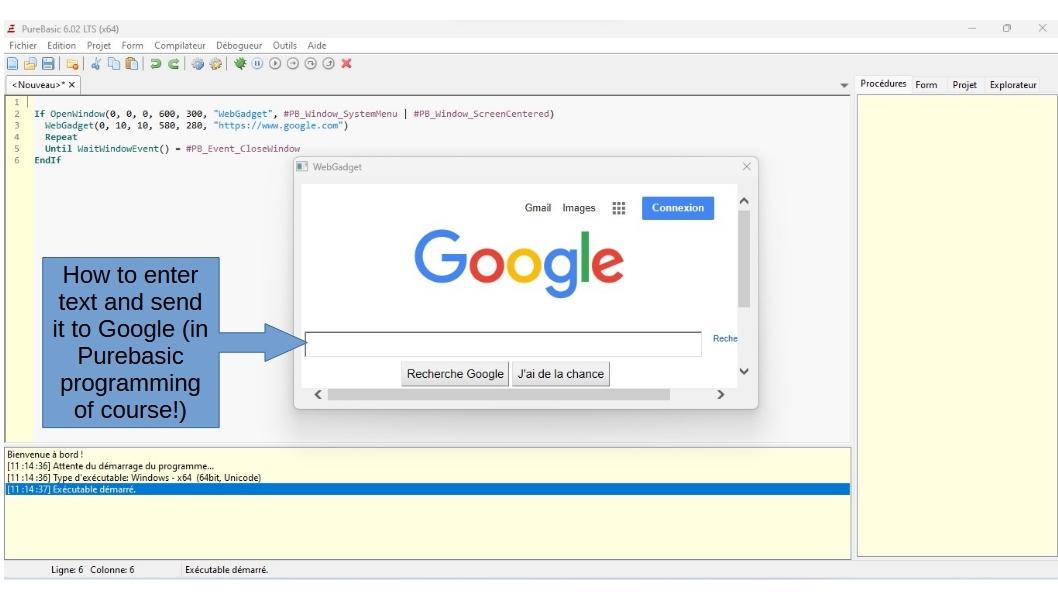
Hello everyone,
I create a WebGadget by launching Google.
My question :
How to send a string to Google's search box and send it
Here is the snippet of code used (from Purebasic help)
Code: Select all
If OpenWindow(0, 0, 0, 600, 300, "WebGadget", #PB_Window_SystemMenu | #PB_Window_ScreenCentered)
WebGadget(0, 10, 10, 580, 280, "https://www.google.com")
Repeat
Until WaitWindowEvent() = #PB_Event_CloseWindow
EndIfthank you