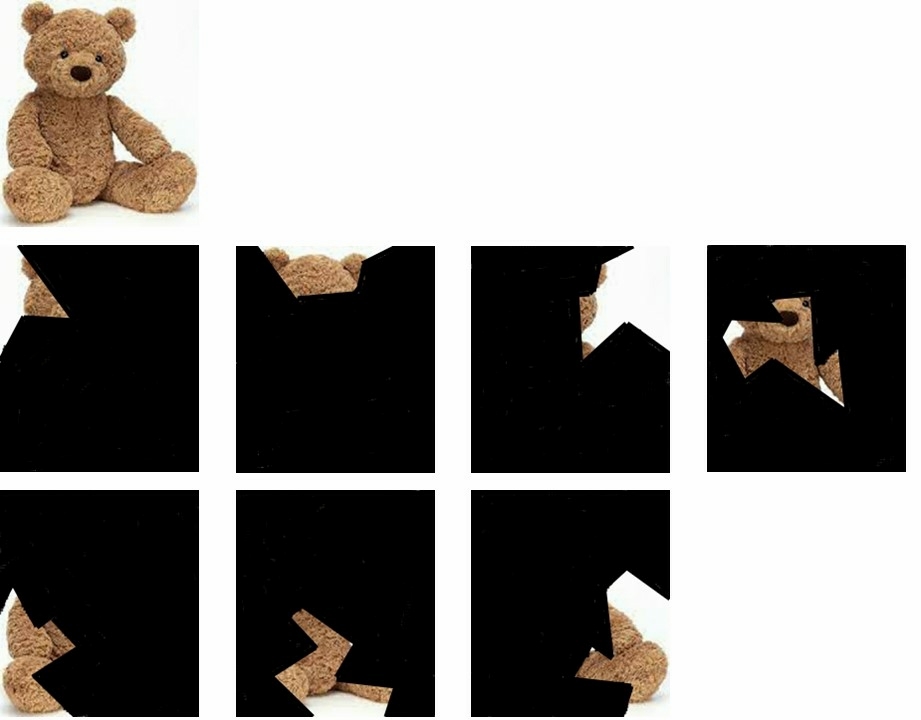Here's an example for you to try. It just uses boxes but I'm sure you'll be more imaginative. Anyway, it shows the method for creating the cutouts:
Code: Select all
Procedure CustomCallback(x, y, SourceColor, TargetColor)
;
If SourceColor = RGBA(255,0,255,255)
ResultColor = RGBA(0,0,0,0)
Else
ResultColor = SourceColor
EndIf
;
ProcedureReturn ResultColor
EndProcedure
Macro CheckerBoard(output,blocksize, width, height)
StartDrawing(output)
For j=0 To height Step 2*blocksize
For i=0 To width Step 2*blocksize
Box(i,j,blocksize,blocksize,#White) : Box(i+blocksize,j,blocksize,blocksize,RGB(200,200,200))
Box(i,j+blocksize,blocksize,blocksize,RGB(200,200,200)) : Box(i+blocksize,j+blocksize,blocksize,blocksize,#White)
Next
Next
StopDrawing()
EndMacro
; load the base image and create a disposable copy to cut up. Base image is 0, copy is 1
*buffer = ReceiveHTTPMemory("https://lloydsplace.com/teddy.png")
UsePNGImageDecoder()
CatchImage(0, *buffer)
For i= 1 To 4
CopyImage(0, i)
Next
; draw a mask on the disposable image which we can use to cut out everything outside target area
StartDrawing(ImageOutput(1))
DrawingMode(#PB_2DDrawing_AllChannels|#PB_2DDrawing_Outlined)
Box(-1,-1,102,102,RGBA(255,0,255,255))
FillArea(103,2,RGBA(255,0,255,255),RGBA(255,0,255,255))
DrawingMode(#PB_2DDrawing_CustomFilter)
CustomFilterCallback(@CustomCallback())
DrawImage(ImageID(1), 0, 0)
StopDrawing()
StartDrawing(ImageOutput(2))
DrawingMode(#PB_2DDrawing_AllChannels|#PB_2DDrawing_Outlined)
Box(99,-1,102,101,RGBA(255,0,255,255))
FillArea(103,103,RGBA(255,0,255,255),RGBA(255,0,255,255))
DrawingMode(#PB_2DDrawing_CustomFilter)
CustomFilterCallback(@CustomCallback())
DrawImage(ImageID(2), 0, 0)
StopDrawing()
StartDrawing(ImageOutput(3))
DrawingMode(#PB_2DDrawing_AllChannels|#PB_2DDrawing_Outlined)
Box(-1,98,103,103,RGBA(255,0,255,255))
FillArea(105,1,RGBA(255,0,255,255),RGBA(255,0,255,255))
DrawingMode(#PB_2DDrawing_CustomFilter)
CustomFilterCallback(@CustomCallback())
DrawImage(ImageID(3), 0, 0)
StopDrawing()
StartDrawing(ImageOutput(4))
DrawingMode(#PB_2DDrawing_AllChannels|#PB_2DDrawing_Outlined)
Box(98,98,103,103,RGBA(255,0,255,255))
FillArea(1,1,RGBA(255,0,255,255),RGBA(255,0,255,255))
DrawingMode(#PB_2DDrawing_CustomFilter)
CustomFilterCallback(@CustomCallback())
DrawImage(ImageID(4), 0, 0)
StopDrawing()
CreateImage(5, 200,200)
StartDrawing(ImageOutput(5))
For i=1 To 4
DrawAlphaImage(ImageID(i),0,0)
Next
StopDrawing()
OpenWindow(0, 0, 0, 900, 600, "", #PB_Window_ScreenCentered|#PB_Window_SystemMenu)
TextGadget(#PB_Any, 278, 10, 100, 20, "Original")
TextGadget(#PB_Any, 598, 10, 300, 20, "Cutouts Put Together")
TextGadget(#PB_Any, 120, 280, 80, 20, "Cutout 1")
TextGadget(#PB_Any, 320, 280, 80, 20, "Cutout 2")
TextGadget(#PB_Any, 520, 280, 80, 20, "Cutout 3")
TextGadget(#PB_Any, 720, 280, 80, 20, "Cutout 4")
ImageGadget(0, 200, 30, 0, 0, ImageID(0))
CanvasGadget(5, 50, 300, 805, 202, #PB_Canvas_Container)
CheckerBoard(CanvasOutput(5), 10, 805, 202)
StartDrawing(CanvasOutput(5))
Line(202, 0, 1, 200, #Red)
Line(402, 0, 1, 200, #Red)
Line(602, 0, 1, 200, #Red)
DrawingMode(#PB_2DDrawing_Outlined)
Box(0,0,805,202,#Red)
StopDrawing()
ImageGadget(1, 1, 1, 0, 0, ImageID(1))
ImageGadget(2, 202, 1, 0, 0, ImageID(2))
ImageGadget(3, 403, 1, 0, 0, ImageID(3))
ImageGadget(4, 604, 1, 0, 0, ImageID(4))
CloseGadgetList()
ImageGadget(6, 550, 30, 0, 0, ImageID(5))
Repeat:Until WaitWindowEvent() = #PB_Event_CloseWindow