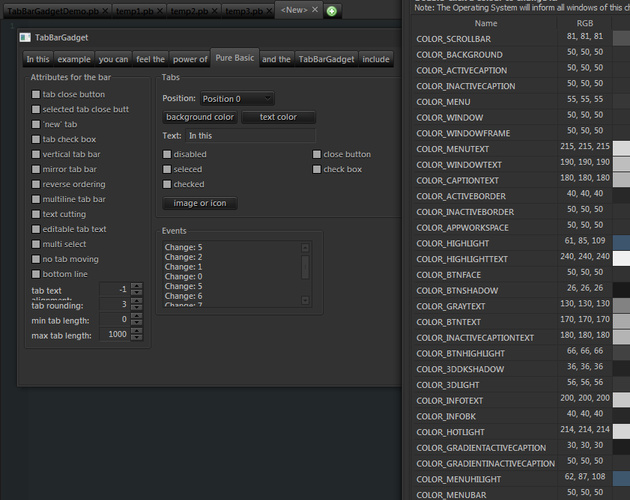Hardcoded color values for TabBar
Posted: Tue May 24, 2022 12:38 pm
With a theme other than the (blindingly) bright default Windows theme, the text on the TabBar could become unreadable. It would be nice to change the color values within the IDE!
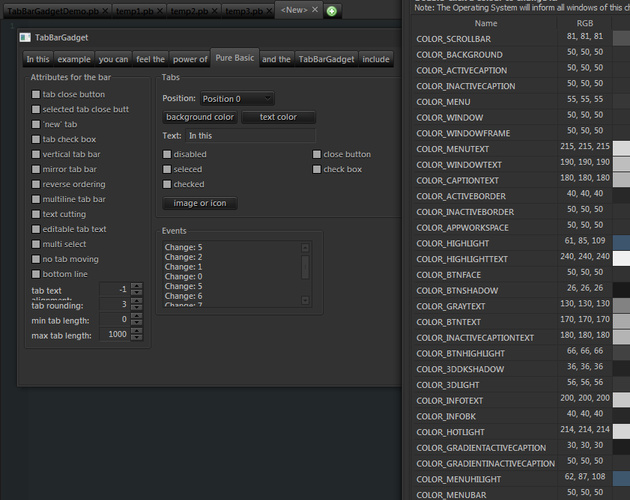
Common.pb wrote:;- Some predefined color values
;
#COLOR_FilePanelFront = $000000 ; text color for FilePanel tabs with non-OS color
#COLOR_ProjectInfo = $D5ABAD ; color for projectinfo tab
#COLOR_ProjectFile = $D5ABAD ; color for files in project
#COLOR_FormFile = $9EBA9E ; color for form tabs
#COLOR_FormProjectFile = $BDBB97 ; color for form tabs inside project