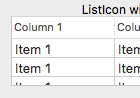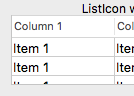I have patched my CellDisplayCallback() to work with PB 6.00 x64 Beta 7 in Light Mode (for Dark Mode you should still adapt the colors). It's also working in pre Beta 7 and PB 5.73. The trick is to not only set the front and back color but also to display the text in each call of the CellDisplayCallback (which wasn't necessary in pre Beta 7):
Code: Select all
EnableExplicit
Define AppDelegate.I = CocoaMessage(0, CocoaMessage(0, 0,
"NSApplication sharedApplication"), "delegate")
Define DelegateClass.I = CocoaMessage(0, AppDelegate, "class")
Define i.I
Define Selector.I = sel_registerName_("tableView:willDisplayCell:" +
"forTableColumn:row:")
Dim ListViewCellColor.Q(0)
ProcedureC CellDisplayCallback(Object.I, Selector.I, TableView.I, Cell.I,
*Column, Row.I)
Shared ListViewCellColor.Q()
Protected Alpha.CGFloat
Protected BackColor.L
Protected Blue.CGFloat
Protected CellColor.Q
Protected CellText.S
Protected FrontColor.L
Protected Green.CGFloat
Protected Red.CGFloat
CellColor = ListViewCellColor(Row)
If CellColor = 0
CocoaMessage(0, Cell, "setDrawsBackground:", #NO)
CocoaMessage(0, Cell,
"setTextColor:", CocoaMessage(0, 0, "NSColor textColor"))
Else
BackColor = CellColor & $FFFFFF
If BackColor = 0
CocoaMessage(0, Cell, "setDrawsBackground:", #NO)
Else
CocoaMessage(0, Cell, "setDrawsBackground:", #YES)
Alpha = 1
Red = Red(BackColor) / 255
Green = Green(BackColor) / 255
Blue = Blue(BackColor) / 255
CocoaMessage(0, Cell, "setBackgroundColor:", CocoaMessage(0, 0,
"NSColor colorWithDeviceRed:@", @Red,
"green:@", @Green,
"blue:@", @Blue,
"alpha:@", @Alpha))
EndIf
FrontColor = (CellColor >> 32) & $FFFFFF
If FrontColor = 0
CocoaMessage(0, Cell,
"setTextColor:", CocoaMessage(0, 0, "NSColor textColor"))
Else
Alpha = 1
Red = Red(FrontColor) / 255
Green = Green(FrontColor) / 255
Blue = Blue(FrontColor) / 255
CocoaMessage(0, Cell, "setTextColor:", CocoaMessage(0, 0,
"NSColor colorWithDeviceRed:@", @Red,
"green:@", @Green,
"blue:@", @Blue,
"alpha:@", @Alpha))
EndIf
EndIf
CellText = GetGadgetItemText(CocoaMessage(0, TableView, "tag"), Row, 0)
CocoaMessage(0, Cell, "setStringValue:$", @CellText)
EndProcedure
Procedure SetGadgetItemColorEx(GadgetID.I, Row.I, ColorType.I, Color.I)
Shared ListViewCellColor.Q()
Protected CellColor.Q
Protected RowCount.I
If ArraySize(ListViewCellColor()) = 0
RowCount = CocoaMessage(0, GadgetID(GadgetID), "numberOfRows")
Dim ListViewCellColor(RowCount - 1)
EndIf
CellColor = ListViewCellColor(Row)
Select ColorType
Case #PB_Gadget_BackColor
CellColor ! (Color & $FFFFFF)
Case #PB_Gadget_FrontColor
CellColor ! ((Color & $FFFFFF) << 32)
EndSelect
ListViewCellColor(Row) = CellColor
EndProcedure
Macro SetGadgetItemColor(GadgetID, Row, ColorType, Color)
SetGadgetItemColorEx(GadgetID, Row, ColorType, Color)
EndMacro
OpenWindow(0, 200, 100, 430, 150,
"Change color of text and background in single rows")
ListViewGadget(0, 10, 10, WindowWidth(0) - 20, WindowHeight(0) - 20)
For i = 1 To 10
AddGadgetItem(0, -1, "Line " + Str(i))
Next i
class_addMethod_(DelegateClass, Selector, @CellDisplayCallback(), "v@:@@@@")
CocoaMessage(0, GadgetID(0), "setDelegate:", AppDelegate)
; ----- Set background color of line 1 to yellow
SetGadgetItemColor(0, 0, #PB_Gadget_BackColor, $FFFF)
; ----- Set background color of line 5 to X11 color "Aquamarine"
SetGadgetItemColor(0, 4, #PB_Gadget_BackColor, $D4FF7F)
; ----- Set text color of line 3 to blue
SetGadgetItemColor(0, 2, #PB_Gadget_FrontColor, $FF0000)
; ----- Set text color of line 5 to red
SetGadgetItemColor(0, 4, #PB_Gadget_FrontColor, $FF)
Repeat
Until WaitWindowEvent() = #PB_Event_CloseWindow