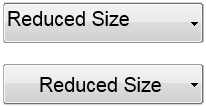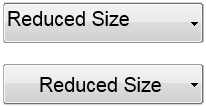Page 1 of 1
ComboBox: How to center text?
Posted: Tue Jun 30, 2020 2:06 am
by IdeasVacuum
So I thought it was time to ask another dumb question

Is it possible to force the item text of a (non editable) ComboBox to be central?
Without requiring 10 kilometers of code or a call-back?
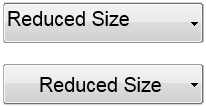
Re: ComboBox: How to center text?
Posted: Tue Jun 30, 2020 3:19 am
by RASHAD
HI
You can optimize for speed by calculating gadw and width2 after creating the gadget directly(It is needed only once)
Code: Select all
Procedure _AddGadgetItem(gad,Text$)
gadw = GadgetWidth(gad,#PB_Gadget_ActualSize) - GadgetWidth(gad,#PB_Gadget_RequiredSize)
StartDrawing(WindowOutput(0))
DrawingFont(FontID(0))
width = TextWidth(Text$)
width2 = TextWidth(" ")
StopDrawing()
trim = (gadw - width)/2/width2
text$ = Space(trim)+text$
AddGadgetItem(gad, -1,text$)
EndProcedure
LoadFont(0,"Tahoma",12)
If OpenWindow(0, 0, 0, 400, 400, "ComboBoxGadget", #PB_Window_SystemMenu | #PB_Window_ScreenCentered)
ComboBoxGadget(0, 10, 10, 250, 24)
SetGadgetFont(0,FontID(0))
_AddGadgetItem(0,"IdeasVacuum")
_AddGadgetItem(0,"ComboBox item #!")
_AddGadgetItem(0,"RASHAD")
Repeat : Until WaitWindowEvent() = #PB_Event_CloseWindow
EndIf
#2 :
Center text Val. & Hal.
You must take care for if the text length exceeds the gadget width
Code: Select all
Procedure _GetGadgetText(gad)
text$ = LTrim(GetGadgetText(gad)," ")
Debug text$
EndProcedure
Procedure _AddGadgetItem(gad,Text$)
gadw = GadgetWidth(gad,#PB_Gadget_ActualSize); - GadgetWidth(gad,#PB_Gadget_RequiredSize)
StartDrawing(WindowOutput(0))
DrawingFont(FontID(0))
width = TextWidth(Text$)
width2 = TextWidth(" ")
StopDrawing()
trim = (gadw - width)/2/width2
text$ = Space(trim)+text$
AddGadgetItem(gad, -1,text$)
EndProcedure
LoadFont(0,"Tahoma",14)
If OpenWindow(0, 0, 0, 400, 400, "ComboBoxGadget", #PB_Window_SystemMenu | #PB_Window_ScreenCentered)
ComboBoxGadget(0, 10, 10, 250, 20)
SetGadgetFont(0,FontID(0))
StartDrawing(WindowOutput(0))
DrawingFont(FontID(0))
height = TextHeight("Q")+10
StopDrawing()
ResizeGadget(0,#PB_Ignore,#PB_Ignore,#PB_Ignore,height)
_AddGadgetItem(0,"IdeasVacuum")
_AddGadgetItem(0,"ComboBox item #!")
_AddGadgetItem(0,"RASHAD")
SetGadgetState(0,1)
ButtonGadget(1,10,370,80,25,"Get Text")
Repeat
Select WaitWindowEvent()
Case #PB_Event_CloseWindow
Quit = 1
Case #PB_Event_Gadget
Select EventGadget()
Case 1
_GetGadgetText(0)
EndSelect
EndSelect
Until Quit = 1
EndIf
Re: ComboBox: How to center text?
Posted: Tue Jun 30, 2020 8:07 am
by Shardik
You may also try the following example which uses Windows API functions and is therefore only usable in Windows. Unfortunately it needs a callback! I have tested it successfully in Windows 10 x64 Version 1809 with PB 5.46 x86 and x64 in ASCII and Unicode mode and with PB 5.71 x86.
Code: Select all
EnableExplicit
Procedure WindowCallback(WindowHandle.I, Message.I, WParam.I, LParam.I)
Protected Brush.I
Protected DC.I
Protected *DrawItem.DRAWITEMSTRUCT
Protected ItemText.S
Protected Result.I
Protected Size.SIZE
Protected x.I
Result = #PB_ProcessPureBasicEvents
If Message = #WM_DRAWITEM
*DrawItem = LParam
If *DrawItem\CtlType = #ODT_COMBOBOX
SetBkMode_(*DrawItem\hDC, #TRANSPARENT)
If *DrawItem\ItemState & #ODS_FOCUS
Brush = CreateSolidBrush_($FF901E)
FillRect_(*DrawItem\hDC, *DrawItem\rcItem, Brush)
DeleteObject_(Brush)
SetTextColor_(*DrawItem\hDC, $FFFFFF)
Else
FillRect_(*DrawItem\hDC, *DrawItem\rcItem,
GetStockObject_(#WHITE_BRUSH))
EndIf
If *DrawItem\itemID <> -1
ItemText = Space(128)
SendMessage_(*DrawItem\hwndItem, #CB_GETLBTEXT,
*DrawItem\itemID, @ItemText)
DC = GetDC_(WindowHandle)
SelectObject_(DC, GadgetID(WParam))
GetTextExtentPoint32_(DC, @ItemText, Len(ItemText), Size)
ReleaseDC_(GadgetID(WParam), DC)
x = *DrawItem\rcItem\left +
(*DrawItem\rcItem\right - *DrawItem\rcItem\left - Size\cx) / 2
TextOut_(*DrawItem\hDC, x, *DrawItem\rcItem\top, ItemText,
Len(ItemText))
EndIf
EndIf
EndIf
ProcedureReturn Result
EndProcedure
Define i.I
OpenWindow(0, 200, 100, 270, 130, "ComboBoxGadget demo")
SetGadgetFont(#PB_Default, LoadFont(0, "Verdana", 10))
ComboBoxGadget(0, 10, 20, 120, 23)
ComboBoxGadget(1, 140, 20, 120, 23, #CBS_OWNERDRAWFIXED | #CBS_HASSTRINGS)
SetWindowCallback(@WindowCallback())
For i = 1 To 5
AddGadgetItem(0, -1, "Item " + Str(i))
AddGadgetItem(1, -1, "Item " + Str(i))
Next
SetGadgetState(0, 0)
SetGadgetState(1, 0)
Repeat
Until WaitWindowEvent() = #PB_Event_CloseWindow
Re: ComboBox: How to center text?
Posted: Tue Jun 30, 2020 11:42 am
by IdeasVacuum
Thanks for your help Shardik, Rashad.
I have used the API method before (blasted call-back

).
What I have done recently is to use a monoblock font, verified the text length, packed-out with spaces. Vertical center is done by matching the font height to the gadget height. That method mostly works and of course is a lot "lighter" than API.
I have also DIY'd a combo using a Button and a single column ListIcon for the pop-down, centered with a bit of API:
Code: Select all
Procedure JustifyListCol(iListIconID.i, iCol.i, iFlag.i, iColWidth.i)
;#--------------------------------------------------------------------
;Justify ListIcon and Set Column Width
;Column Flag: 1 = Left, 2 = Right, 3 = Center
Protected lvc.LVCOLUMN
lvc\Mask = #LVCF_FMT
Select iFlag
Case 1: lvc\fmt = #LVCFMT_LEFT
Case 2: lvc\fmt = #LVCFMT_RIGHT
Case 3: lvc\fmt = #LVCFMT_CENTER
Default: lvc\fmt = #LVCFMT_LEFT
EndSelect
SetGadgetItemAttribute(iListIconID, 0, #PB_ListIcon_ColumnWidth, iColWidth, iCol)
SendMessage_(GadgetID(iListIconID), #LVM_SETCOLUMN, iCol, @lvc)
EndProcedure
.... now I'm thinking of another DIY approach, Button with a single column HTML table - the beauty of HTML being that it is so easy to center text, and other effects such as selection highlighting etc.
I always have a generous amount of space around combobox and text buttons because other languages like German and Dutch often have longer words for the equivalent English word.
Re: ComboBox: How to center text?
Posted: Tue Jun 30, 2020 3:31 pm
by IdeasVacuum
Well, experiments complete. For the current project, Rashad's #2 is a clear winner. HTML a close 2nd.
Re: ComboBox: How to center text?
Posted: Tue Jun 30, 2020 5:47 pm
by IdeasVacuum
Code: Select all
Procedure AddComboItem(iWin.i, iGadget.i, sText.s, iFont.i)
;#---------------------------------------------------------
Protected iGadgetW.i = GadgetWidth(iGadget, #PB_Gadget_ActualSize)
Protected iW1.i, iW2.i, iTrim.i
StartDrawing(WindowOutput(iWin))
DrawingFont(iFont)
iW1 = TextWidth(sText)
iW2 = TextWidth(" ")
StopDrawing()
iTrim = ((iGadgetW - iW1) /2 /iW2)
sText = Space(iTrim) + sText
AddGadgetItem(iGadget, -1, sText)
EndProcedure
Procedure.i ComboHeight(iWin.i, iGadget.i, iFont.i)
;#-------------------------------------------------
Protected iComboHgt.i
Protected iVertPadding.i
StartDrawing(WindowOutput(iWin))
DrawingFont(iFont)
iVertPadding = TextHeight("Q") / 2
iComboHgt = TextHeight("Q") + iVertPadding
StopDrawing()
ProcedureReturn(iComboHgt)
EndProcedure