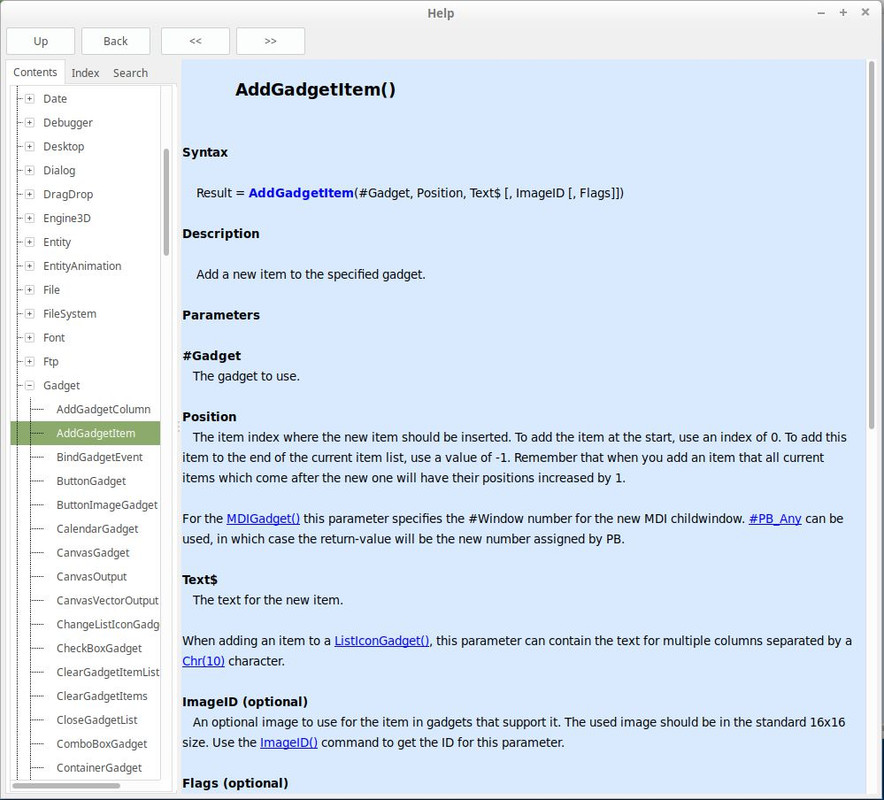I have the latest version of PB (5.71 LTS(x64)) installed on Linux Mint 19.1 Cinnamon.
Running checkinstall.sh reports everything is correct.
Everything with PB seems to work fine except when I try to access the IDE help I get something that looks like this.
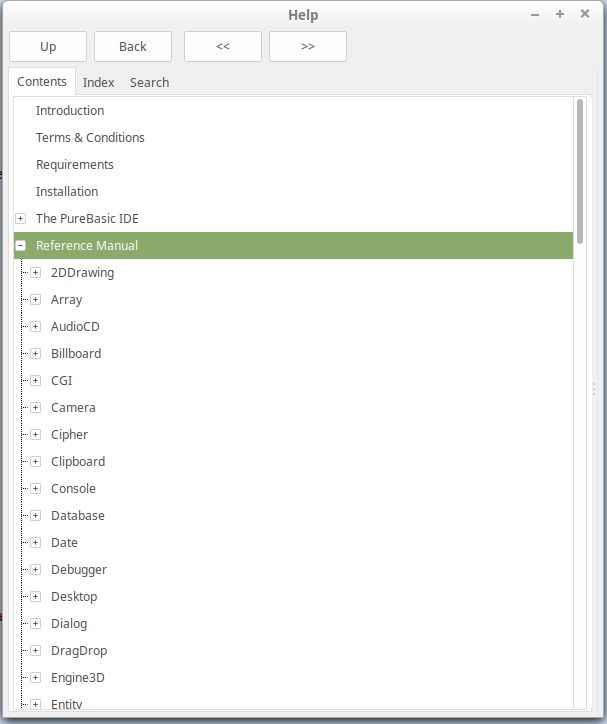
It looks like some kind of index but no other text will appear when I click on any of the entries.
I have spent some time searching the forum for a solution but I didn't find anything about this problem.
Some older versions of PB that I also have installed (5.70 and 5.61) also have the same problem with IDE help.
I think the problem started when I switched from Linux Ubuntu to Linux Mint.
My guess is the problem is with my Linux installation and not with PureBasic itself.
Can anyone give me a clue as to what I might need to do to fix this problem?
Thanks, BasicallyPure