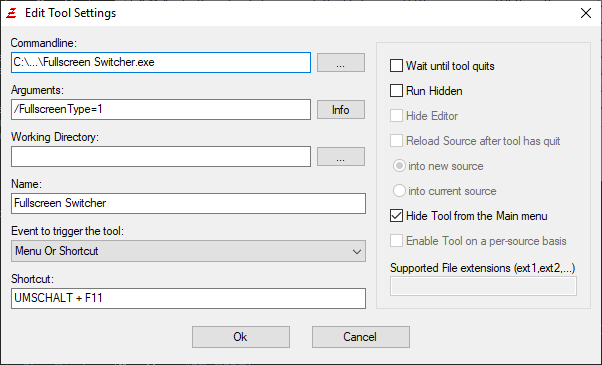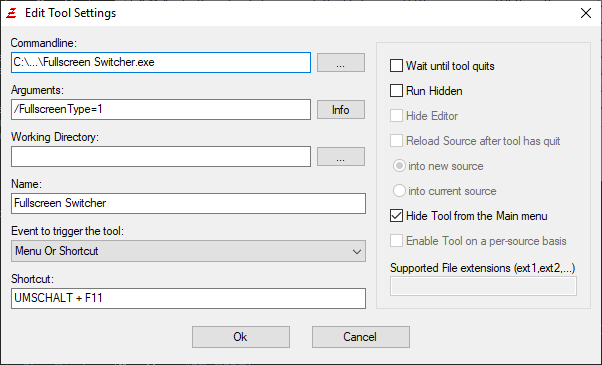Page 1 of 1
Fullscreen Switcher
Posted: Mon Jun 03, 2019 9:10 pm
by RSBasic
Hello

With this tool you can switch the IDE window to full screen mode and to normal mode with a keyboard shortcut.
There are two full screen variants:
- /FullscreenType=1: No window border, no title bar, no MenuBar, no ToolBar, no TabBar
- /FullscreenType=2: No window border, no title bar, no MenuBar
Installation:
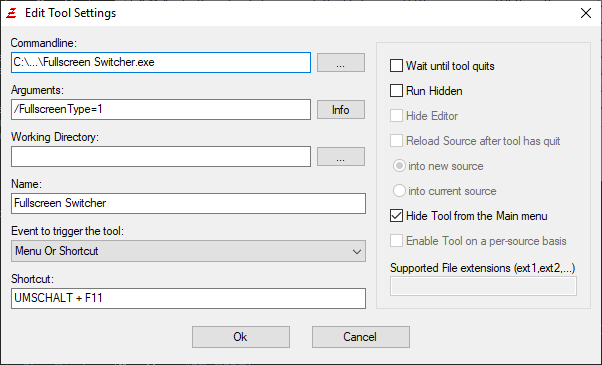 Download: https://www.rsbasic.de/downloads/downlo ... itcher.zip
Download: https://www.rsbasic.de/downloads/downlo ... itcher.zip

I would be very pleased about feedbacks, improvement suggestions, error messages or wishes. Thanks

Re: Fullscreen Switcher
Posted: Thu Jun 06, 2019 4:40 pm
by Michael Vogel
Here's the source to do build your own tool...
Code: Select all
pos.WINDOWPLACEMENT
title.s="xxxxxxxxxx"
CompilerIf #PB_Compiler_Debugger
win=FindWindow_(0,"PureBasic 5.46 LTS (x86) - Fully.pb")
CompilerElse
win=GetForegroundWindow_()
CompilerEndIf
Procedure WindowBorder(Window, Flag)
SetWindowLongPtr_(Window,#GWL_STYLE,Flag)
SetWindowPos_(Window,0,0,0,0,0,#SWP_NOSIZE|#SWP_NOMOVE|#SWP_NOZORDER|#SWP_FRAMECHANGED)
EndProcedure
#BorderNoCaption= #WS_CLIPSIBLINGS | #WS_VISIBLE | #WS_POPUP |#WS_THICKFRAME
#BorderPureBasic= $14CF0000
If win
GetWindowText_(win,@title,10)
If title="PureBasic"
GetWindowPlacement_(win,pos)
If pos\showCmd=#SW_SHOWMAXIMIZED
ShowWindow_(win,#SW_RESTORE)
WindowBorder(win,#BorderPureBasic)
Else
WindowBorder(win,#BorderNoCaption)
ShowWindow_(win,#SW_SHOWMAXIMIZED)
EndIf
EndIf
EndIf
Re: Fullscreen Switcher
Posted: Thu Jun 06, 2019 5:32 pm
by RSBasic
@Michael Vogel
Your code would be this:
- /FullscreenType=1: No window border, no title bar, no MenuBar, no ToolBar, no TabBar
- /FullscreenType=2: No window border, no title bar, no MenuBar
- /FullscreenType=3: No window border, no title bar

Michael Vogel wrote:Code: Select all
win=FindWindow_(0,"PureBasic 5.46 LTS (x86) - Fully.pb")
No recommendation. Then you would have to change it with every new PB version. Better would be EnumWindows_() and GetWindowThreadProcessId_() and CreateToolhelp32Snapshot_().
Re: Fullscreen Switcher
Posted: Thu Jun 06, 2019 11:50 pm
by Michael Vogel
Quite sure, you've already seen that the "Fully.pb" line is used to simplify testing the code from the editor...

Still a simple code (around 50 code lines whithout the declarations) but closer to full screen mode - only the child window containing the source code needs to be updated.
Code: Select all
; Define
win.i
menu.i
bar.i
tab.i
mode.i
handle.i
pos.WINDOWPLACEMENT
s.s="xxxxxxxxxx"
#NameLength=32
#PureVersion="5.46 LTS (x86)"
EnableExplicit
mode=GetKeyState_(#VK_SHIFT)&128
; EndDefine
CompilerIf #PB_Compiler_Debugger
win=FindWindow_(0,"PureBasic "+#PureVersion) + FindWindow_(0,"PureBasic "+#PureVersion+" - Fully.pb")
CompilerElse
win=GetForegroundWindow_()
CompilerEndIf
Procedure WindowBorder(Window, Flag)
SetWindowLongPtr_(Window,#GWL_STYLE,Flag)
SetWindowPos_(Window,0,0,0,0,0,#SWP_NOSIZE|#SWP_NOMOVE|#SWP_NOZORDER|#SWP_FRAMECHANGED)
EndProcedure
#BorderNoCaption= #WS_CLIPSIBLINGS | #WS_VISIBLE | #WS_POPUP |#WS_THICKFRAME
#BorderDefault= #WS_CLIPSIBLINGS | #WS_VISIBLE | #WS_CAPTION | #WS_SYSMENU| #WS_MAXIMIZEBOX | #WS_MINIMIZEBOX
#BorderPureBasic= #WS_CLIPSIBLINGS|#WS_VISIBLE|#WS_BORDER|#WS_DLGFRAME|#WS_SYSMENU|#WS_THICKFRAME|#WS_MINIMIZEBOX|#WS_MAXIMIZEBOX
If win
GetWindowText_(win,@s,10)
If s="PureBasic"
GetWindowPlacement_(win,pos)
menu=GetMenu_(win)
If mode
handle=GetWindow_(win,#GW_CHILD)
While handle
s=Space(#NameLength)
;GetWindowText_(Handle,@s,#NameLength)
GetClassName_(Handle,@s,#NameLength)
If s="ToolbarWindow32"
bar=handle
ElseIf s="PureContainer"
If tab=#Null
tab=GetWindow_(handle,#GW_CHILD)
If tab : tab=GetWindow_(tab,#GW_HWNDLAST) : EndIf
EndIf
EndIf
handle=GetWindow_(handle,#GW_HWNDNEXT)
Wend
EndIf
If pos\showCmd=#SW_SHOWMAXIMIZED
ShowWindow_(win,#SW_RESTORE)
If mode
If menu=#Null : menu=GetWindowLong_(win,#GWL_USERDATA) : EndIf
SetMenu_(win,menu)
ShowWindow_(tab,#SW_SHOW)
ShowWindow_(bar,#SW_SHOW)
EndIf
WindowBorder(win,#BorderPureBasic)
Else
SetWindowLong_(win,#GWL_USERDATA,menu)
If mode
SetMenu_(win,#Null)
ShowWindow_(bar,#SW_HIDE)
ShowWindow_(tab,#SW_HIDE)
EndIf
WindowBorder(win,#BorderNoCaption)
ShowWindow_(win,#SW_SHOWMAXIMIZED)
EndIf
EndIf
EndIf
Re: Fullscreen Switcher
Posted: Sat Aug 26, 2023 8:56 pm
by RSBasic
Fullscreen Switcher 1.0.1 has been released.
Changelog:
- Bugfix: Tool tabs were not visible