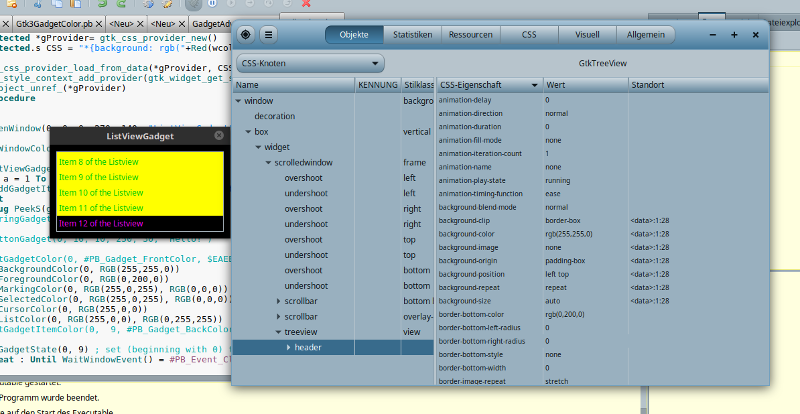Helpful Gtk-Debugger found - usable for PB too!
Posted: Wed Dec 26, 2018 6:34 pm
I just stumbled across a useful tool for Gtk programming - and also PureBasic :
A debugger for Gtk3 dialog structures - also usable for PureBasic as I just noticed.
See this link: https://wiki.gnome.org/action/show/Proj ... FInspector
It works as described:
- Start it from the console with 'gsettings set org.gtk.Settings.Debug enable-inspector-keybinding true'.
- Start your PB Gtk application (also possible from the PB-IDE)
- Activate the Gtk-debugger with <Shift><Ctrl><I>
- You can e.g. select CSSnodes in the ComboBox and use the arrow in the title bar to select your complete window, parts of it or another applications elements. The structure and settings will be displayed immediately.
Ingenious!
Regards, Charly
A debugger for Gtk3 dialog structures - also usable for PureBasic as I just noticed.
See this link: https://wiki.gnome.org/action/show/Proj ... FInspector
It works as described:
- Start it from the console with 'gsettings set org.gtk.Settings.Debug enable-inspector-keybinding true'.
- Start your PB Gtk application (also possible from the PB-IDE)
- Activate the Gtk-debugger with <Shift><Ctrl><I>
- You can e.g. select CSSnodes in the ComboBox and use the arrow in the title bar to select your complete window, parts of it or another applications elements. The structure and settings will be displayed immediately.
Ingenious!
Regards, Charly