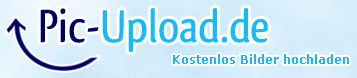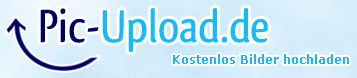Page 1 of 1
Ide - ToolPanel Hide/Show
Posted: Tue Jan 30, 2018 10:09 am
by Josh
If I work on a smaller screen, I would like to use the 'Automatically hide the Panel' option in the ToolPanel settings. Unfortunately, this is a perpetual folding in and folding out when I get to the right margin by using the scrollbar.
I would like to have an additional option in the settings that the ToolPanel only opens when I'm clicking on one of the tabs.
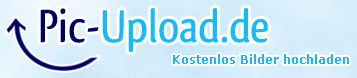
P.S.: To anticipate any suggestions. NO, I don't want to move my ToolPanel to the left side.
Re: Ide - ToolPanel Hide/Show
Posted: Tue Jan 30, 2018 12:32 pm
by #NULL
+1
the autohide feature would be nice on smaller screens like notebooks but its unusable like that. The little Delay makes it even worse. If it would show/hide immediately on mouse over/out that would be much better.
Re: Ide - ToolPanel Hide/Show
Posted: Tue Jan 30, 2018 12:53 pm
by Dude
#NULL wrote:If it would show/hide immediately on mouse over/out that would be much better.
Yes! I've got it set to automatically hide after 0 ms but it never does; it feels like 500 ms is the real minimum.
Re: Ide - ToolPanel Hide/Show
Posted: Tue Jan 30, 2018 1:18 pm
by #NULL
I don't even have the timeout option here on Linux in the preferences dialog, though its mentioned in the help in 'Customizing the IDE'. If I change it manually in the prefs file it doesn't change anything and is written back to file as 0 when closing the IDE.
But now i remember i might have tried to use that on Windows before.
Here its like 500ms for show and 1 second for hide.