[IDE Tool] LazyCoder
Posted: Tue Sep 12, 2017 12:49 am
Little tool to insert code snippets from custom text shortcuts... for a faster coding experience 
LazyCoder_104.zip (Windows)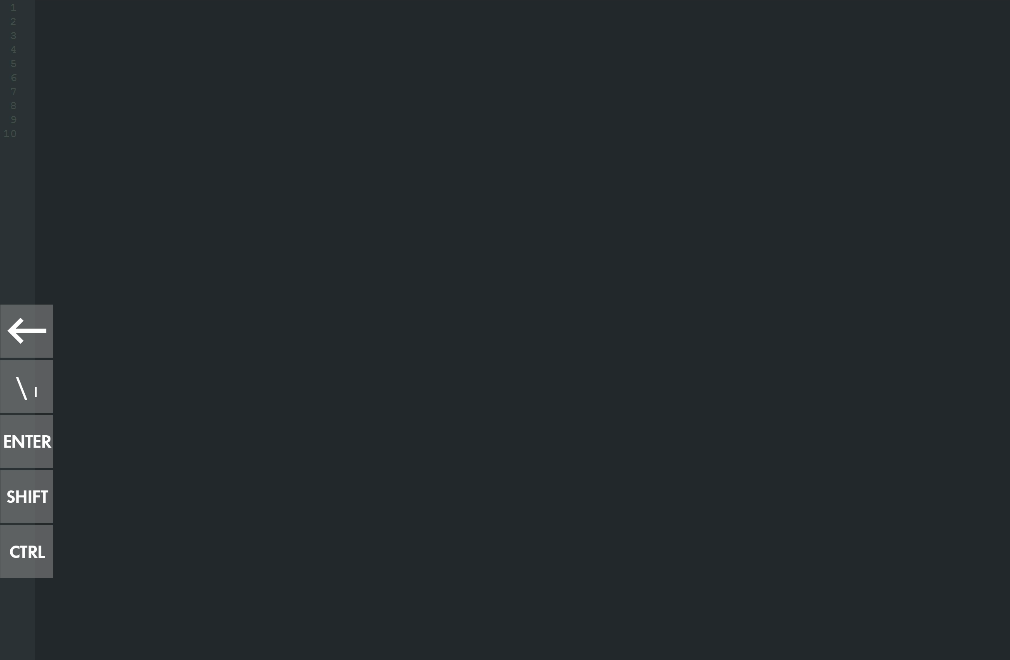
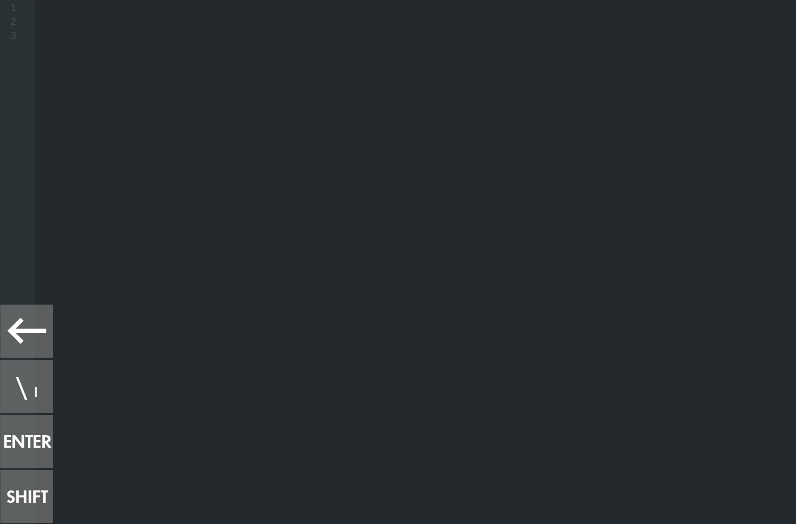
Have fun, chi
LazyCoder_104.zip (Windows)
Updates:
2021.08.22, v1.04
· Tabs (Ascii 9) in the IDE are now treated like spaces (Ascii 32)
· Show all shortcuts (+ or * and Shift+Enter)
· Parameter underlining
· Minor UI and bug fixes
2017.09.16, v1.03
· Logic for evaluating the search word has been improved. Now it's also possible to trigger functions e.g.'OpenWindow('
· Added popup window style: Opacity, Shadow, SlideIn, FadeOut (LazyCoder.pref)
· Formatting of the popup window has been improved
· Added new formatting syntax to the editor
· Added/Changed default shortcuts (delete LazyCoder.pref manually)
· Allow only one instance of each window
· Made the editor window resizeable
2017.09.13, v1.02
· Added a button to rename shortcuts
· Shortcuts are now saved lowercase only. Finding words regardless of the case (works better with PB's autocomplete)
· Added keyboard shortcut Shift+Return to close the editor and the popup window. For a quick peek or if accidentally opened
· Added default shortcuts (delete LazyCoder.pref manually)
· Removed tabstops from text-only controls (popup window)
· Minor bug fixes
2017.09.12, v1.01
· Optimized keyword search. Can handle code with more than 10k lines now
· Fixed shortcuts not getting triggered in front of '(' and '|'
· Added default shortcuts (delete LazyCoder.pref manually)
Usage:
· Edit Mode: Hit Shift + Return (or the shortcut you chose for the tool) on an empty line (or without having a word selected) to open the editor.
· Action mode: Write 'proc' or 'for' (see editor) and hit Shift + Return while touching the last letter with the caret. Enter name + args and hit Return.
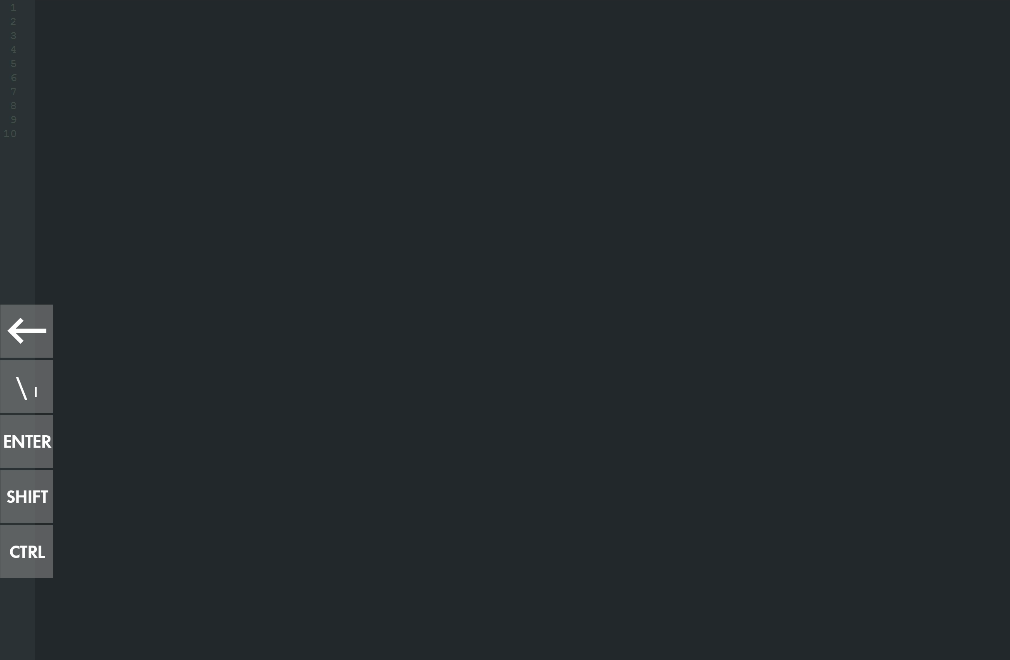
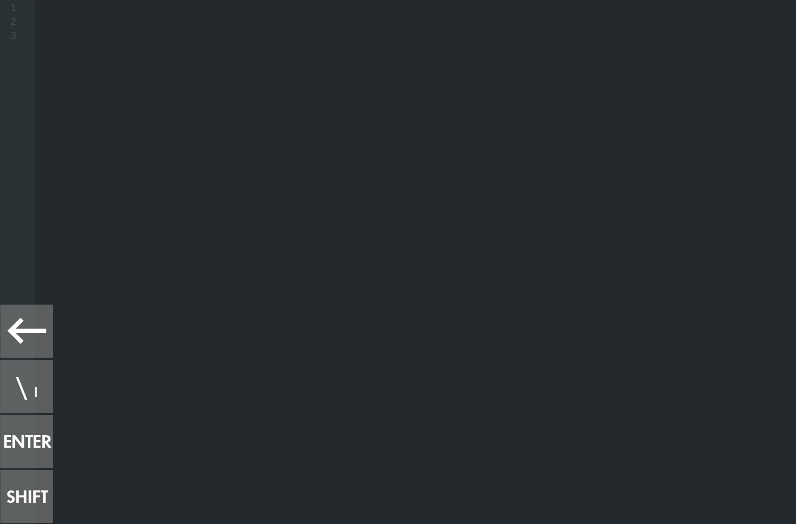
Have fun, chi
