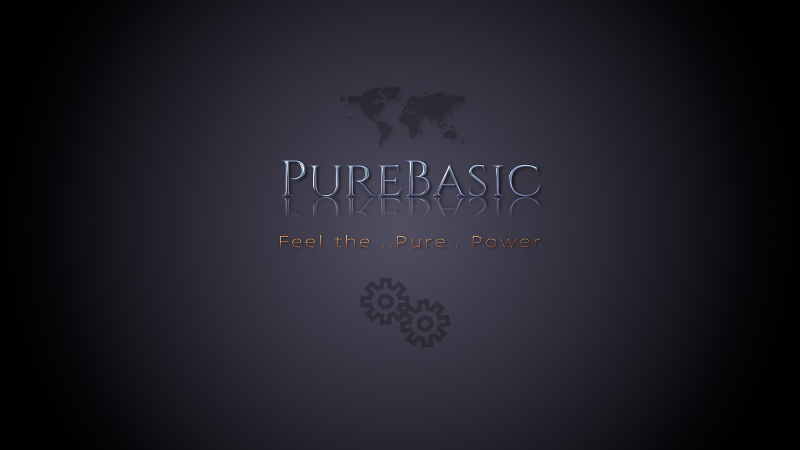Page 1 of 2
PB Wallpaper
Posted: Wed Jan 07, 2015 4:05 am
by missile69
Just a simple PureBasic wallpaper I threw together. If you need a different size or something, let me know!
Preview:
 1366x768
1440x900
1920x1080
SVG File
1366x768
1440x900
1920x1080
SVG File
Edit Jan 8, 2015:
Links updated. Added SVG file so you can change any colors/sizes yourself. File editable in Illustrator or
Inkscape. Images changed to jpg instead of png so Windows doesn't do the conversion itself and give it a poor image quality.
Re: PB Wallpaper
Posted: Wed Jan 07, 2015 8:13 am
by Bananenfreak
Nice work... My current Wallpaper is a Minecraft Screenshot, but I think I Change it to this one

EDIT: Hmm, do you upscaled the Picture to 1920x1080? In the red Z there are some visual artifacts...
Re: PB Wallpaper
Posted: Thu Jan 08, 2015 5:16 am
by missile69
Hi Bananenfreak, glad you like it! The 1920x1080 image is not upscaled, there shouldn't be any artifacts there. Just make sure you downloaded the from the correct link for that size:
http://i.imgur.com/Sx2f11Q.png.
If there's still problems, I'll try to upload the original vector file tomorrow.
Re: PB Wallpaper
Posted: Thu Jan 08, 2015 7:59 am
by Bananenfreak
I think my PC (or Windows) makes those artifacts when I use it as Backgroundpicture. It´s like a glimmer in the red Z.
I think Windows compresses wallpaper...
EDIT: With Rightclick (In Webbrowser) "Use as Background" there are no artifacts.
Re: PB Wallpaper
Posted: Thu Jan 08, 2015 5:05 pm
by DK_PETER
missile69 wrote:Just a simple PureBasic wallpaper I threw together. If you need a different size or something, let me know!
I've never really liked the logo...I use this one instead.
https://www.dropbox.com/s/6m638ck982t63ia/pb1.jpg?dl=0
Re: PB Wallpaper
Posted: Thu Jan 08, 2015 8:29 pm
by Bananenfreak
Re: PB Wallpaper
Posted: Thu Jan 08, 2015 10:27 pm
by uwekel
Sorry, but a Windows or Mac Logo on my Linux desktop is a no-go

Re: PB Wallpaper
Posted: Thu Jan 08, 2015 10:38 pm
by missile69
Bananenfreak:
The images in the first post are now high-quality jpg files rather than png. This will keep windows from doing the conversion itself and adding artifacts along the way.
uwekel wrote:Sorry, but a Windows or Mac Logo on my Linux desktop is a no-go
I've added a link to the SVG file so you can now easily change any colors, sizes, or delete those blasphemous logos

DK_PETER wrote:I've never really liked the logo...I use this one instead.
Looks very majestic! It's only missing a pic of Fred riding a unicorn

Re: PB Wallpaper
Posted: Thu Jan 08, 2015 11:23 pm
by Vera
uwekel wrote:Sorry, but a Windows or Mac Logo on my Linux desktop is a no-go

+1 
Hi missile69
I too appreciate your offer as such, but for me it would have to be the old logo ... and that is already in sight by several desktop-icons flying in outer space ... in some vast nebular.
greets ~ Vera
Re: PB Wallpaper
Posted: Tue Jan 13, 2015 1:03 pm
by yoxola
Hi,
Request a dark background if possible
(dark gray or plain black)
Thanks in advance.
Re: PB Wallpaper
Posted: Tue Jan 13, 2015 11:22 pm
by missile69
@yoxola
Here is one with a dark background color in 1920x1080:
http://i.imgur.com/N74MxUy.jpg
Re: PB Wallpaper
Posted: Wed Jan 14, 2015 9:02 am
by yoxola
@missile69
Thanks a lot, at first glance I feel it's a bit darker than I expected, but after I test it magically fit the desktop environment, so now I use it on my major desktop.
Re: PB Wallpaper
Posted: Wed Jan 14, 2015 3:51 pm
by J. Baker
Re: PB Wallpaper
Posted: Wed Jan 21, 2015 5:57 pm
by DK_PETER
J. Baker wrote:
Maybe you'll like the backwards "P" and forward "B" logo.

Thanks, but I find the logo boring amd old in general. But I appreciate your try to spice it up a bit.

I'm more of a graphic and entertainment/game minded person. ApplePi's 4% -
http://www.purebasic.fr/english/viewtop ... 36&t=61455 ;-D
Here's another version.
https://www.dropbox.com/s/4wv6fhymbry2kkl/pb2.jpg?dl=0
Re: PB Wallpaper
Posted: Thu Jan 22, 2015 9:16 am
by Danilo