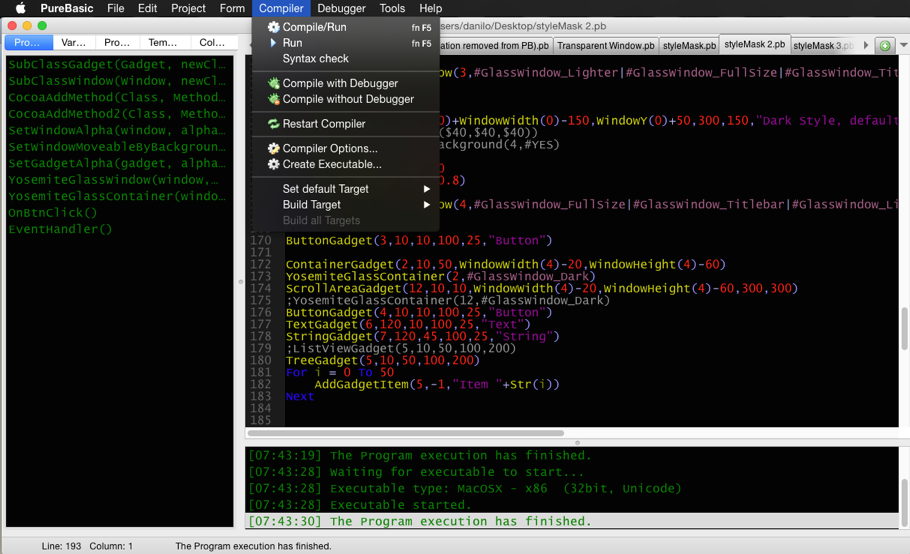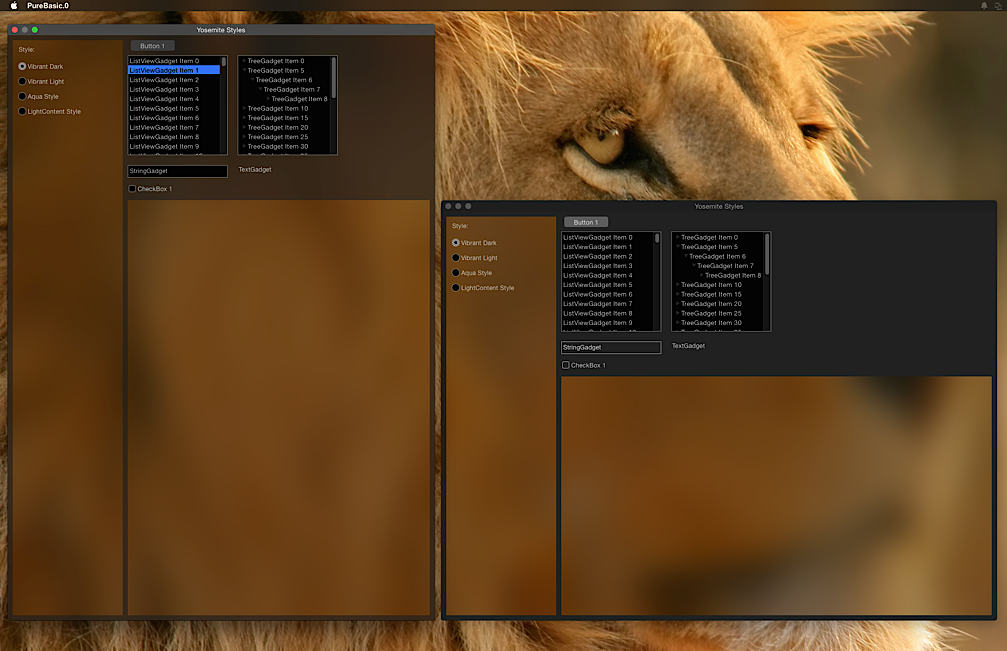Dark IDE style on Mac OS X 10.10 Yosemite
Posted: Tue Oct 21, 2014 6:36 am
I would like the IDE to support the VibrantDark style on Mac OS X 10.10+ (Yosemite), see thread Yosemite.
It is just a simple call:
My Procedure Browser, Code Editor, and Log Window are dark (black background). It would be nice to have the window and titlebar dark, too.
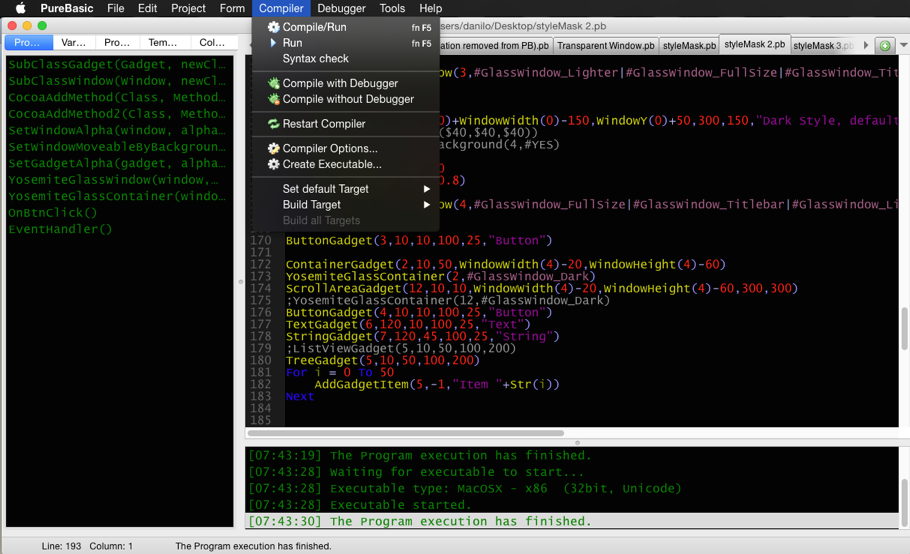
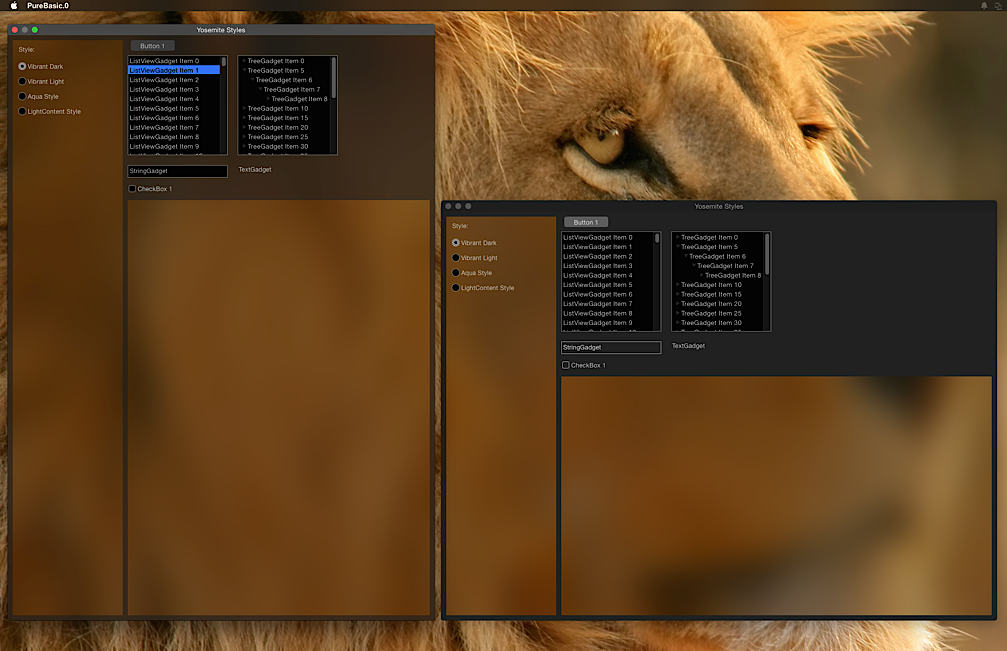
It is just a simple call:
Code: Select all
CocoaMessage(0,WindowID(window),"setAppearance:",CocoaMessage(0,0,"NSAppearance appearanceNamed:$",@"NSAppearanceNameVibrantDark"))