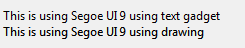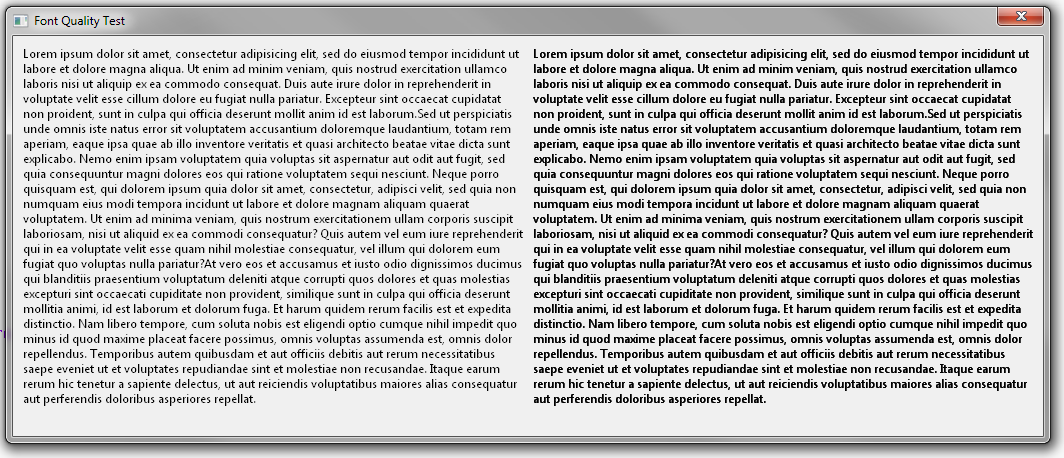@IdeasVacuum
Thanks for the link - I need to study that, as it is very large. Thanks Danilo for sharing! What a huge work you have made there!
@Stargåte
There is a difference. The second line is bolder. And the characters are slighlty trouble, too.
[Your screenshot were magnified, so it does not represents the real display.] Edit: not true, it was my internet browser which was enlarged

Anyway, even if it is a question of clear type, BOTH displays should be identical!
For the fun, I wrote a comparison program - interesting point is the way I did the wrapping.
Code: Select all
If OpenWindow(1,0,0,1030,400,"Font Quality Test",#PB_Window_ScreenCentered|#PB_Window_SystemMenu)
LoadFont(112,"Segoe UI",9)
Text.s="Lorem ipsum dolor sit amet, consectetur adipisicing elit, sed do eiusmod tempor incididunt ut labore et dolore magna aliqua. "+
"Ut enim ad minim veniam, quis nostrud exercitation ullamco laboris nisi ut aliquip ex ea commodo consequat. Duis aute irure dolor "+
"in reprehenderit in voluptate velit esse cillum dolore eu fugiat nulla pariatur. Excepteur sint occaecat cupidatat non proident, "+
"sunt in culpa qui officia deserunt mollit anim id est laborum."+
"Sed ut perspiciatis unde omnis iste natus error sit voluptatem accusantium doloremque laudantium, totam rem aperiam, eaque ipsa quae "+
"ab illo inventore veritatis et quasi architecto beatae vitae dicta sunt explicabo. Nemo enim ipsam voluptatem quia voluptas sit aspernatur "+
"aut odit aut fugit, sed quia consequuntur magni dolores eos qui ratione voluptatem sequi nesciunt. Neque porro quisquam est, qui dolorem "+
"ipsum quia dolor sit amet, consectetur, adipisci velit, sed quia non numquam eius modi tempora incidunt ut labore et dolore magnam aliquam "+
"quaerat voluptatem. Ut enim ad minima veniam, quis nostrum exercitationem ullam corporis suscipit laboriosam, nisi ut aliquid ex ea commodi "+
"consequatur? Quis autem vel eum iure reprehenderit qui in ea voluptate velit esse quam nihil molestiae consequatur, vel illum qui dolorem "+
"eum fugiat quo voluptas nulla pariatur?"+
"At vero eos et accusamus et iusto odio dignissimos ducimus qui blanditiis praesentium voluptatum deleniti atque corrupti quos dolores et "+
"quas molestias excepturi sint occaecati cupiditate non provident, similique sunt in culpa qui officia deserunt mollitia animi, id est laborum "+
"et dolorum fuga. Et harum quidem rerum facilis est et expedita distinctio. Nam libero tempore, cum soluta nobis est eligendi optio cumque nihil "+
"impedit quo minus id quod maxime placeat facere possimus, omnis voluptas assumenda est, omnis dolor repellendus. Temporibus autem quibusdam et "+
"aut officiis debitis aut rerum necessitatibus saepe eveniet ut et voluptates repudiandae sint et molestiae non recusandae. Itaque earum rerum hic "+
"tenetur a sapiente delectus, ut aut reiciendis voluptatibus maiores alias consequatur aut perferendis doloribus asperiores repellat."
TextGadget(3,10,10,500,380,"")
SetGadgetFont(3,FontID(112))
SetGadgetText(3,Text)
CanvasGadget(4,520,10,500,380)
StartDrawing(CanvasOutput(4))
FillArea(0,0,-1,$F0F0F0)
DrawingFont(FontID(112))
Wrap.s=Text.s
G=0 : L=0
While Wrap
For i=1 To Len(Wrap)
Tgw=TextWidth(Left(Wrap,G+1))
If Tgw<=500
G+1
Else
If Mid(Wrap,G+1,1)<>" "
For j=1 To Len(Wrap)
If Mid(Wrap,G-j+1,1)=" "
G-j
Break
EndIf
Next
EndIf
Break
EndIf
Next
DrawText(0,L,Mid(Wrap,1,G),$000000,$F0F0F0)
Wrap=Trim(Mid(Wrap,G+1))
G=0
L+15
Wend
StopDrawing()
Repeat
Event = WaitWindowEvent()
Select Event
Case #PB_Event_CloseWindow
Q=#True
EndSelect
Until Q
EndIf
WARNING: it needs PB 5.10 at least, because I have used multi-line for the text in latin.