ButtonGadget() border
Posted: Thu Feb 14, 2013 4:44 pm
Not really a coding question, but related.
Take a look at the below pic below showing the ButtonGadget() buttons created for this post:
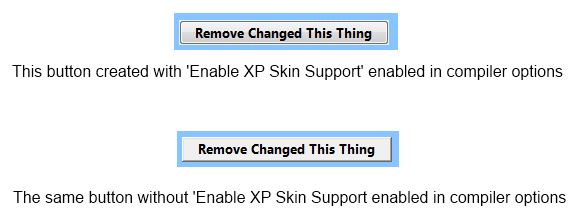
Notice the slight white border around the button and contrasting against the blue'ish background in the button at the top? This button was created with 'Enable XP Skin Support' enabled in the compiler options.
Now, take a look at the bottom pic. Notice there is no white border around the button and contrasting against the blue'ish background? This is the same button as the top button in the pic above only without 'Enable XP Skin Support' enabled in the compiler options.
Is there an easy way to get rid of the white border (around the top button in the pic) so the somewhat 'rounded corner' view of the button can be used? The white border detracts from the look of the button. (I assume 'XP Skin Support' is the only way to get the look of the 'rounded corners' natively in PureBasic.)
Is this really even theme support or simply adding and subtracting 'shadow' ? Notice also in the bottom button the font used on the button has slightly changed from the top button even though the font its self did not change.
if it matters any, this is with PB 5.10 Beta 8 in Windows 7.
Take a look at the below pic below showing the ButtonGadget() buttons created for this post:
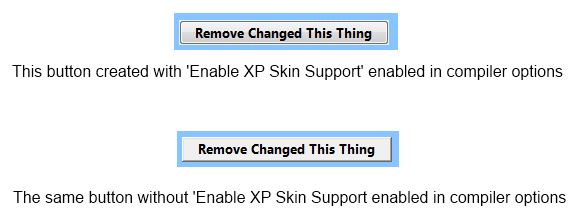
Notice the slight white border around the button and contrasting against the blue'ish background in the button at the top? This button was created with 'Enable XP Skin Support' enabled in the compiler options.
Now, take a look at the bottom pic. Notice there is no white border around the button and contrasting against the blue'ish background? This is the same button as the top button in the pic above only without 'Enable XP Skin Support' enabled in the compiler options.
Is there an easy way to get rid of the white border (around the top button in the pic) so the somewhat 'rounded corner' view of the button can be used? The white border detracts from the look of the button. (I assume 'XP Skin Support' is the only way to get the look of the 'rounded corners' natively in PureBasic.)
Is this really even theme support or simply adding and subtracting 'shadow' ? Notice also in the bottom button the font used on the button has slightly changed from the top button even though the font its self did not change.
if it matters any, this is with PB 5.10 Beta 8 in Windows 7.