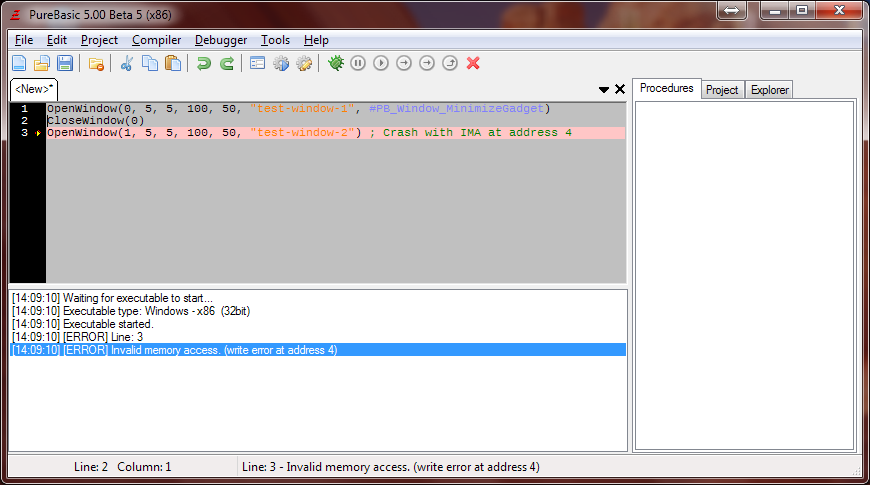Page 1 of 2
OpenWindow crashes with TeamViewers QuickConnect
Posted: Tue Oct 16, 2012 9:03 am
by auser
PB 5b5, 4.61 (tested on Win7 64bit but I guess even Vista 32bit was affected), ... I'm pretty sure even older versions like 4.5 was already affected.
How to reproduce:
- Install TeamViewer (tested with current version 7.0.14563)
- Create a TeamViewer-Account (without that you don't get the QuickConnect button) Note: Using just some ID-Number/Password is too less
Tested with Pb 5 beta 5 and PB 4.61 (both crash with just that 3 lines of code)
Code: Select all
OpenWindow(0, 5, 5, 100, 50, "test-window-1", #PB_Window_MinimizeGadget)
CloseWindow(0)
OpenWindow(1, 5, 5, 100, 50, "test-window-2") ; Crash with IMA at address 4
It does not crash if you:
- Just use one window
- Don't use #PB_Window_MinimizeGadget or #PB_Window_MaximizeGadget at the first window
- Don't use CloseWindow(0) to close your first window
- Don't use TeamViewers QuickConnect functionality (Button that looks like this: "<->" near the minimize/maximize Button of your window)
It seems that TeamViewers QuickConnect is not that trivial because you even get a box where you could exlude applications (already including opera.exe and chrome.exe) so I'm not sure who is the guilty one in that case. However this already occured more then once at various applications from me and I always wondered and spent lot of time to track this down. So at least others should get a clue where to search for the moment and hopefully there is a way to fix that in PB as well.
Note: It seems accepting the registration-mail of the Team-Viewer account was not necessary to get the QuickConnect button.
Greetings,
auser
Re: OpenWindow crashes with TeamViewers QuickConnect
Posted: Tue Oct 16, 2012 9:08 am
by MachineCode
How to reproduce, exactly? I've got TeamViewer 7 running and when I compile your code I get no crash. Am I supposed to have a TeamViewer window open, or what? More details, please.
Re: OpenWindow crashes with TeamViewers QuickConnect
Posted: Tue Oct 16, 2012 9:12 am
by auser
MachineCode wrote:How to reproduce, exactly?
Please just read what I wrote.
Create a TeamViewer-Account (without that you don't get the QuickConnect button)
Even lot of other users of me use TeamViewer without creating an explicit account (so they just use the ID) and it works without issues. Just using a Team-Viewer-ID does not mean you got a TeamViewer-Account (look at the Username / Password window right next to your normal TeamViewer window). Registering a TeamViewer Account would enable the QuickConnect and QuickConnect and PB does not like each other right now. Just a few users had the idea to register an account and that's the reason why many users of me that had TeamViewer installed had no issues. Even on my PC it worked with TeamViewer because I did not create an account so far.
Re: OpenWindow crashes with TeamViewers QuickConnect
Posted: Tue Oct 16, 2012 9:15 am
by MachineCode
auser wrote:Please just read what I wrote. Create a TeamViewer-Account (without that you don't get the QuickConnect button)
I
do have a TeamViewer account. It's running when I run your code. No crash. So, how to reproduce? You haven't given enough info at all.
Re: OpenWindow crashes with TeamViewers QuickConnect
Posted: Tue Oct 16, 2012 9:23 am
by auser
MachineCode wrote:It's running when I run your code. No crash. So, how to reproduce? You haven't given enough info at all.
I gave enough info. Probably others are able to reproduce as I was finally able to reproduce it myself (after hunting ghosts for a long time). I had team-viewer running a long time already but no issues as long I registered an account and got the QuickConnect button at my windows now (as well other users did before me). Just using an ID is too less so I guess we are talking regarding different "accounts". Even without enabled QuickConnect it's working without issue. Tell me if you see the "<->" looking button next to your "Miniminze Button" at your Windows. If not we are talking regarding different stuff (and I'm pretty sure you don't use a TeamViewer Account but just a normal TeamViewer-ID and think that is an account (it is not)). Anyway I know now more then one user (inlcuding me) that get affected by that (while I was not affected by this until I searched for it and try to reproduce)
So I could not stress this enough:
*) Just running TeamViewer is too less to reproduce
*) Using a TeamViewer-ID with some password (as most users would do because it's enough to connect) does not mean you got a TeamViewer Account
*) Even with TeamViewer Account you could disable the QuickConnect button (that is a button that make an arrow "<->" symbol next to your minimize/maximize button of your window)
Re: OpenWindow crashes with TeamViewers QuickConnect
Posted: Tue Oct 16, 2012 9:37 am
by MachineCode
auser wrote:I gave enough info.
Okay. I'll let someone else help you. Hope you get it solved.
Re: OpenWindow crashes with TeamViewers QuickConnect
Posted: Tue Oct 16, 2012 10:12 am
by auser
MachineCode wrote:I'll let someone else help you. Hope you get it solved.
Did you wrote the PB-Compiler or TeamViewer? If not then thanks but no thanks. Thanks for your try to help but I'm sure you can't help here. No offense but most time if I get answers here in this section they are contraproductive. I did not had that issue so far but I know that other users had it. So now I was able to reproduce it with 3 lines of code with different versions of PB (and the annoying step to yet register some account somewhere else). How would you help me if 3 lines of code are crashing? Telling me to use just 2? It's not my problem as I'm not responsible for PB or Teamviewer and since I'm aware of that behaviour now I even know how I could help my users. Or said in other words: I could "solve" that already via telling my users to put the PB apps into the exclude list of their QuickConnect (and most users would not use that functionality of TeamViewer anyway - because they are connecting just via ID/Password and don't own a TeamViewer Account that stores their PCs into a global list). Anyway this is sometimes not that smart and just a workaround as it seems many guys are not willing to read and follow some instructions this days. So if it could get fixed in PB it would be nice. If not I could live with that as well (now because I know what to do). I'm helping you dude because if you get such reports yourself in future you could maybe remember to this thread (even if you live in a good world right now).
Re: OpenWindow crashes with TeamViewers QuickConnect
Posted: Tue Oct 16, 2012 11:00 am
by Fred
Is it free to test ? You said they excluded opera and chrome, why that ? May be the problem lies on their side. We generally don't fix bugs when third software are involved, especially those which mess with Windows internal by installing hooks. Did you try to report your problem to them by sending them an exe ?
Re: OpenWindow crashes with TeamViewers QuickConnect
Posted: Tue Oct 16, 2012 11:17 am
by MachineCode
auser wrote:Last edited by auser on Tue Oct 16, 2012 10:24 am, edited 6 times in total.
It's bad form to edit your original post (especially 6 times) because it makes all responses redundant and pointless. What I initially responded to no longer has any validity since you changed what I was responding to. Bad netiquette. Food for thought.
Re: OpenWindow crashes with TeamViewers QuickConnect
Posted: Tue Oct 16, 2012 12:07 pm
by auser
Fred wrote:Is it free to test ?
It's only free for personal use (using it for business needs a corporate license). Connecting from or to your PC is not necessary to reproduce that. I'm using a paid version but did so far without account.
You said they excluded opera and chrome, why that ?
Because I'm pretty sure there are issues as well with opera and chrome. So all that "non producable" stuff written here is just useless. There are issues otherwise such a field would be pointless.
May be the problem lies on their side.
Yes for sure ... maybe. But since this are just a few lines of code I thought there is a chance that you could get a clue what could happen here without digging too much first. As it seems it's always the second OpenWindow without many stuff done so far. For sure if a third party software is involded everybody could always say it's the fault of the other and as already written it seems TeamViewers QuickConnect does not seem that trivial (because they made a possibilty to exclude programs and even well known programs are already included). Unfortunately (depends on the sight of view) it seems many are using TeamViewer this days so the chance is increasing that such issues would accure again and again in future. I've already asked one of my users months ago because I was already guessing a bit in that direction - but - did not get an answer. Now I know he is one of the users that used that stuff (after wasting lot of time somewhere else). It could be a pain to get such infos out of a user. So it would be better to avoid such stuff from begin - IF possible. If you think it's too hard to find out or already show me the "tell it the other guys"-card I'm afraid I'm out of luck. At least I've tried.
Did you try to report your problem to them by sending them an exe ?
I tried to report the problem on this side. Why do you think they should fix issues of "third party" stuff themself?

- At least I would not send them every exe I've created to whitelist them. That's pointless.
Re: OpenWindow crashes with TeamViewers QuickConnect
Posted: Tue Oct 16, 2012 12:12 pm
by Fred
Actually, they are third party here. If a program runs on Windows, they have to ensure it runs inside their emulation. Anyway, i tried to test the bug, but i don't undestand what to do exactly. I created an account (on the web site), but when I launch the teamviewer program i can't enter these infos. Please do some screenshot and post them so we can follow the steps.
Re: OpenWindow crashes with TeamViewers QuickConnect
Posted: Tue Oct 16, 2012 12:12 pm
by auser
MachineCode wrote:
What I initially responded to no longer has any validity since you changed what I was responding to.
Once again: I don't expect any help from you here. You confused me already anyway. After you wrote your answer I tried again with PB 4.61 (coz I though maybe it did not occur that easy way with that version) and it worked. so I thought it was just so easy to reproduce with PB 5 b5 end edited the info. But I forgot that I've disable TeamViewer in meanwhile so edited again. Thanks. And I even marked the importend parts again for further readers here (that was not intended for you) because I was afraid others could get consued regarding "Teamviewer-ID" vs "Teamviewer-Account" (both different things).
Re: OpenWindow crashes with TeamViewers QuickConnect
Posted: Tue Oct 16, 2012 12:40 pm
by auser
Fred wrote:but when I launch the teamviewer program i can't enter these infos.
You have to enter it at "Computer & Contacts" (translated from my version of Teamviewer). It's a futher window that is docked to the main TeamViewer window. If it's not visible click at the right border of the main TeamViewerWindow. If you have done right you should get such "<->" arrow button at usual windows that open right now (e.g. firefox or gimp).
Please do some screenshot and post them so we can follow the steps.

Re: OpenWindow crashes with TeamViewers QuickConnect
Posted: Tue Oct 16, 2012 1:13 pm
by auser
Afterwards compiling that 3 lines of code (while Teamviewer with QuickConnect is already running):
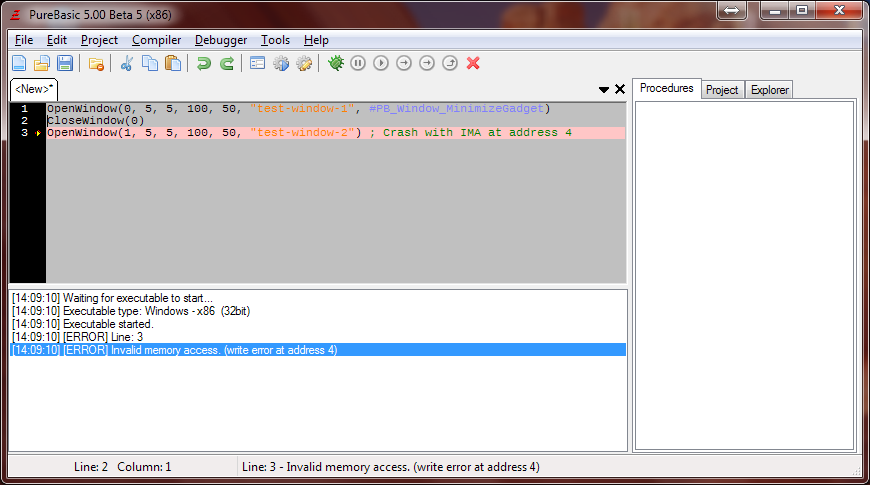
Re: OpenWindow crashes with TeamViewers QuickConnect
Posted: Tue Oct 16, 2012 1:19 pm
by PMV
You can activate and deactivate the quick-connect button.
Additional, you can disable this button manually for every
program, where it is not allowed to be. You can also
(de-)activate it there for everything.
In menu: Extras -> Options -> Advanced -> QuickConnect Button [Configure ...]
MFG PMV