MindMap
Posted: Mon Jun 11, 2012 12:15 am
PB 5.20dated for 5.20+ (Window, Linux, MacOs) - Update : 18 Aout 2013
This code is the beginning of a Mind Mapping software which make it easy (I hope:p) to create mind maps, brain-storming diagrams, project timeline, life planner ...
 download:
download:
MindMap V1.90 (Source)
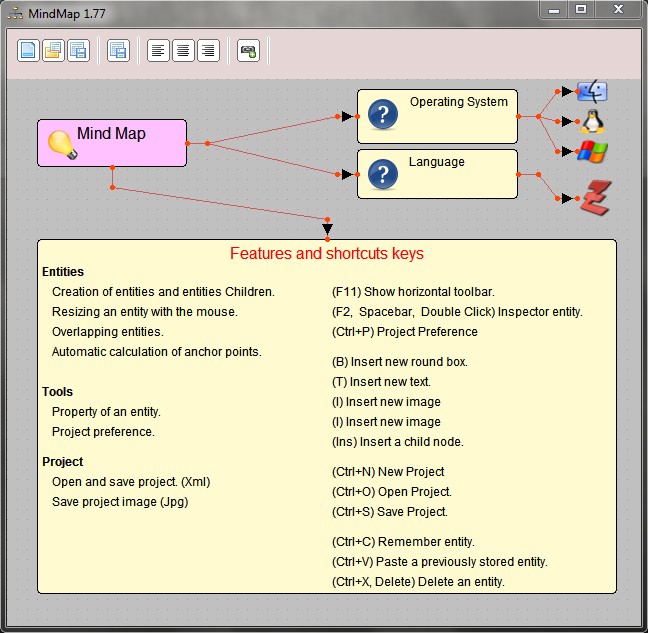
Insert a box and select the Insert key to insert a node. You can also insert a node from the context menu (menu PopPup).
Licence : Use As You Like
-Shortcut keys.
F11 Show horizontal toolbar.
S SnapGrid or not SnapGrid
B Insert new round box
T Insert new text
I Insert new image
Ctrl+N New Project
Ctrl+O Open Project
Ctrl+S Save Project
Ctrl+P Project Preference
Ctrl+A Select all entitiies. Move only
Ctrl+C Remember entity.
Ctrl+V Paste a previously stored entity.
Ctrl+X or Delete Delete an entity.
Ctrl+L Link one entity to another entity.
Ctrl+UUnLink one entity.
Ctrl+Return Edit long texte
F2 or Spacebar or Double Click Inspector entity.
The Enter key is used to validate each field of the Inspector and move from one field to another filed.
Escape closes the inspector.
This code works with version 4.61 of pure basic. the constants #PB_Cursor_LeftUpRightDown and #PB_Cursor_LeftDownRightUp are not recognized in version 4.60.
If you want to continue with version 4.60, replace #PB_Cursor_LeftUpRightDown and #PB_Cursor_LeftDownRightUp by #PB_Cursor_Cross.
Thank you for your Feedback.
Original thread on the French forum
 http://www.purebasic.fr/french/viewtopi ... =6&t=12885
http://www.purebasic.fr/french/viewtopi ... =6&t=12885
This code is the beginning of a Mind Mapping software which make it easy (I hope:p) to create mind maps, brain-storming diagrams, project timeline, life planner ...
MindMap V1.90 (Source)
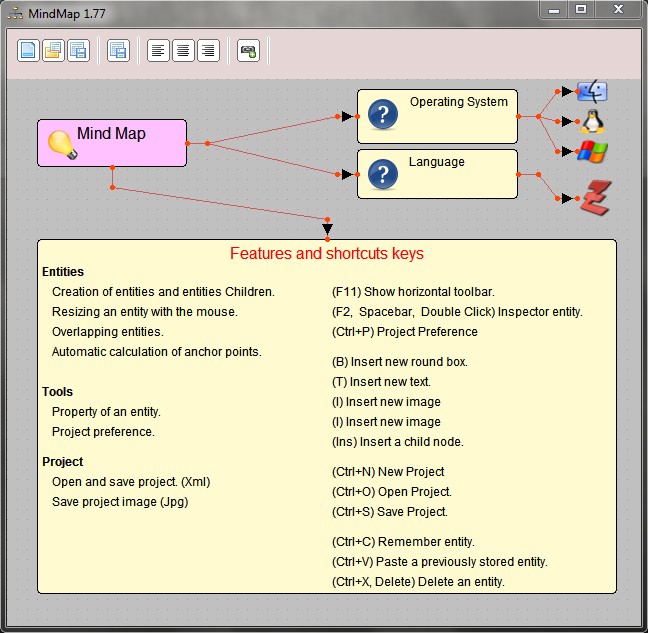
Insert a box and select the Insert key to insert a node. You can also insert a node from the context menu (menu PopPup).
Licence : Use As You Like
-Shortcut keys.
F11 Show horizontal toolbar.
S SnapGrid or not SnapGrid
B Insert new round box
T Insert new text
I Insert new image
Ctrl+N New Project
Ctrl+O Open Project
Ctrl+S Save Project
Ctrl+P Project Preference
Ctrl+A Select all entitiies. Move only
Ctrl+C Remember entity.
Ctrl+V Paste a previously stored entity.
Ctrl+X or Delete Delete an entity.
Ctrl+L Link one entity to another entity.
Ctrl+UUnLink one entity.
Ctrl+Return Edit long texte
F2 or Spacebar or Double Click Inspector entity.
The Enter key is used to validate each field of the Inspector and move from one field to another filed.
Escape closes the inspector.
This code works with version 4.61 of pure basic. the constants #PB_Cursor_LeftUpRightDown and #PB_Cursor_LeftDownRightUp are not recognized in version 4.60.
If you want to continue with version 4.60, replace #PB_Cursor_LeftUpRightDown and #PB_Cursor_LeftDownRightUp by #PB_Cursor_Cross.
Thank you for your Feedback.
Original thread on the French forum