More that one CheckBox in Row
Posted: Tue Sep 06, 2011 9:54 am
How to make ListIconGadget with the more that one CheckBox in Row?
Like this:

Like this:

http://www.purebasic.com
https://www.purebasic.fr/english/

Code: Select all
; English forum: http://www.purebasic.fr/english/viewtopic.php?t=7059&postdays=0&postorder=asc&start=15
; Author: Denis (updated for PB 4.00 by Andre)
; Date: 30. July 2003
; OS: Windows
; Demo: No
; ListIconGadget : adding icons to other columns than 1st
;constantes des Gadgets
#MainWindow = 0
#ListIconGadget1 = 1
#ButtonGadget = 2
#ButtonGadget2 = 3
#ButtonGadget3 = 4
#Font = 5
#FontHeader = 6
#LVM_SETEXTENDEDLISTVIEWSTYLE = 4150
#LVS_EX_SUBITEMIMAGES = 2
;;========================================================================================
;;========================================================================================
If OpenWindow(#MainWindow,0,0,450,300, " Icon - Icon - Icon", #PB_Window_ScreenCentered |#PB_Window_SystemMenu)
Attention.l = CreateImage(300, 16,16)
StartDrawing(ImageOutput(300))
Box(4,4,8,8,RGB(255,30,30))
StopDrawing()
If CreateGadgetList(WindowID(#MainWindow)) And ListIconGadget(#ListIconGadget1,1,50,320,450,"Colonne 1", 298/3 ,#PB_ListIcon_MultiSelect|#PB_ListIcon_FullRowSelect)
AddGadgetColumn(#ListIconGadget1, 1, "Colonne 2",298/3)
AddGadgetColumn(#ListIconGadget1, 2, "Colonne 3",298/3)
EndIf
FontID = LoadFont(#Font, "ARIAL", 9)
SetGadgetFont(#ListIconGadget1, FontID)
; set extended style to the listicongadget to set image for subitems
SendMessage_(GadgetID(#ListIconGadget1), #LVM_SETEXTENDEDLISTVIEWSTYLE , #LVS_EX_SUBITEMIMAGES, #LVS_EX_SUBITEMIMAGES)
For i.b = 0 To 5
AddGadgetItem(#ListIconGadget1, -1, "111"+Chr(10)+ "222"+Chr(10)+"333"+Chr(10)+ "444",Attention)
Next i
; fill up var to set subitem icon and text
var.lv_item
Var\mask = #LVIF_IMAGE | #LVIF_TEXT
Var\iItem = 5 ; row number for change
Var\iSubItem = 2 ; 2nd subitem
Var\pszText = @"Try" ; text to change to
Var\iImage = 1; index of icon in the list
; set text + icon in the listicongadget
SendMessage_(GadgetID(#ListIconGadget1), #LVM_SETITEM, 0, @Var)
EndIf
Repeat
Select WaitWindowEvent()
Case #PB_Event_CloseWindow
Quit = 1
EndSelect
Until Quit
EndOn Windows that would be very difficult using the Microsoft ListView control (which is4RESTER wrote:How to make ListIconGadget with the more that one CheckBox in Row?
em_uk wrote:There may be an easier way to do this, but this will start you off with icons in other columns.
Code: Select all
; English forum: http://www.purebasic.fr/english/viewtopic.php?t=7059&postdays=0&postorder=asc&start=15 ; Author: Denis (updated for PB 4.00 by Andre) ; Date: 30. July 2003 ; OS: Windows ; Demo: No ; ListIconGadget : adding icons to other columns than 1st [/quote] That's not what I asked. I asked about the [u]standard[/u] CheckBoxes, not about Icones as CheckBoxes.
This also with the malfunctions when column resizing: http://www.purebasic.fr/english/viewtop ... 12&t=47455Shardik wrote:On Windows that would be very difficult using the Microsoft ListView control (which is4RESTER wrote:How to make ListIconGadget with the more that one CheckBox in Row?
the underlying basis of the ListIconGadget) even if using API functions. But RASHAD
has found a kind of "cheat" by using two ListIconGadgets appearing as a single one:
http://www.purebasic.fr/english/viewtop ... 12&t=47455
For Linux I posted an example in the German forum:
http://www.purebasic.fr/german/viewtopi ... 0&start=19
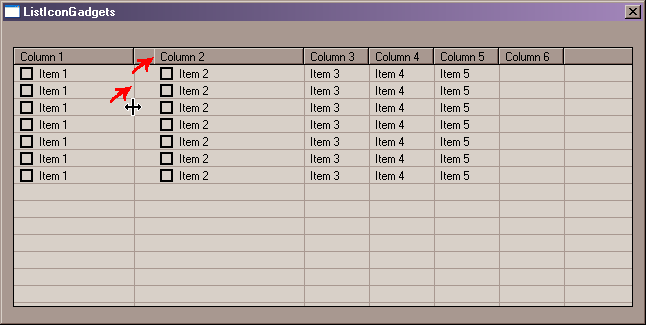
Code: Select all
Procedure WndProc(hwnd, uMsg, wParam, lParam)
result = #PB_ProcessPureBasicEvents
Select uMsg
Case #WM_NOTIFY,#WM_SETREDRAW
*NMHDR.NMHDR = lParam
; Fixed Column Width
If IsGadget(1) And *NMHDR\hWndFrom = GetWindow_(GadgetID(1),#GW_CHILD) And *NMHDR\code = #HDN_FIRST
*phdn.NMHEADER = lParam
If *phdn\Iitem = 0
ProcedureReturn 1
EndIf
EndIf
EndSelect
ProcedureReturn result
EndProcedure
If OpenWindow(0, 0, 0, 640, 300, "ListIconGadgets", #PB_Window_SystemMenu | #PB_Window_ScreenCentered)
ContainerGadget(0,10,25,620,260,#PB_Container_Flat)
ListIconGadget(1, 0, 0, 140, 200, "Column 1", 139,#PB_ListIcon_GridLines|#PB_ListIcon_CheckBoxes)
SetWindowLongPtr_(GadgetID(1),#GWL_EXSTYLE,0)
SetGadgetColor(1,#PB_Gadget_BackColor,$EAFEFE)
SetGadgetColor(1,#PB_Gadget_LineColor,$C5C5C5)
ListIconGadget(2, 150, 0, 480, 200, "Column 2", 150,#PB_ListIcon_GridLines|#PB_ListIcon_CheckBoxes)
SetWindowLongPtr_(GadgetID(2),#GWL_EXSTYLE,0)
SetGadgetColor(2,#PB_Gadget_BackColor,$EAFEFE)
SetGadgetColor(2,#PB_Gadget_LineColor,$C5C5C5)
For i = 0 To 6
AddGadgetItem(1, i, "Item 1")
Next
For i = 1 To 4
AddGadgetColumn(2, i, "Column " + Str(i+2), 65)
Next
For i = 0 To 6
AddGadgetItem(2, i, "Item 2"+Chr(10)+"Item 3"+Chr(10)+"Item 4"+Chr(10)+"Item 5"+Chr(10)+"Item 6")
Next
ResizeGadget(1,0,0,140,260)
ResizeGadget(2,140,0,480,260)
CloseGadgetList()
SetWindowCallback(@WndProc())
Repeat : Until WaitWindowEvent() = #PB_Event_CloseWindow
EndIf
If exist the MoreListIconGadget UserLib for the PureBasic 4.5x/4.6x then also can help (for free).Foz wrote:Perhaps esGrid or exGrid will be apt for you: http://www.purecoder.net/grids/screenshots.htm