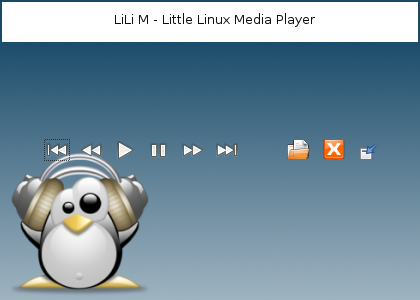Linux [techdemo] LiLi_M Little Linux MediaPlayer (1.2)
Posted: Thu Feb 21, 2008 12:08 am
this is the first attempt to create an application with a non rectangular window (aka skinned window).... and what else is better to demonstrate as a MediaPlayer....  so LiLi_M is born...
so LiLi_M is born...
anyway.. here's a screenshot of the player

and with another skin (only color changed)

the skin for non composited screens

(as you can see.. all are variations of the same image....)
the buttons are working except the open (green folder on the right) and the minimize button (last button on the right)
the buttons from left to right:
- first song in list
- previous song in list
- Play ---> if pressed, you can select one or more music tracks (don't try to load a movie... the prog will crash due to a bug in Playmovie())
- Pause / resume the current song
- next song in list
- last song in list
- the X will close the player (imediately)
The current song (filename) is displayed at the top (cycling)
If you click somewhere on the player window and NOT on any button, you can toggle the Window decoration i.e to move the Player window... (until i found out, how to move the window without the titlebar :roll: )
For mp3 playback an appropriate codec must be installed...
I'd created 4 skins; one of the (skin4.png) for use if no compositing manager is avalable...
to use another skin, simply copy one of the 4 skins and rename it to skin.png... of course you can use your own images as well..
The skin.png must be in the same directory as the player itself!
Download (player with 9 skins and 16 usable skin-images):
http://home.arcor.de/x-linux/pure/lili_m/lili__m.tar.gz
Feedback and suggestions are welcome!
Updates:
25.02.2008:
- using now an ini file (description see the inifile in the package) to place the controls
- the open button now shows a popup menu with 4 entrys (though onle the entry files is working at present)
- the play-button now starts playback... nothing more
later on at this day
- added a preferences button
- added icons to the popup menu
- changed the exit code to prevent a gtk error
- changed the ini file
- windows position is now saved each time you exit LiLi M
28.02.2008
- rearranged the 2nd buttonrow (from left to right: open/playlists/preferences/exit)
- now the first 3 entrys in the open-menu are working (File(s)/Folder/Playlist)
- added support for m3u Playlists
- added a playlist-editor where you can search for files, create/edit/delete Playlists (looks a little ugly for now... but it works)
- fixed some issues with the display of the playerwindow
- fixed a minor bug in the inifile (typo) which prevents correct placement of the window
- added some notifications so from this version on libnotify must be installed
- you can start LiLi M now with a playlist as parameter (full path)
btw. reading a Folder (and subfolders) with more than 2.300 files (songs) lasts less than 30ms
THAT is fast and only done with the PB commands
and only done with the PB commands 
I guess this will depend on the hardware... but I think on a recent PC you'll not have to wait...
03.03.2008
- Preferences added (with some options - most of them have immediate effect; the cycle times are not parsed at present so leave the default value )
- MP3 Tags are read and displayed if possible
- a new skin added and the appropriate ini file for it
- you can start lili_m now with an ini-file as parameter too (so 2 parameters are supported now )
- some bugfixes..
- Playlists now can be edited even if a playlist is running
- you can place the controls horizontal or vertical
- added some parameters to the inifile
(cd playback is still missing and will be implemented the next version as well as unicode support)
14.04.2008
- added a context-menu (right mouse button) at the systray-icon
- added Drag'nDrop in the Playlist-Editor
- added the ability to start the exe with music-files as argument from the console
- some bug fixes
- added a little help (console only) try LiLi_M -h or LiLi_M /?
- added a Readme to the archive
04.04.2009 New Version 1.2
- fixed some minor bugs
- fixed one major bug (some mp3 caused a crash)
- added a few new skins
- added new options to the ini (see ini files and comments)
- skins are selectable from the preferences now
- someting else changed ... but i didn't remember ... :roll:
(still no Helpfile and no real cd support... though you can play audio-cd's)
anyway.. here's a screenshot of the player

and with another skin (only color changed)

the skin for non composited screens

(as you can see.. all are variations of the same image....)
the buttons are working except the open (green folder on the right) and the minimize button (last button on the right)
the buttons from left to right:
- first song in list
- previous song in list
- Play ---> if pressed, you can select one or more music tracks (don't try to load a movie... the prog will crash due to a bug in Playmovie())
- Pause / resume the current song
- next song in list
- last song in list
- the X will close the player (imediately)
The current song (filename) is displayed at the top (cycling)
If you click somewhere on the player window and NOT on any button, you can toggle the Window decoration i.e to move the Player window... (until i found out, how to move the window without the titlebar :roll: )
For mp3 playback an appropriate codec must be installed...
I'd created 4 skins; one of the (skin4.png) for use if no compositing manager is avalable...
to use another skin, simply copy one of the 4 skins and rename it to skin.png... of course you can use your own images as well..
The skin.png must be in the same directory as the player itself!
Download (player with 9 skins and 16 usable skin-images):
http://home.arcor.de/x-linux/pure/lili_m/lili__m.tar.gz
Feedback and suggestions are welcome!
Updates:
25.02.2008:
- using now an ini file (description see the inifile in the package) to place the controls
- the open button now shows a popup menu with 4 entrys (though onle the entry files is working at present)
- the play-button now starts playback... nothing more
later on at this day
- added a preferences button
- added icons to the popup menu
- changed the exit code to prevent a gtk error
- changed the ini file
- windows position is now saved each time you exit LiLi M
28.02.2008
- rearranged the 2nd buttonrow (from left to right: open/playlists/preferences/exit)
- now the first 3 entrys in the open-menu are working (File(s)/Folder/Playlist)
- added support for m3u Playlists
- added a playlist-editor where you can search for files, create/edit/delete Playlists (looks a little ugly for now... but it works)
- fixed some issues with the display of the playerwindow
- fixed a minor bug in the inifile (typo) which prevents correct placement of the window
- added some notifications so from this version on libnotify must be installed
- you can start LiLi M now with a playlist as parameter (full path)
btw. reading a Folder (and subfolders) with more than 2.300 files (songs) lasts less than 30ms
THAT is fast
I guess this will depend on the hardware... but I think on a recent PC you'll not have to wait...
03.03.2008
- Preferences added (with some options - most of them have immediate effect; the cycle times are not parsed at present so leave the default value )
- MP3 Tags are read and displayed if possible
- a new skin added and the appropriate ini file for it
- you can start lili_m now with an ini-file as parameter too (so 2 parameters are supported now )
- some bugfixes..
- Playlists now can be edited even if a playlist is running
- you can place the controls horizontal or vertical
- added some parameters to the inifile
(cd playback is still missing and will be implemented the next version as well as unicode support)
14.04.2008
- added a context-menu (right mouse button) at the systray-icon
- added Drag'nDrop in the Playlist-Editor
- added the ability to start the exe with music-files as argument from the console
- some bug fixes
- added a little help (console only) try LiLi_M -h or LiLi_M /?
- added a Readme to the archive
04.04.2009 New Version 1.2
- fixed some minor bugs
- fixed one major bug (some mp3 caused a crash)
- added a few new skins
- added new options to the ini (see ini files and comments)
- skins are selectable from the preferences now
- someting else changed ... but i didn't remember ... :roll:
(still no Helpfile and no real cd support... though you can play audio-cd's)