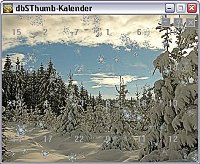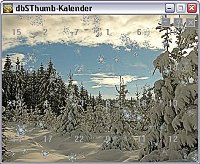Page 1 of 2
Sprites not transparent on some systems
Posted: Sat Nov 18, 2006 10:21 pm
by dige
Could someone test please this litte calendar:
http://www.dbsthumb.de/Download/Kalender.exe [128KB]
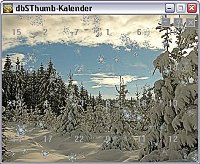
On some computers the Snowflaks are not drawed transparent.
What could be a reason?
Posted: Sun Nov 19, 2006 11:25 am
by dige
Here are two screenshots ... I guess you'll see what I mean ;-)
Alpha OK

Alpha Failed

What can I do? I use this Bitmap-Image :

16 Colors ... ColorIndex 0 is RGB(0, 0, 0)
Posted: Sun Nov 19, 2006 12:07 pm
by Comtois
work fine here with GEFORCE 6800
Posted: Sun Nov 19, 2006 1:07 pm
by heinz.goldbach
work also fine here with NVIDIA RIVA TNT 2 Model 64 (original MS Driver XP Prof. SP 2
Posted: Sun Nov 19, 2006 2:20 pm
by Fangbeast
Dige, another problem is that the mouse is captured within the program borders so I can't mouse the mouse anywhere else!!!
Posted: Sun Nov 19, 2006 10:20 pm
by Deeem2031
no problems with 32bit and 16bit (GForce FX 5200)
Posted: Sun Nov 19, 2006 10:25 pm
by Bonne_den_kule
No problems here, nVidia GeForce 7600 GS
Posted: Sun Nov 19, 2006 10:54 pm
by Trond
I've got the problems here. S3 ProSavage DDR.
Is the sprite 64x64 or 32x32 pixels?
Posted: Mon Nov 20, 2006 12:13 am
by mskuma
No problem here - integrated Intel graphics, i.e. 82945G Express (I think otherwise known as Intel Graphics Media Accelerator 950).
Posted: Mon Nov 20, 2006 12:43 am
by Psychophanta
No problem here.
WinXP PRO SP2 spanish with a bad VGA (a SIS M760GX)
Posted: Mon Nov 20, 2006 4:08 am
by J. Baker
Works fine with my ATI 9600 Pro but I did have an ATI 9100 at one time that didn't display some things that had transparency correctly. I believe it was an error with the 9100 card itself though.
Posted: Mon Nov 20, 2006 7:23 am
by netmaestro
How are you displaying it? DisplayTransparentSprite, DisplayAlphaSprite, DisplayTranslucentSprite, DisplaySprite3D, which? Could we see some code?
Posted: Mon Nov 20, 2006 9:31 am
by dige
Thanks everybody for testing. And nice to read that is works fine.
Trond wrote:I've got the problems here. S3 ProSavage DDR.
Is the sprite 64x64 or 32x32 pixels?
Trond, know I know 2 users with problems, but both have a S3 graficsystem.
So, it might be only a S3 problem?
Could it be a problem of a 4-Bit Bitmap? I've created another
Demo with an 8Bit SnowFlake ... could you please test this too?
http://www.dbsthumb.de/Download/Kalender_8Bit.exe [135KB]
I use a 32x32 4Bit ( 16 Colors ) Bitmapfile und DisplaySprite3D() to
display the Sprites, because I need Zoom, Rotation and Alpha.
Guess only DisplaySprite3D() is able to do that job?
Here is the Display Part :
Code: Select all
Procedure CAL_FX_Snow()
If SLS_SnowCount And Start3D()
For n = 0 To SLS_SnowCount
With Snow(n)
DisplaySprite3D( \SpriteID, \x, \y, \Alpha)
\y + \Speed
If \y > ScreenSizeY
CAL_GetRandomSettings( @Snow(n) )
EndIf
EndWith
Next
Stop3D()
EndIf
EndProcedure
Posted: Mon Nov 20, 2006 9:40 am
by netmaestro
Your code looks good, I just wonder if a 4bit color graphic is appropriate for DisplaySprite3D, as the docs suggest a 32bit screen for using it. Is it possible to modify the snowflake in a graphics editor and try with a 32bit snowflake? It might solve it, not sure. Worth a try though, imho.
Posted: Mon Nov 20, 2006 2:53 pm
by Trond
I've got the same problem with the new program. And the Sprite3D example. But not with Blitz programs.