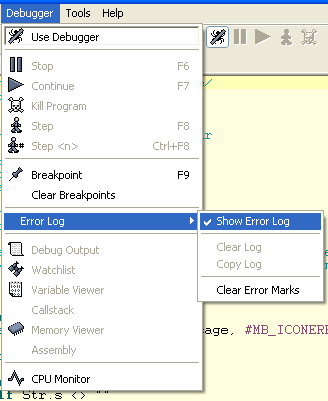Page 1 of 1
3.94 driving me nuts
Posted: Sat Sep 10, 2005 9:53 pm
by J. Baker
Here's a few things that drive me nuts about 3.94...
1.) "Cannot edit sourecode. It is being debugged."
2.) StandAlone Debugger stays on top, unable to see all of the app. (unless it's minimized)
3.) That bloody ListViewGadget at the bottom of the editor keeps showing when I try to get rid of it.
How can I get rid of these things?
Re: 3.94 driving me nuts
Posted: Sun Sep 11, 2005 2:13 am
by PB
> "Cannot edit sourecode. It is being debugged."
Hmm, probably makes sense though... why edit an app that is being run?
It would compromise the integrity of any error messages and so on.
> StandAlone Debugger stays on top, unable to see all of the app
Turn off "Always on top" in the Prefs.

Doesn't stay on top for me.
> That bloody ListViewGadget at the bottom of the editor keeps showing
> when I try to get rid of it
There doesn't seem to be an option to remove it, but I've just resized it to
the absolute minimum size instead (so it's about 5 pixels high). Try that.
Re: 3.94 driving me nuts
Posted: Sun Sep 11, 2005 3:09 am
by J. Baker
PB wrote:Hmm, probably makes sense though... why edit an app that is being run? It would compromise the integrity of any error messages and so on.
Just didn't have this in 3.93 and it just slows down the programming process.
Turn off "Always on top" in the Prefs.

Doesn't stay on top for me.
I don't see that in the Preference.
There doesn't seem to be an option to remove it, but I've just resized it to the absolute minimum size instead (so it's about 5 pixels high). Try that.
Maybe in the next version there can be an option to remove it. Not sure why sometimes it shows and sometimes it doesn't.
Re: 3.94 driving me nuts
Posted: Sun Sep 11, 2005 5:05 am
by Dreglor
J. Baker wrote:PB wrote:Hmm, probably makes sense though... why edit an app that is being run? It would compromise the integrity of any error messages and so on.
Just didn't have this in 3.93 and it just slows down the programming process.
yeah, catching and fixing bugs as you encounter them is a good thing although how the ide debugs makes it hard to allow this
Re: 3.94 driving me nuts
Posted: Sun Sep 11, 2005 5:09 am
by PB
>> Turn off "Always on top" in the Prefs.
>
> I don't see that in the Preference.
Look harder.

Re: 3.94 driving me nuts
Posted: Sun Sep 11, 2005 6:16 am
by J. Baker
PB wrote:>> Turn off "Always on top" in the Prefs.
>
> I don't see that in the Preference.
Look harder.

I found it.

Re: 3.94 driving me nuts
Posted: Sun Sep 11, 2005 8:20 am
by PB
How are you turning off the ListView at the bottom of the editor? I see
no option for that anywhere...? (And yes, I've looked everywhere).

Posted: Sun Sep 11, 2005 8:34 am
by Jellybean
OMG. (No offence.) Debug -> Error Log -> Show Error Log (uncheck).
Re: 3.94 driving me nuts
Posted: Sun Sep 11, 2005 8:45 am
by freak
> 1.) "Cannot edit sourecode. It is being debugged."
When using the integrated debugger, errors get hilighted inside the source itself. (also the current line in step mode)
If you would edit the code, all that information will be wrong.
In 3.93, the debugger was separate, thats why it was no issue there.
Just use the standalone debugger, and this will be gone. (as it has a separate code
display, locking the IDE code is not needed.
> 3.) That bloody ListViewGadget at the bottom of the editor keeps showing when I try to get rid of it.
This is a setting for each source individually. You can get rid of it for new sources
with the options in "Editor->Defaults" in the preferences.
For the allready created sources, you can disable it from the debugger menu. (Errorlog submenu)
I might add a global option to turn it off for everything for the next release.
Posted: Sun Sep 11, 2005 8:46 am
by J. Baker
Yeah, the Error Log option isn't in the preference. So maybe this is why it's not saved all the time. Usually shows back up again when I open or create a new source.
Posted: Sun Sep 11, 2005 8:52 am
by J. Baker
Thanks alot freak and to everyone else. This should solve all my problems, I think.

Posted: Sun Sep 11, 2005 9:33 am
by PB
> OMG. (No offence.) Debug -> Error Log -> Show Error Log (uncheck).
Huh? No such option in my v3.94 install. (Image of Preferences removed).
Posted: Sun Sep 11, 2005 9:41 am
by Polo
He means it's in the menu.
Posted: Sun Sep 11, 2005 9:42 am
by PB
Ah, no wonder I didn't see it!

I thought it was in the Preferences.
Posted: Sun Sep 11, 2005 9:46 am
by dagcrack
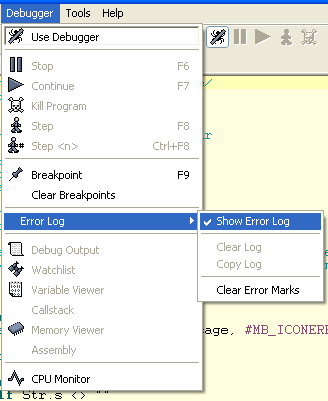
edit: AW you guys! ... I hanged on the IRC and forgot to post the screenie.. sniff..