Posted: Fri Aug 26, 2005 12:26 am
Yes, it's the plan.
http://www.purebasic.com
https://www.purebasic.fr/english/
This is not a good idea....IceSoft wrote:Support for DirectX 7 should be also on PB:
For old PCs...
Maybe here an example how can be called the 'Differents'
InitSpriteDX7()
InitSpriteDX9()
InitSprite() same as InitSpriteDX7()
...
Yup... Some operations are just made by software emulation, shader stuff won't work.... but's it's just a 2d sprite lib, so i don't see many problems...dracflamloc wrote:Am I mistaken or does DX9 still work on DX7 cards, only without the added functionality?
Code: Select all
;MaterialShadingMode(0, #PB_Material_Gouraud) ; Code: Select all
;MaterialShadingMode(0, #PB_Material_Phong) ; Phong = Flat ??? 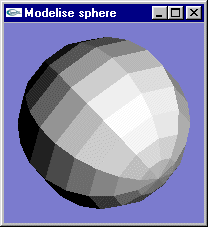
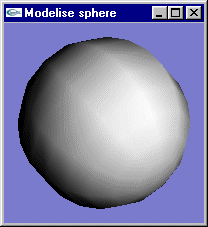
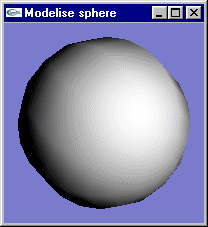
Code: Select all
;**********************************************
;** Comtois ** 22/08/05 ** Matrice / Vagues **
;**********************************************
;Modifications and additions by Psychophanta
;/SnapShot
#Img_SnapShot = 0
ExamineDesktops()
hBitmap = CreateImage(#Img_SnapShot, DesktopWidth(0), DesktopHeight(0))
hdc = StartDrawing(ImageOutput())
SelectObject_(hdc, hBitmap)
BitBlt_(hdc, 0, 0, DesktopWidth(0), DesktopHeight(0), GetDC_(GetDesktopWindow_()), 0, 0, #SRCCOPY)
StopDrawing()
DeleteDC_(hdc)
;-Initialisation
bitplanes.b=32:RX.w=1024:RY.w=768
If InitEngine3D()=0 Or InitSprite()=0 Or InitKeyboard()=0
MessageRequester("Error","Something fails to open Screen for 3D. This requires Engine3D.dll",0)
End
EndIf
While OpenScreen(RX.w,RY.w,bitplanes.b,"DemoMatrice")=0
If bitplanes.b>16:bitplanes.b-8
ElseIf RY.w>600:RX.w=800:RY.w=600
ElseIf RY.w>480:RX.w=640:RY.w=480
ElseIf RY.w>400:RX.w=640:RY.w=400
ElseIf RY.w>240:RX.w=320:RY.w=240
ElseIf RY.w>200:RX.w=320:RY.w=200
Else:MessageRequester("VGA limitation","Can't open Screen!",0):End
EndIf
Wend
Structure Vecteur
x.f
y.f
z.f
EndStructure
Structure Vertex
x.f
y.f
z.f
Nx.f
Ny.f
Nz.f
;Cx.f
;Cy.f
;Cz.f
u.f
v.f
EndStructure
Structure DoubleFace
f1.w
f2.w
f3.w
f4.w
f5.w
f6.w
f7.w
f8.w
f9.w
f10.w
f11.w
f12.w
EndStructure
;-Constantes
#NbX=30 ; nombre de facettes
#NbZ=30 ; nombre de facettes
#DegConv=3.14159265/180
#PB_Mesh_Vertex = 1 << 0
#PB_Mesh_Color = 1 << 1
#PB_Mesh_Normal = 1 << 2
#PB_Mesh_UVCoordinate = 1 << 3
;Additionnnal flag To specify the faces
#PB_Mesh_Face = 1 << 4
;-Variables Globales
Global AngleVague.f,WaveFrequency.f,WavePeriodX.f,WavePeriodZ.f,WaveAmplitude.f
Global xrot.f,yrot.f,zrot.f
Global CamLocateX.l,CamLocateY.l,CamLocateZ.l,CamLookAtX.l,CamLookAtY.l,CamLookAtZ.l
Global Mode.b
circle.l=360
AngleVague=Random(circle)
WaveFrequency=3;=waves/second
WavePeriodX=5;=1/Wave lenght
WavePeriodZ=9;=1/Wave lenght
WaveAmplitude=2
xrot=-0.3:yrot=-0.4:zrot=0.2
CamLocateX.l=0:CamLocateY.l=0:CamLocateZ.l=50
CamLookAtX.l=0:CamLookAtY.l=0:CamLookAtZ.l=0
;-Procédures
Procedure Matrice(*Vertex.Vertex,*Face.DoubleFace,FX.l,FZ.l)
*Ptr.Vertex=*Vertex
FX2=FX/2
FZ2=FZ/2
For b=0 To FZ
For a=0 To FX
*Ptr\x= a-FX2
*Ptr\y=0
*Ptr\z=b-FZ2
*Ptr\u=a/FX
*Ptr\v=b/FZ
*Ptr + SizeOf(Vertex)
Next a
Next b
*PtrF.DoubleFace=*Face
Nb=FX+1
For b=0 To FZ-1
For a=0 To FX-1
P1=a+(b*Nb)
P2=P1+1
P3=a+(b+1)*Nb
P4=P3+1
;Face 1
*PtrF\f1=P3 : *PtrF\f2=P2 : *PtrF\f3=P1
*PtrF\f4=P2 : *PtrF\f5=P3 : *PtrF\f6=P4
;Face 2
*PtrF\f7=P1 : *PtrF\f8=P2 : *PtrF\f9=P3
*PtrF\f10=P4 : *PtrF\f11=P3 : *PtrF\f12=P2
*PtrF + SizeOf(DoubleFace)
Next
Next
EndProcedure
Procedure MakeNormale(*Vertex.Vertex,*Face.DoubleFace,Fx,Fz)
Protected *Ptr.Vertex, *PtrF.DoubleFace, *PtrN.Vecteur, Temp.Vecteur
Protected Vecteur1.Vecteur, Vecteur2.Vecteur, P1.Vecteur, P2.Vecteur, P3.Vecteur ,*N.Vecteur
*N=AllocateMemory((Fx+1)*(Fz+1)*SizeOf(Vecteur))
*PtrF=*Face
For b=0 To FZ-1
For a=0 To FX-1
;{ Calcule la normale du premier triangle
;Avec les 3 vertices qui composent le triangle, on détermine deux vecteurs
*Ptr=*Vertex + *PtrF\f1 * SizeOf(Vertex)
P1\x = *Ptr\x
P1\y = *Ptr\y
P1\z = *Ptr\z
*Ptr=*Vertex + *PtrF\f2 * SizeOf(Vertex)
P2\x = *Ptr\x
P2\y = *Ptr\y
P2\z = *Ptr\z
*Ptr=*Vertex + *PtrF\f3 * SizeOf(Vertex)
P3\x = *Ptr\x
P3\y = *Ptr\y
P3\z = *Ptr\z
Vecteur1\x = (P1\x - P2\x)
Vecteur1\y = (P1\y - P2\y)
Vecteur1\z = (P1\z - P2\z)
Vecteur2\x = (P1\x - P3\x)
Vecteur2\y = (P1\y - P3\y)
Vecteur2\z = (P1\z - P3\z)
;Calcule la normale du premier triangle
Temp\x = ((Vecteur1\y * Vecteur2\z) - (Vecteur1\z * Vecteur2\y))
Temp\y = ((Vecteur1\z * Vecteur2\x) - (Vecteur1\x * Vecteur2\z))
Temp\z = ((Vecteur1\x * Vecteur2\y) - (Vecteur1\y * Vecteur2\x))
;Et affecte cette normale aux vertices composants le premier triangle
*PtrN=*N + *PtrF\f1 * SizeOf(Vecteur)
*PtrN\x + Temp\x
*PtrN\y + Temp\y
*PtrN\z + Temp\z
*PtrN=*N + *PtrF\f2 * SizeOf(Vecteur)
*PtrN\x + Temp\x
*PtrN\y + Temp\y
*PtrN\z + Temp\z
*PtrN=*N + *PtrF\f3 * SizeOf(Vecteur)
*PtrN\x + Temp\x
*PtrN\y + Temp\y
*PtrN\z + Temp\z
;}
;{ Calcule la normale du second triangle
;Avec les 3 vertices qui composent le triangle, on détermine deux vecteurs
*Ptr=*Vertex + *PtrF\f4 * SizeOf(Vertex)
P1\x = *Ptr\x
P1\y = *Ptr\y
P1\z = *Ptr\z
*Ptr=*Vertex + *PtrF\f5 * SizeOf(Vertex)
P2\x = *Ptr\x
P2\y = *Ptr\y
P2\z = *Ptr\z
*Ptr=*Vertex + *PtrF\f6 * SizeOf(Vertex)
P3\x = *Ptr\x
P3\y = *Ptr\y
P3\z = *Ptr\z
Vecteur1\x = (P1\x - P2\x)
Vecteur1\y = (P1\y - P2\y)
Vecteur1\z = (P1\z - P2\z)
Vecteur2\x = (P1\x - P3\x)
Vecteur2\y = (P1\y - P3\y)
Vecteur2\z = (P1\z - P3\z)
;Calcule la normale du second triangle
Temp\x = ((Vecteur1\y * Vecteur2\z) - (Vecteur1\z * Vecteur2\y))
Temp\y = ((Vecteur1\z * Vecteur2\x) - (Vecteur1\x * Vecteur2\z))
Temp\z = ((Vecteur1\x * Vecteur2\y) - (Vecteur1\y * Vecteur2\x))
;Et affecte cette normale aux vertices composants le second triangle
*PtrN=*N + *PtrF\f4 * SizeOf(Vecteur)
*PtrN\x + Temp\x
*PtrN\y + Temp\y
*PtrN\z + Temp\z
*PtrN=*N + *PtrF\f5 * SizeOf(Vecteur)
*PtrN\x + Temp\x
*PtrN\y + Temp\y
*PtrN\z + Temp\z
*PtrN=*N + *PtrF\f6 * SizeOf(Vecteur)
*PtrN\x + Temp\x
*PtrN\y + Temp\y
*PtrN\z + Temp\z
;}
;Face suivante
*PtrF + SizeOf(DoubleFace)
Next a
Next b
;Norme et affecte la normale de chaque Vertex
*PtrN=*N
*Ptr=*Vertex
For b=0 To FZ
For a=0 To FX
Norme=Sqr(*PtrN\x * *PtrN\x + *PtrN\y * *PtrN\y + *PtrN\z * *PtrN\z)
If norme = 0
*Ptr\Nx = 0
*Ptr\Ny = 0
*Ptr\Nz = 0
Else
*Ptr\Nx = *PtrN\x / Norme
*Ptr\Ny = *PtrN\y / Norme
*Ptr\Nz = *PtrN\z / Norme
EndIf
*Ptr + SizeOf(Vertex)
*PtrN + SizeOf(Vecteur)
Next a
Next b
FreeMemory(*N)
EndProcedure
Procedure vagues(*Vertex.Vertex,*Face.DoubleFace)
; Modification sur l'axe des Y
*Ptr.Vertex=*Vertex
For z=0 To #NbZ
For x=0 To #NbX
*Ptr\y=Sin(#DegConv*(AngleVague+x*WavePeriodX+z*WavePeriodZ))*WaveAmplitude
*Ptr + SizeOf(Vertex)
Next
Next
MakeNormale(*Vertex.Vertex,*Face.DoubleFace,#NbX,#NbZ)
SetMeshData(0,#PB_Mesh_Vertex | #PB_Mesh_Normal | #PB_Mesh_UVCoordinate,*Vertex,(#NbX+1)*(#NbZ+1))
EndProcedure
Procedure.b ShowTextAndKeyTest(hidetext.b)
If hidetext.b=0
StartDrawing(ScreenOutput())
DrawingMode(1)
FrontColor(20,180,115)
Locate(0,0)
DrawText("[F1] => Toggle Mode affichage")
Locate(0,20)
DrawText("[PageUp] / [PageDown] => Wave Amplitude : "+StrF(WaveAmplitude))
Locate(0,40)
DrawText("[Up Arrow] / [Down Arrow] => Wave Period on Z axis : "+Str(WavePeriodZ))
Locate(0,60)
DrawText("[Right Arrow] / [Left Arrow] => Wave Period on X axis : "+Str(WavePeriodX))
Locate(0,80)
DrawText("[Home key] / [End key] => Wave speed : "+Str(WaveFrequency))
Locate(0,100)
DrawText("[F2] / [Shift+F2] => X rotation speed : "+StrF(xrot))
Locate(0,120)
DrawText("[F3] / [Shift+F3] => Y rotation speed : "+StrF(yrot))
Locate(0,140)
DrawText("[F4] / [Shift+F4] => Z rotation speed : "+StrF(zrot))
Locate(0,160)
DrawText("[F5] / [Shift+F5] => X Camera location : "+Str(CamLocateX))
Locate(0,180)
DrawText("[F6] / [Shift+F6] => Y Camera location : "+Str(CamLocateY))
Locate(0,200)
DrawText("[F7] / [Shift+F7] => Z Camera location : "+Str(CamLocateZ))
Locate(0,220)
DrawText("[F8] / [Shift+F8] => X Camera look at : "+Str(CamLookAtX))
Locate(0,240)
DrawText("[F9] / [Shift+F9] => Y Camera look at : "+Str(CamLookAtY))
Locate(0,260)
DrawText("[F10] / [Shift+F10] => Z Camera look at : "+Str(CamLookAtZ))
Locate(0,280)
DrawText("[F11] => Show or hide text")
Locate(0,300)
DrawText("[Space] => Halt")
StopDrawing()
EndIf
If KeyboardReleased(#PB_Key_F1)
If Mode.b:Mode=0:CameraRenderMode(0,#PB_Camera_Textured):Else:Mode=1:CameraRenderMode(0,#PB_Camera_Wireframe):EndIf
EndIf
If KeyboardReleased(#PB_Key_PageUp):WaveAmplitude+0.1:EndIf
If KeyboardReleased(#PB_Key_PageDown):WaveAmplitude-0.1:EndIf
If KeyboardReleased(#PB_Key_Up):WavePeriodZ+1:EndIf
If KeyboardReleased(#PB_Key_Down):WavePeriodZ-1:EndIf
If KeyboardReleased(#PB_Key_Left):WavePeriodX-1:EndIf
If KeyboardReleased(#PB_Key_Right):WavePeriodX+1:EndIf
If KeyboardReleased(#PB_Key_Home):WaveFrequency+1:EndIf
If KeyboardReleased(#PB_Key_End):WaveFrequency-1:EndIf
If KeyboardReleased(#PB_Key_F2)
If KeyboardPushed(#PB_Key_LeftShift) Or KeyboardPushed(#PB_Key_RightShift):xrot-0.1:Else:xrot+0.1:EndIf
EndIf
If KeyboardReleased(#PB_Key_F3)
If KeyboardPushed(#PB_Key_LeftShift) Or KeyboardPushed(#PB_Key_RightShift):yrot-0.1:Else:yrot+0.1:EndIf
EndIf
If KeyboardReleased(#PB_Key_F4)
If KeyboardPushed(#PB_Key_LeftShift) Or KeyboardPushed(#PB_Key_RightShift):zrot-0.1:Else:zrot+0.1:EndIf
EndIf
If KeyboardPushed(#PB_Key_F5)
If KeyboardPushed(#PB_Key_LeftShift) Or KeyboardPushed(#PB_Key_RightShift):CamLocateX-1:Else:CamLocateX+1:EndIf
EndIf
If KeyboardPushed(#PB_Key_F6)
If KeyboardPushed(#PB_Key_LeftShift) Or KeyboardPushed(#PB_Key_RightShift):CamLocateY-1:Else:CamLocateY+1:EndIf
EndIf
If KeyboardPushed(#PB_Key_F7)
If KeyboardPushed(#PB_Key_LeftShift) Or KeyboardPushed(#PB_Key_RightShift):CamLocateZ-1:Else:CamLocateZ+1:EndIf
EndIf
If KeyboardPushed(#PB_Key_F8)
If KeyboardPushed(#PB_Key_LeftShift) Or KeyboardPushed(#PB_Key_RightShift):CamLookAtX-1:Else:CamLookAtX+1:EndIf
EndIf
If KeyboardPushed(#PB_Key_F9)
If KeyboardPushed(#PB_Key_LeftShift) Or KeyboardPushed(#PB_Key_RightShift):CamLookAtY-1:Else:CamLookAtY+1:EndIf
EndIf
If KeyboardPushed(#PB_Key_F10)
If KeyboardPushed(#PB_Key_LeftShift) Or KeyboardPushed(#PB_Key_RightShift):CamLookAtZ-1:Else:CamLookAtZ+1:EndIf
EndIf
If KeyboardReleased(#PB_Key_F11):hidetext.b!1:EndIf
While KeyboardPushed(#PB_Key_Space):ExamineKeyboard():Wend
ProcedureReturn hidetext.b
EndProcedure
;-Mémoires Mesh
*VertexID=AllocateMemory((#NbX+1)*(#NbZ+1)*SizeOf(vertex))
*FaceID=AllocateMemory(#NbX*#NbZ*4*SizeOf(DoubleFace))
Matrice(*VertexID,*FaceID,#NbX,#NbZ)
;-Mesh
CreateMesh(0)
SetMeshData(0,#PB_Mesh_Vertex | #PB_Mesh_Normal | #PB_Mesh_UVCoordinate,*VertexID,(#NbX+1)*(#NbZ+1))
SetMeshData(0,#PB_Mesh_face,*FaceID,(#NbX)*(#NbZ)*4)
;-Texture
CreateTexture(0, 256, 256)
StartDrawing(TextureOutput(0))
DrawImage(UseImage(#Img_SnapShot),0,0)
StopDrawing()
;- MAterial
CreateMaterial(0, TextureID(0)) ; Material
;MaterialShadingMode(0, #PB_Material_Gouraud) ; <<<<<<<<<<<<<<<<<<<<<<<<<<<<<<<<<<<<<<<<BUG ?????
;MaterialShadingMode(0, #PB_Material_Phong) ; Phong = Flat ???
MaterialBlendingMode(0, #PB_Material_AlphaBlend)
MaterialAmbientColor(0, RGB(255,55,55))
MaterialDiffuseColor(0, RGB(255,255,128))
MaterialSpecularColor(0,RGB(255,0,0))
;-Entity
CreateEntity(0,MeshID(0),MaterialID(0))
;-Camera
CreateCamera(0,0,0,100,100)
AmbientColor(RGB(95,95,95));<- Essential for clarity
;Light
CreateLight(0,RGB(255,255,128))
LightLocate(0,EntityX(0)/2,EntityY(0)+800,EntityZ(0)/2)
;-Boucle principale
Repeat
ClearScreen(0,0,0)
ExamineKeyboard()
CameraLocate(0,CamLocateX,CamLocateY,CamLocateZ)
CameraLookAt(0,CamLookAtX,CamLookAtY,CamLookAtZ)
;Calculate (AngleVague+WaveFrequency)%360: (coz % operand doesn't accept floats)
!fild dword[v_circle]
!fld dword[v_AngleVague]
!fadd dword[v_WaveFrequency]
!fprem
!fstp dword[v_AngleVague]
!fstp st1
vagues(*VertexID,*FaceID)
RotateEntity(0,xrot,yrot,zrot)
RenderWorld()
hidetext.b=ShowTextAndKeyTest(hidetext.b)
FlipBuffers():Delay(7)
Until KeyboardPushed(#PB_Key_Escape)Oh, please support DX7.0 for win98 users, secondary! Please add an option, for example "InitSprite(#PB_DirectX9)"...Fred wrote:Yes, it's just because of the sprite library interaction. I will go to DX9 once the whole sprite system will have been ported on it.