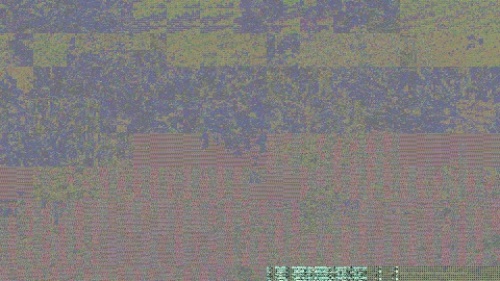Page 6 of 6
Re: Old Skool Effects & Other Stuff
Posted: Thu Nov 14, 2024 12:58 pm
by IceSoft
@Mr.L looks great!
Changing the drawing order makes the shadow more realistic:
Code: Select all
CreateGear(83, 74, 20, 6, -1, RGBA(192, 192, 192, 255))
CreateGear(-10, 518, 40, 5, 1, RGBA(170, 169, 173, 255))
CreateGear(215, 240, 15, 2, 1, RGBA(176, 196, 222, 255))
CreateGear(485, 220, 30, 1, -1, RGBA(205, 127, 50, 255))
CreateGear(234, 372, 7, 4, -1, RGBA(184, 115, 51, 255))
CreateGear(746, 414, 24, 3, 1, RGBA(205, 127, 50, 255))
CreateGear(705, 93, 12, 7, 1, RGBA(230, 232, 250, 255))
A better solution will be:
1. Draw all shadows first
2. Draw the gears now
Re: Old Skool Effects & Other Stuff
Posted: Thu Nov 14, 2024 1:27 pm
by moulder61
@JHPJHP
Thanks for all the examples, they're very nice. I'm hoping to learn from them somehow. Maybe borrow some ideas?

@Mr.L
Nice work as usual.

@IceSoft
I can see what you mean about the shadows, but I have to disagree somewhat. I just thought it looked like some gears were taller than others? Your modification looks pretty good too.

Re: Old Skool Effects & Other Stuff
Posted: Thu Nov 14, 2024 1:41 pm
by Mr.L
moulder61 wrote: Thu Nov 14, 2024 1:27 pm
I just thought it looked like some gears were taller than others?
exactly my thoughts too

Re: Old Skool Effects & Other Stuff
Posted: Thu Nov 14, 2024 2:25 pm
by moulder61
@Mr.L
I stripped a few gearboxes down, back in the day. Your gears look pretty authentic to me.

Moulder. (Member of the MrL. fan club.

)
Re: Old Skool Effects & Other Stuff
Posted: Thu Nov 14, 2024 4:41 pm
by JHPJHP
To those who posted their appreciation for my examples, you are most welcome.
While I took a week or so to post 55 examples they took considerably longer to write, especially since the original sources were written in multiple languages... when it wasn't frustrating it was fun, and when it was finished it was satisfying.
I hope more people take a cue from
Mr.L and his
reimagining of the rotating gears example; nice job.
Re: Old Skool Effects & Other Stuff
Posted: Thu Nov 14, 2024 10:25 pm
by moulder61
@JHPJHP
I just tried the Jump Sprite code before noticing the earlier comment about putting ClearScreen() in after FlipBuffers(). I figured it out for myself anyway, so instead, I'll mention the way the dude's hands move as he's walking. It's little details like that that I appreciate. Nice work by whoever designed it?

Moulder.
Re: Old Skool Effects & Other Stuff
Posted: Fri Nov 15, 2024 3:12 am
by JHPJHP
Hi moulder61,
Thank you for letting me know that clearing the buffer (ClearScreen / FlipBuffers) was needed for it to work on Linux.
• Originally
reported by
breeze4me, but at the time I thought we were dealing with a Windows only problem.
• Since losing my virtual drive two years ago, I've only had access to Windows, so testing has been limited.
The hand movements from the sprite sheet I downloaded; unfortunately, I can't take credit for those little details.
Re: Old Skool Effects & Other Stuff
Posted: Fri Nov 15, 2024 8:34 am
by IceSoft
IceSoft wrote: Thu Nov 14, 2024 12:58 pm
A better solution will be:
1. Draw all shadows first
2. Draw the gears now
Here the code snippet which have to change for a full 2D look on rotating gears:
Code: Select all
ForEach Gears()
With Gears()
RotateSprite(\sprite, currentAngle * \rotationSpeed, #PB_Absolute)
DisplayTransparentSprite(\sprite, \positionX + 15, \positionY + 15, 64, 0) ; shadow
EndWith
Next
ForEach Gears()
With Gears()
DisplayTransparentSprite(\sprite, \positionX, \positionY)
EndWith
Next
There are also some "nice" gears puzzle on the web.
Maybe somebody want make also a gears game?
Re: Old Skool Effects & Other Stuff
Posted: Fri Nov 15, 2024 5:51 pm
by moulder61
JHPJHP wrote: Fri Nov 15, 2024 3:12 am
Hi moulder61,
Thank you for letting me know that clearing the buffer (ClearScreen / FlipBuffers) was needed for it to work on Linux.
The hand movements from the sprite sheet I downloaded; unfortunately, I can't take credit for those little details.
Sorry I originally neglected to mention I was running it in Linux. I don't know if it's a graphics card issue or just the fact that it needs to have the screen cleared when using any kind of sprite based code, but that happens a lot for me, so I knew how to get around it. See the before and after pictures below.
Example 2 of JumpSprite doesn't work for me because of a compiler error. The following subsystem cannot be found: directx9. (Obviously, if I'm using Linux!)
I also assumed wrongly that you had designed the animation yourself, so kudos to whoever did it originally?
Moulder.
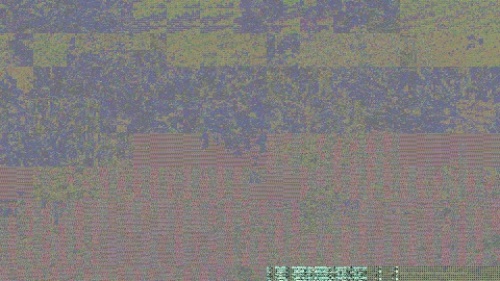

Re: Old Skool Effects & Other Stuff
Posted: Sat Nov 16, 2024 12:59 am
by AZJIO
Fractals are grainy. I downloaded from
here, it worked more clearly.
Re: Old Skool Effects & Other Stuff
Posted: Sat Nov 16, 2024 10:06 pm
by JHPJHP
Hi moulder61,
Thank you for the additional information.
moulder61 wrote:Example 2 of JumpSprite doesn't work for me because of a compiler error. The following subsystem cannot be found: directx9.
Remove
directx9 from: [ Menu ] > Compiler > Compiler Options... > Library Subsystem:
-----------------------------------
I'm sure
most of you who have download the examples have also read the information provided in each post:
Julia Effect & Mandelbrot Effect:
•
Updating the code to increase window size will improve pixelation but slow down animations.
• While the Maximize Window Button won't improve pixelation it will improve the overall experience.
NOTE: The
Lode examples were intentionally sized small to improve the speed of the effects.
Re: Old Skool Effects & Other Stuff
Posted: Sun Nov 17, 2024 12:17 pm
by moulder61
Hi JHPJHP,
Removing directx9 helped but it still needed the ClearScreen(0) after FlipBuffers().
I haven't tried all your examples yet, but the JumpSprite ones are very nice. Thanks.
Moulder.