ProGUI V1.38 UI Library (Small Bug Fix)
- greyhoundcode
- Enthusiast

- Posts: 113
- Joined: Sun Dec 30, 2007 7:24 pm
Re: ProGUI V1.33 User Interface Library (New ButtonEx Exampl
No doubt - and I wouldn't actually begrudge paying twice, in fact I think that would be pretty fair - just wanted to clarify the position 
Re: ProGUI V1.33 User Interface Library (New ButtonEx Exampl
Hey man, yep It's fixed now and you don't need to use the transparency hack any more or parent the controls to it (as it's "real" window is completely hidden). I've sent you an email with the latest beta attached as requestedZach wrote:Chris, I couldn't remember if you said this, but I could have sworn you said issues with the Frame3D transparency and mismatched coordinates issues I was having would be fixed as well, and no longer require that transparency hack you gave me??
haha well now that would be awesome (a french maid walks in when you press a button), you would have to use it as a reward button though because not much work would get done otherwiseelectrochrisso wrote:If you must, I was thinking more on the lines of a French maid.complete with live feed webcam and web based remote "prod with hot iron poker robot" button that you can press when I'm slacking heheh
Thanks Anthony mateDoubleDutch wrote:The new stuff you are planning sounds great.
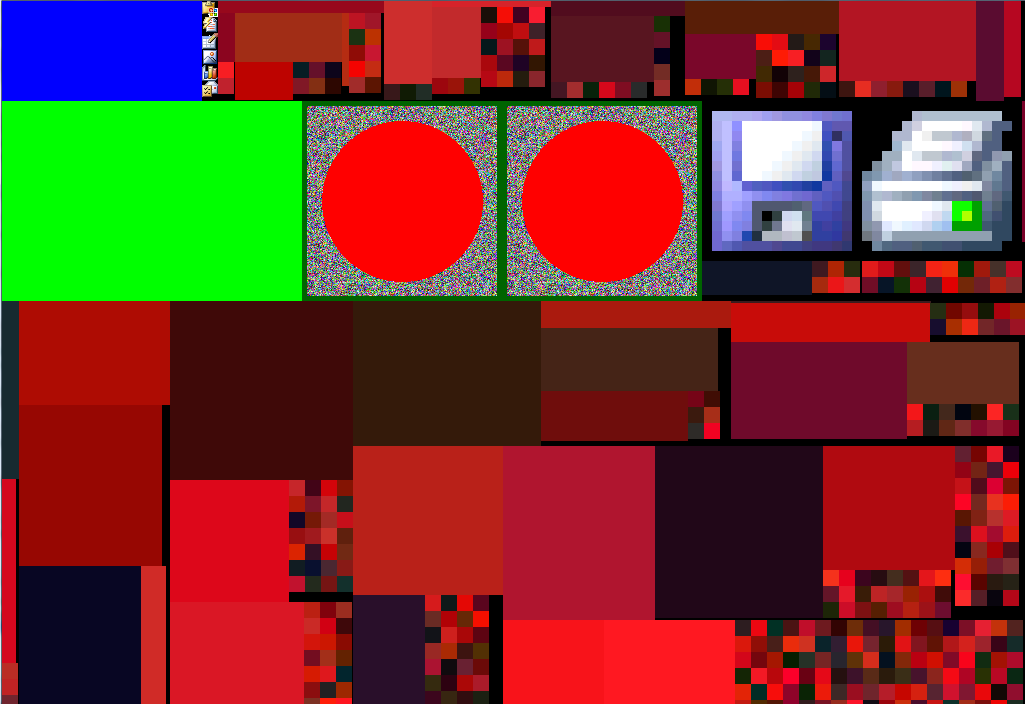
No absolutely not, the Platinum license covers the entire life of the product as a reward to those who "invest" earlygreyhoundcode wrote:Sales question: if you're planning to shift everything to DirectX that's going to be a considerable piece of work. If someone buys a Platinum license is that only going to be valid for the current branch of ProGUI?
Yep I think you might have ZachZach wrote:Though in all our discussions about upcoming features and major work like this, Chris has so far never hinted that there would be new license purchases required.
I think when I first came across ProGUI I discussed his licensing with him and may have given him an idea or two (can't remember, not really trying to claim credit), I don't remember the license options at that time.. It was either the Lifetime, or the less expensive minor updates, which got added after that.
Thanks dudeZach wrote:But I know Chris seems like a fair an equitable person, so if there are any upgrade fees, I'm sure they would be reasonable, especially for long-time current users
Anyway I hope that clears the pricing model up a bit more with the Platinum license
Chris.
ProGUI - Professional Graphical User Interface Library - http://www.progui.co.uk
Re: ProGUI V1.33 User Interface Library (New ButtonEx Exampl
Damn you would have paid twice!?greyhoundcode wrote:No doubt - and I wouldn't actually begrudge paying twice, in fact I think that would be pretty fair - just wanted to clarify the position
Chris.
ProGUI - Professional Graphical User Interface Library - http://www.progui.co.uk
-
Zach
- Addict

- Posts: 1678
- Joined: Sun Dec 12, 2010 12:36 am
- Location: Somewhere in the midwest
- Contact:
Re: ProGUI V1.33 User Interface Library (New ButtonEx Exampl
Chris,
I got your email, thanks for sending those files! But there is a problem with the Userlib and I am hoping it was because you didn't include a new ProGUI.res Residents file.
The render speed seems to be fine after modifying my project for DLL use, but I haven't removed the transparency hacks yet and I think (hoping) it is what is causing some bugs.
edit: Nope I went back and checked. It is present in the Explorerbar Demo from the Examples folder also.. I will email the pic to you.
A beta repo sounds like a neat idea. But don't take on too much at once, keeping Beta builds updated every time you make huge changes is probably a lot of steps and a pain.. One or two Beta releases might be a good idea though, as you work on new version updates..
I got your email, thanks for sending those files! But there is a problem with the Userlib and I am hoping it was because you didn't include a new ProGUI.res Residents file.
The render speed seems to be fine after modifying my project for DLL use, but I haven't removed the transparency hacks yet and I think (hoping) it is what is causing some bugs.
edit: Nope I went back and checked. It is present in the Explorerbar Demo from the Examples folder also.. I will email the pic to you.
A beta repo sounds like a neat idea. But don't take on too much at once, keeping Beta builds updated every time you make huge changes is probably a lot of steps and a pain.. One or two Beta releases might be a good idea though, as you work on new version updates..
- greyhoundcode
- Enthusiast

- Posts: 113
- Joined: Sun Dec 30, 2007 7:24 pm
Re: ProGUI V1.33 User Interface Library (New ButtonEx Exampl
That's actually really fantastic - you just sold another platinum licensePrincieD wrote:No absolutely not, the Platinum license covers the entire life of the product as a reward to those who "invest" early
...
Thanks dudenope there will never be any upgrade fees for Platinum users - that's why the licence is valuable, it helps me out with the short term money while developing ProGUI and as a reward the Platinum user saves considerable money on future updates that Standard and Gold users would have to pay to upgrade for.
Anyway I hope that clears the pricing model up a bit more with the Platinum license
Re: ProGUI V1.33 User Interface Library (New ButtonEx Exampl
Hey mate, I've confirmed the bug and I'll send you some new beta files soon - just been beavering away at the new Img command subset and image memory management system. Initial speed results are bloody quick! (with semi-transparent real-time re-sized buffer with alpha channel blitted ontop of another animating) lolZach wrote:Chris,
I got your email, thanks for sending those files! But there is a problem with the Userlib and I am hoping it was because you didn't include a new ProGUI.res Residents file.
The render speed seems to be fine after modifying my project for DLL use, but I haven't removed the transparency hacks yet and I think (hoping) it is what is causing some bugs.
edit: Nope I went back and checked. It is present in the Explorerbar Demo from the Examples folder also.. I will email the pic to you.
A beta repo sounds like a neat idea. But don't take on too much at once, keeping Beta builds updated every time you make huge changes is probably a lot of steps and a pain.. One or two Beta releases might be a good idea though, as you work on new version updates..
I'll probably leave the beta system for the moment as like you said, it would be too much unnecessary extra work.
Thank you very much greyhoundcode!greyhoundcode wrote: That's actually really fantastic - you just sold another platinum license
Chris.
ProGUI - Professional Graphical User Interface Library - http://www.progui.co.uk
-
Zach
- Addict

- Posts: 1678
- Joined: Sun Dec 12, 2010 12:36 am
- Location: Somewhere in the midwest
- Contact:
Re: ProGUI V1.33 User Interface Library (New ButtonEx Exampl
I have a question.
I finally started rebuilding my current GUI with the new Map system to keep track of my GUI Elements and easily reference them. I realized that, uh oh I may need to come up with convoluted label names to go with text labels for each of the PanelEx pages - but I decided to play around and see if I could get away with reusing the same name on different pages and it worked!
The thing is, I don't understand WHY it worked. Initially I just copied the code section and forgot to change the target Page, so the label text for the target I had in mind, was actually appearing on the page whose code section I had copied.. But after I changed the target page to the correct page, it did indeed work and both pages have their own unique label..
Why?
This is the code I have used, and switching back and forth between the pages works flawlessly and the title changes.. My hypothesis is that its value in the guiMap is being overwritten - but that can't be?? These procedures only run once if I understand correctly.. They are called while initializing my PanelEx indexes, and I display them based with Event Triggers (that's what the globals are for)
Do I misunderstand or is there really something else at work here? I'm not bothered by it, as long as this works and is considered "Correct" and won't cause problems with my program in general.
I finally started rebuilding my current GUI with the new Map system to keep track of my GUI Elements and easily reference them. I realized that, uh oh I may need to come up with convoluted label names to go with text labels for each of the PanelEx pages - but I decided to play around and see if I could get away with reusing the same name on different pages and it worked!
The thing is, I don't understand WHY it worked. Initially I just copied the code section and forgot to change the target Page, so the label text for the target I had in mind, was actually appearing on the page whose code section I had copied.. But after I changed the target page to the correct page, it did indeed work and both pages have their own unique label..
Why?
Code: Select all
Procedure Room_DB_New()
Global Page_Room_New = 1 ;// Set the ID for this Panel Page.
guiMap("Page_Title")= TextControlEx(PanelExID(PanelMaster, Page_Room_New), #ProGUI_Any, 0, 0, 744, 50, "Add a New Room to The Database", #TCX_CENTRE|#TCX_VCENTRE|#TCX_BK_GRADIENT)
SetTextControlExFont(guiMap("Page_Title"), Header_Font, 1)
SetTextControlExGradient(guiMap("Page_Title"), Header_Gradient)
SetTextControlExColour(guiMap("Page_Title"), Color_White, Color_Black)
EndProcedure
Procedure Room_DB_Edit()
Global Page_Room_Edit = 2 ;// Set the ID for this Panel Page.
guiMap("Page_Title")= TextControlEx(PanelExID(PanelMaster, Page_Room_Edit), #ProGUI_Any, 0, 0, 744, 50, "Edit an Existing Room", #TCX_CENTRE|#TCX_VCENTRE|#TCX_BK_GRADIENT)
SetTextControlExFont(guiMap("Page_Title"), Header_Font, 1)
SetTextControlExGradient(guiMap("Page_Title"), Header_Gradient)
SetTextControlExColour(guiMap("Page_Title"), Color_White, Color_Black)
Do I misunderstand or is there really something else at work here? I'm not bothered by it, as long as this works and is considered "Correct" and won't cause problems with my program in general.
Re: ProGUI V1.33 User Interface Library (New ButtonEx Exampl
Yes you're correct with what you thought Zach, the map (guiMap) is overwriting it's entry for "Page_Title" with the new TextControlEx ID each time it's assigned, the different text labels display correctly however because they've been created on the different pages without any problems (just the tracking of the ID's is being lost/overwritten).PrincieD wrote:This is the code I have used, and switching back and forth between the pages works flawlessly and the title changes.. My hypothesis is that its value in the guiMap is being overwritten - but that can't be?? These procedures only run once if I understand correctly.. They are called while initializing my PanelEx indexes, and I display them based with Event Triggers (that's what the globals are for)Do I misunderstand or is there really something else at work here? I'm not bothered by it, as long as this works and is considered "Correct" and won't cause problems with my program in general.
Chris.
ProGUI - Professional Graphical User Interface Library - http://www.progui.co.uk
Re: ProGUI V1.34 User Interface Library (Bug fix/Optimizatio
New version out guys! see top of thread 
Chris.
Chris.
ProGUI - Professional Graphical User Interface Library - http://www.progui.co.uk
Re: ProGUI V1.34 User Interface Library (Bug fix/Optimizatio
Just an important note about the new build:
If your existing code has Frame3DGadgets inside a PanelEx then previously you needed the following "transparency" hack:
Which will cause bugs until the code is changed to:
The TextControlEx no longer needs to be parented to the Frame3DGadget and will also be positioned relative to it's page instead of the Frame3DGadget (which now doesn't have a "real" window as it is rendered directly onto the PanelEx buffer).
Chris.
If your existing code has Frame3DGadgets inside a PanelEx then previously you needed the following "transparency" hack:
Code: Select all
window = Frame3DGadget(#PB_Any, 80, 80, 100, 160, "Frame Label")
window = GadgetID(window)
SetWindowLongPtr_(window, #GWL_EXSTYLE, GetWindowLongPtr_(window, #GWL_EXSTYLE)|#WS_EX_TRANSPARENT)
TextControlEx(window, 43, 180, 280, 0, 0, "\bTextControlEx\b no \uflickering!", 0)Code: Select all
Frame3DGadget(#PB_Any, 80, 80, 100, 160, "Frame Label")
TextControlEx(page, 43, 180, 280, 0, 0, "\bTextControlEx\b no \uflickering!", 0)Chris.
ProGUI - Professional Graphical User Interface Library - http://www.progui.co.uk
-
Zach
- Addict

- Posts: 1678
- Joined: Sun Dec 12, 2010 12:36 am
- Location: Somewhere in the midwest
- Contact:
Re: ProGUI V1.34 User Interface Library (Bug fix/Optimizatio
Great work, keep it up 
I haven't had time to try the new version yet, but I'll let you know of any bugs I find
I haven't had time to try the new version yet, but I'll let you know of any bugs I find
- electrochrisso
- Addict

- Posts: 989
- Joined: Mon May 14, 2007 2:13 am
- Location: Darling River
Re: ProGUI V1.34 User Interface Library (Bug fix/Optimizatio
You have been busy squire, thanks. 
PureBasic! Purely the best 
Re: ProGUI V1.34 User Interface Library (Bug fix/Optimizatio
Thanks mate!Zach wrote:Great work, keep it up
I appreciate that Zach, It's difficult for me to fully test under all circumstances especially when there are significant changes "under the hood" like with the current build.Zach wrote:I haven't had time to try the new version yet, but I'll let you know of any bugs I find
Hehe you're welcome mate, yes I'm busy working on the new Image subsystem at the moment which is working rather nicely! been testing it out by doing a screen dump of the packed super buffer (1024 x 1024) at 60fps (it blits ridiculously fast when no delay in the loop lol). I'm currently coding a housekeeping thread that runs in the background re-packing the super buffer/s with images that are accessed most frequently which is performed over a number of frames so doesn't effect the speed of rendering at allelectrochrisso wrote:You have been busy squire, thanks.
Chris.
ProGUI - Professional Graphical User Interface Library - http://www.progui.co.uk
- electrochrisso
- Addict

- Posts: 989
- Joined: Mon May 14, 2007 2:13 am
- Location: Darling River
Re: ProGUI V1.34 User Interface Library (Bug fix/Optimizatio
That's great stuff Chris, I expect that ProGUI should be good for animations and certain types of game programming too then.Hehe you're welcome mate, yes I'm busy working on the new Image subsystem at the moment which is working rather nicely! been testing it out by doing a screen dump of the packed super buffer (1024 x 1024) at 60fps (it blits ridiculously fast when no delay in the loop lol). I'm currently coding a housekeeping thread that runs in the background re-packing the super buffer/s with images that are accessed most frequently which is performed over a number of frames so doesn't effect the speed of rendering at all
PureBasic! Purely the best 
-
Zach
- Addict

- Posts: 1678
- Joined: Sun Dec 12, 2010 12:36 am
- Location: Somewhere in the midwest
- Contact:
Re: ProGUI V1.34 User Interface Library (Bug fix/Optimizatio
I'm having a major problem!
I finally sat down and had some time to install the new version of ProGUI.. I deleted the DLL, and PBI include so I could switch back to Userlib version..
I installed the ProGUI userlib in the correct folder and I installed the ProGUI.res in the Residents folder.
However when I run my program, my explorer bar menus do not behave properly!
The Collapse/Expand behavior seems to be causing something to happen that takes up processing power and it hangs for 10+ seconds before updating the Collapsed/Expanded state. It does not play animations for Collapse/Expand either.. During the time it is "hanging" the program constantly takes up 25 CPU usage in task manager.
Windows 7 (x64) SP1
Purebasic 4.61 Beta 1 (x32)
ProGUI v1.34 Userlib Version
edit:
I loaded the Explorerbar Example source code into my PB and compiled and it exhibits the same behavior, so I'm fairly certain it isn't my code. Can anyone else please confirm this bug?
Edit2:
This bug is not present in the DLL version.. This seems to be a UserLibrary issue.... maybe I'm going to have to give up on Userlibs The last one (The beta you sent) and now this official release, seem to be buggered up
The last one (The beta you sent) and now this official release, seem to be buggered up 
I really like the UserLibrary because of the assistance on commands / parameters in the PB statusbar (like with internal PB commands)
I finally sat down and had some time to install the new version of ProGUI.. I deleted the DLL, and PBI include so I could switch back to Userlib version..
I installed the ProGUI userlib in the correct folder and I installed the ProGUI.res in the Residents folder.
However when I run my program, my explorer bar menus do not behave properly!
The Collapse/Expand behavior seems to be causing something to happen that takes up processing power and it hangs for 10+ seconds before updating the Collapsed/Expanded state. It does not play animations for Collapse/Expand either.. During the time it is "hanging" the program constantly takes up 25 CPU usage in task manager.
Windows 7 (x64) SP1
Purebasic 4.61 Beta 1 (x32)
ProGUI v1.34 Userlib Version
edit:
I loaded the Explorerbar Example source code into my PB and compiled and it exhibits the same behavior, so I'm fairly certain it isn't my code. Can anyone else please confirm this bug?
Edit2:
This bug is not present in the DLL version.. This seems to be a UserLibrary issue.... maybe I'm going to have to give up on Userlibs
I really like the UserLibrary because of the assistance on commands / parameters in the PB statusbar (like with internal PB commands)