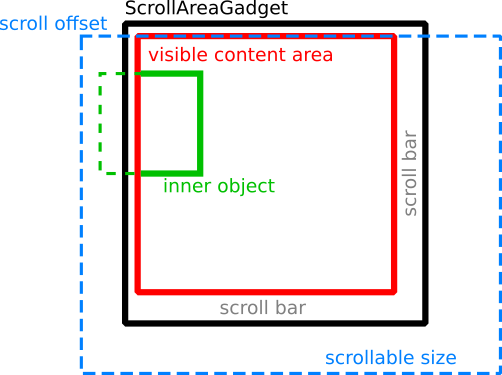For the PanelGadget the definition of (Left OffSet, Top OffSet, InnerWidth, InnerHeight) and you picture is clear,
because in a PanelGadget the inner area is not smaller or larger, meaning no scrollbars included.
But in case of a ScrollAreaGadget you have on one hand the offset and inner size (the visible area) and on the other hand the content offset and content area size.
Here the image what I mean:
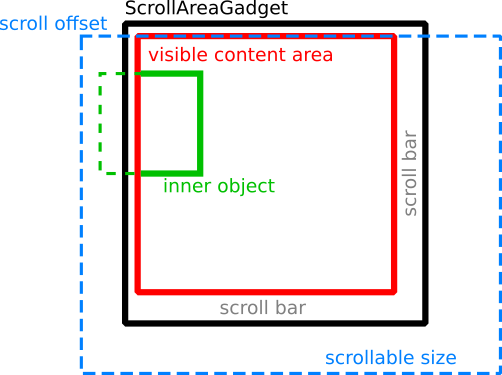
So in principal you would need:
AddObjectFrame(Object, FrameIndex, ViewBoxX, ViewBoxY, ViewBoxWidth, ViewBoxHeight, InnerAreaX, InnerAreaY, InnerAreaWidth, InnerAreaHeight).
In case of a PanelGadget:
ViewBoxX = 3, ViewBoxY = 25, ViewBoxWidth = "#PB_Panel_ItemWidth", and ViewBoxHeight = "#PB_Panel_ItemHeight"
InnerAreaX = 0, InnerAreaY = 0, InnerAreaWidth = ViewBoxWidth, and InnerAreaHeight = ViewBoxWidth
Should it be then possible to move an inner object over the border?
In case of a ScrollAreaGadget:
ViewBoxX = 3, ViewBoxY = 3, ViewBoxWidth = ..., and ViewBoxHeight = ...
InnerAreaX = "#PB_ScrollArea_X", InnerAreaY = "#PB_ScrollArea_Y", InnerAreaWidth = "#PB_ScrollArea_InnerWidth", and InnerAreaHeight = "#PB_ScrollArea_InnerHeight"
Same here: should it be then possible to move an inner object over this inner size border, or should it be blocked by the boundary?